The input sources and available listening modes, Checking the sound system of the playing source – Onkyo DR-S2.2 User Manual
Page 45
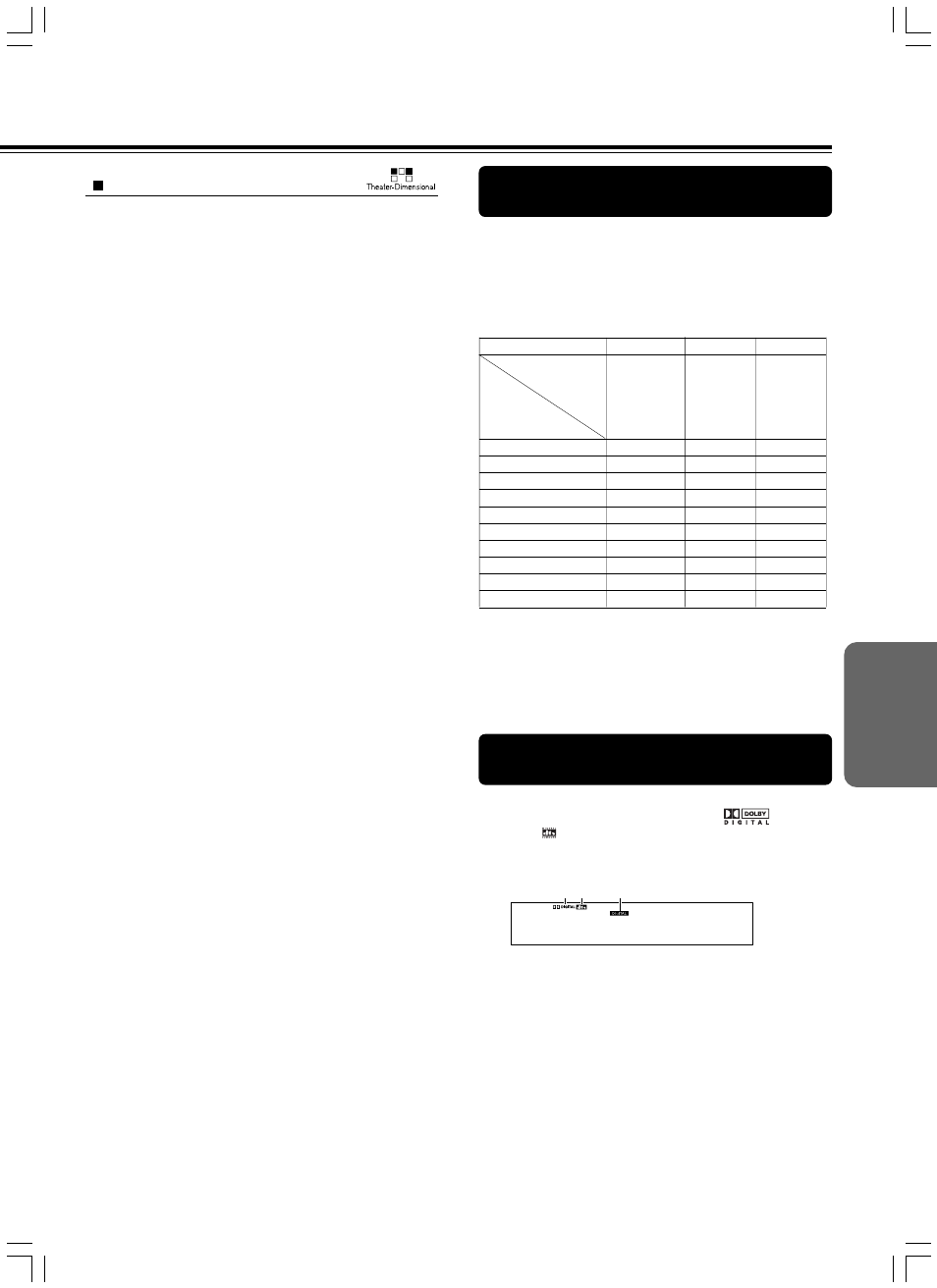
45
Stereo
Ч
Ч
Ч
Theater-Dimensional
Ч
Ч
Ч
DOLBY DIGITAL
×
DTS
×
PL II Movie/PL II Music
Ч
Ч*
Orchestra
×
Unplugged
×
Studio-Mix
×
TV Logic
×
All Ch Stereo
×
The Input Sources and Available
Listening Modes
The available listening modes varies depending on the
sound type of the input source. The table below shows the
correlation between the input source types and listening
modes.
(
× marked listening modes can be chosen with a particular
type of a source.)
Audio cassette,
audio CD,
VIDEO CD,
Record,
FM broadcast,
AM broadcast
DVD video,
LD,
Digital
(satellite)
broadcast
DVD video,
audio CD,
LD
Listening
Modes
Analog/PCM
Dolby Digital
DTS
Possible
sources
Input Source Signals
* PL II Movie/Music can be selected only when the source is
2-channel.
Note
The listening mode is set to “Stereo” when the PCM sound whose
sampling frequency is higher than 48kHz is played. Such high-
resolution sounds are reproduced from sources such as DVD video.
Checking the Sound System of the
Playing Source
The DVD Receiver will automatically detect the sound
system when DOLBY DIGITAL Surround (
), DTS
Surround (
), or PCM/MP3 DIGITAL (2 channel digital
stereo) is played back. The corresponding sound system
indicator lights in the DVD Receiver’s display.
DOLBY DIGITAL DTS
DIGITAL (PCM/MP3)
Theater-Dimensional (T-D)* mode
The ideal home theater is realized by the multichannel sound
reproduction with the complete speaker configuration and
speaker positioning described on page 20. However,
sometimes it is difficult to meet all those conditions. In reality,
you may only have front speakers, or not be able to place the
surround speakers in position.
Even if your speaker system is not complete, you can enjoy
the multichannel surround sound by using the Theater-
Dimensional mode. Theater-Dimensional mode sets the
output channels to generate the most suitable virtual
surround reproduction according to the number of the
speaker channels set in “Speaker Setup” on page 29 or 31.
The importance of the speaker setup
Calibrating each speaker’s sound pressure is essential for
home theater sound reproduction. The same thing can be
said for virtual surround sound reproduction. Especially level
matching and the time alignment of the two speakers that
reproduce virtual surround signals becomes an even more
important factor than with normal multichannel reproduction.
For the DVD Receiver, the calibration for the multichannel
reproduction (see speaker distance setting on page 32 and
test tone adjustment on page 33) provides the most
appropriate level matching.
Notes
• For the input sources which include the surround channel signals
like the multichannel DOLBY DIGITAL and DTS surround sounds,
the virtual processing is applied to those surround channel signals.
• For the 2 channel input sources, the surround channel elements
are automatically extracted with the DOLBY PRO LOGIC
processing before the virtual processing is applied.
• For the monaural or front 3 channel stereo sources, the virtual
surround effect does not work since those input sources do not
include the surround channel signals.
* Theater-Dimensional is a virtual surround technology developed
by Onkyo. This technology is approved by Dolby Laboratories for
the virtual surround processing of the Virtual Dolby Digital and
Virtual Dolby Surround products.
