Front & rear panels, Front panel – Onkyo DV-SP403E User Manual
Page 12
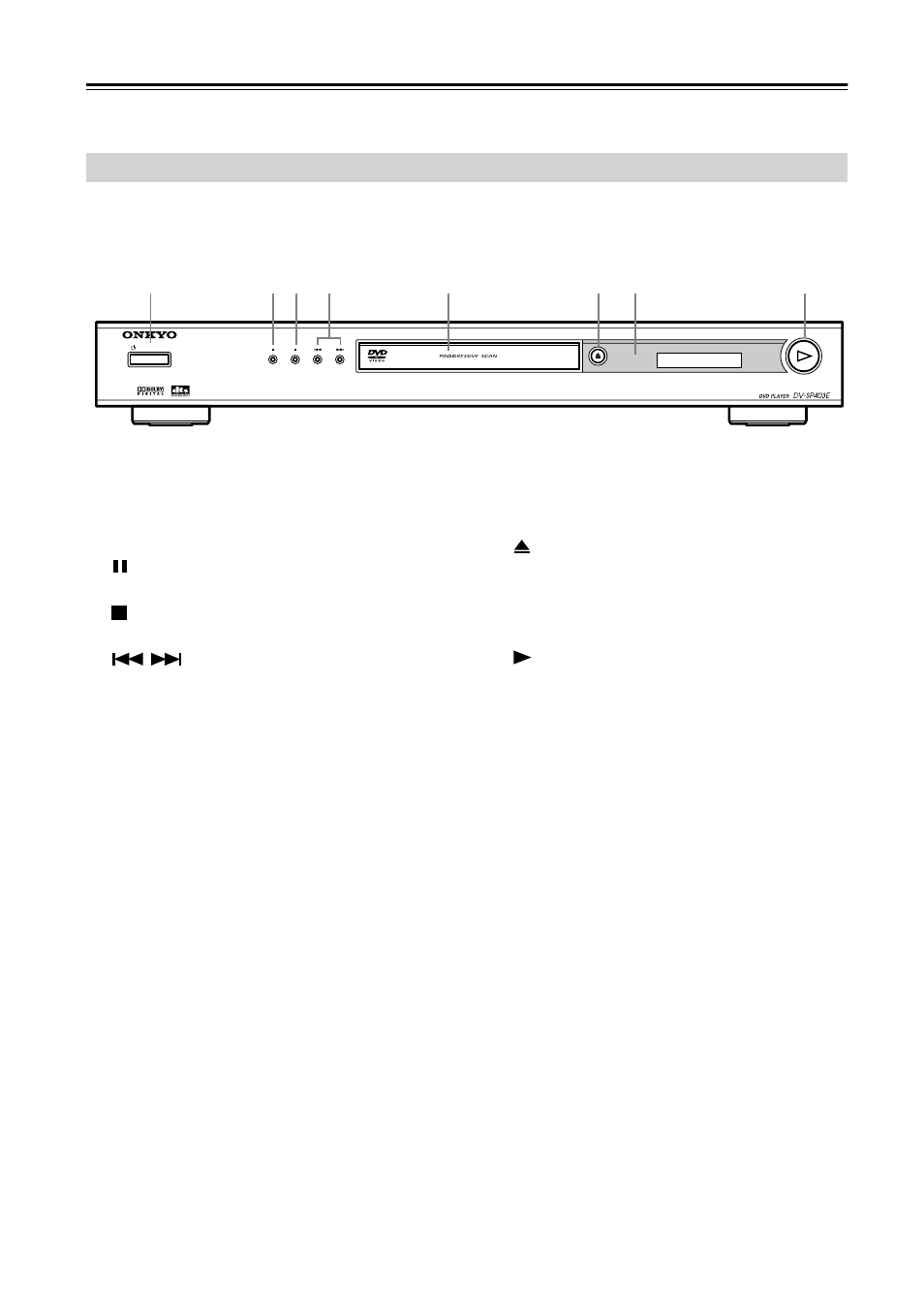
12
Front & Rear Panels
For detailed information, refer to the pages in brackets.
A
STANDBY/ON button [22, 24]
This button is used to set the DV-SP403E to On or
Standby.
B
(pause) button [25]
This button is used to pause playback.
C
(stop) button [25]
This button is used to stop playback.
D
/
(previous/next) buttons [25]
The Previous button is used to select the previous
chapter or track. During playback it selects the
beginning of the current chapter or track.
The Next button is used to select the next chapter or
track.
E
Disc tray [24]
Discs are loaded here.
F
(OPEN/CLOSE) button [24]
This button is used to open and close the disc tray.
G
Remote control sensor [11]
This sensor receives control signals from the remote
controller.
H
(PLAY) button [25]
This button is used to start playback.
Front Panel
PLAY
OPEN/CLOSE
STANDBY/ON
1
5
6 7
2 3
8
4
- DV-SP502E (73 pages)
- DV SP504 (64 pages)
- DV-SP501 (60 pages)
- DV-SP503E (68 pages)
- DV-S555 (2 pages)
- DV-S757 (64 pages)
- TX-NR5000E (28 pages)
- DV SP404 (60 pages)
- DV SP404 (2 pages)
- DV-S717 (52 pages)
- DR-S2.2 (88 pages)
- DR-2000 (72 pages)
- DV-S525 (44 pages)
- DV-SP302 (36 pages)
- DV-SP402E (56 pages)
- BD-SP807 (56 pages)
- DV-C501 (44 pages)
- BD-SP808 (64 pages)
- DV CP704 (52 pages)
- DV-SP406 (40 pages)
- DV-SP506 (68 pages)
- DV-S501 (44 pages)
- DV-CP802 (69 pages)
- DV-SP502 (68 pages)
- DV-L5X (60 pages)
- DV-CP702 (48 pages)
- DV-CP702 (53 pages)
- DV-L55 (56 pages)
- DV-SP405 (64 pages)
- DV-L5 (60 pages)
- DV-SP301 (40 pages)
- DV-SP300 (40 pages)
- DV-BD507 (56 pages)
- DV-S535 (44 pages)
- L-DR7 (128 pages)
- DV-SP303 (56 pages)
- DV-CP706 (56 pages)
- DV-HD805 (2 pages)
- DV-SP800 (76 pages)
- DV-SP305 (56 pages)
- DV-SP1000 (2 pages)
- DV-SP500 (60 pages)
- DV-SP303E (56 pages)
