4 interfacing to the printer, 5 interface cables – Ovation Software Label Printer User Manual
Page 12
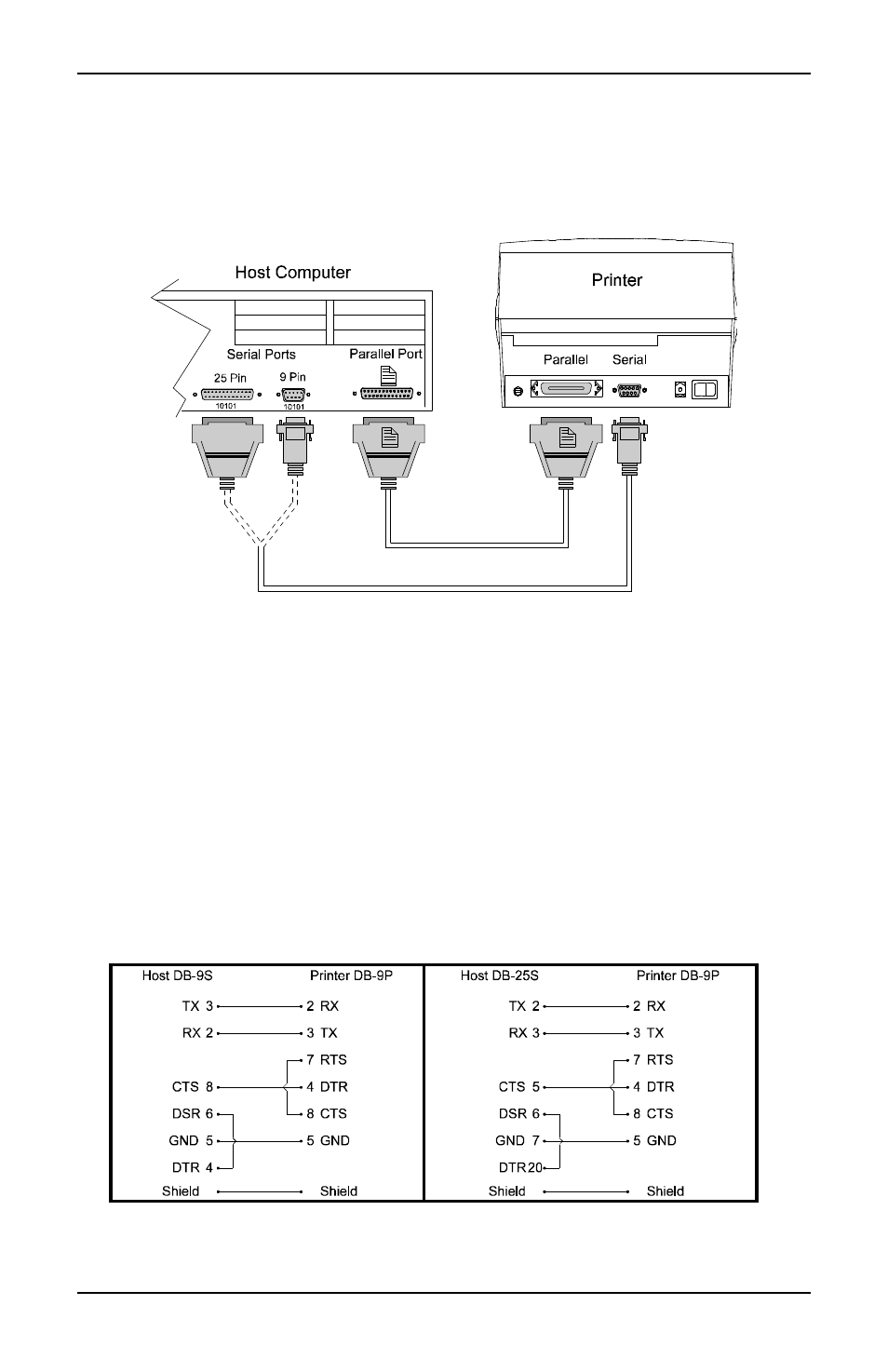
Getting Started
4
Ovation
2
1.4
Interfacing to the Printer
The printer can be connected to the host via a serial or parallel cable.
Figure 1-3 Interfacing to the Printer
1.5 Interface Cables
An interface cable is necessary to connect the printer to the host. The
interface between the printer and the host will be either a serial RS-
232C or parallel cable. Cable configurations for serial (RS-232C)
interfaces are shown below, (contact your reseller for part numbers
and ordering information).
Figure 1-4 Serial Cables
