Power supply, Battery settings – Olympus DM 620 User Manual
Page 16
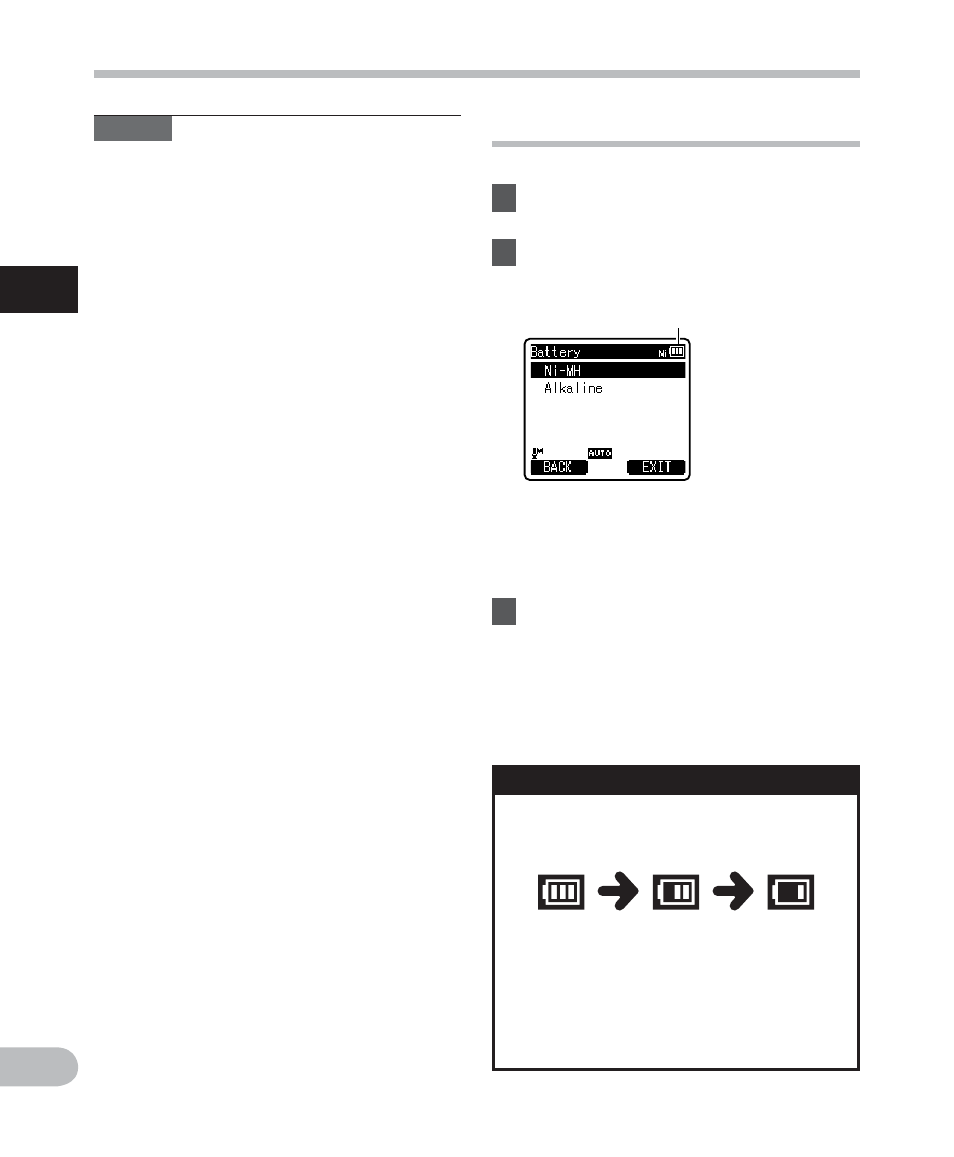
16
1
EN
Power supply
Po
we
r s
u
p
p
ly
Notes
• Manganese batteries may not be used in
this recorder.
• When changing batteries, AAA alkaline
batteries or Olympus Ni-MH rechargeable
batteries are recommended.
• Be sure to stop the recorder before
replacing the batteries. Unloading the
batteries while the recorder is in use may
cause a malfunction such as corrupting
the file, etc. If you take out the batteries
while recording, you will lose your
currently recorded file because the file
header will not be able to close.
• If it takes longer than 15 minutes to
replace the dead batteries or if you take
the batteries in and out repeatedly at
short intervals, you may have to redo the
battery and time settings. In this case, the
[Battery] screen will appear. For more
details, see “Battery settings”.
• Remove the batteries if you are not going
to use the recorder for an extended
period of time.
• When replacing rechargeable batteries,
be sure to use Ni-MH rechargeable
batteries (optional). The use of other
manufacturers’ products can damage the
recorder and should be avoided.
Battery indicator
• When
[
æ] appears on the display,
replace the batteries as soon as
possible. When the batteries are
too weak, [
s] and [Battery Low]
will appear on the display and the
recorder will shut down.
Battery settings
Select to match the battery you are using.
1
Replace the batteries and turn on
the recorder (
☞ P.15).
2
Press
the
+ or − button to change
the setting.
[Ni-MH] (
õ):
Select when using the Olympus Ni-
MH rechargeable batteries (BR404).
[Alkaline] (
ú):
Select when using alkaline batteries.
3
Press
the
`OK button to
complete the setting.
• If the “Hour” indicator flashes in the
display, see “Setting time and date
[Time & Date]” (
☞ P.22).
The battery indicator on the display
changes as the batteries lose power.
Battery type
