Onkyo AV RECEIVER TX-NR1009 User Manual
Page 39
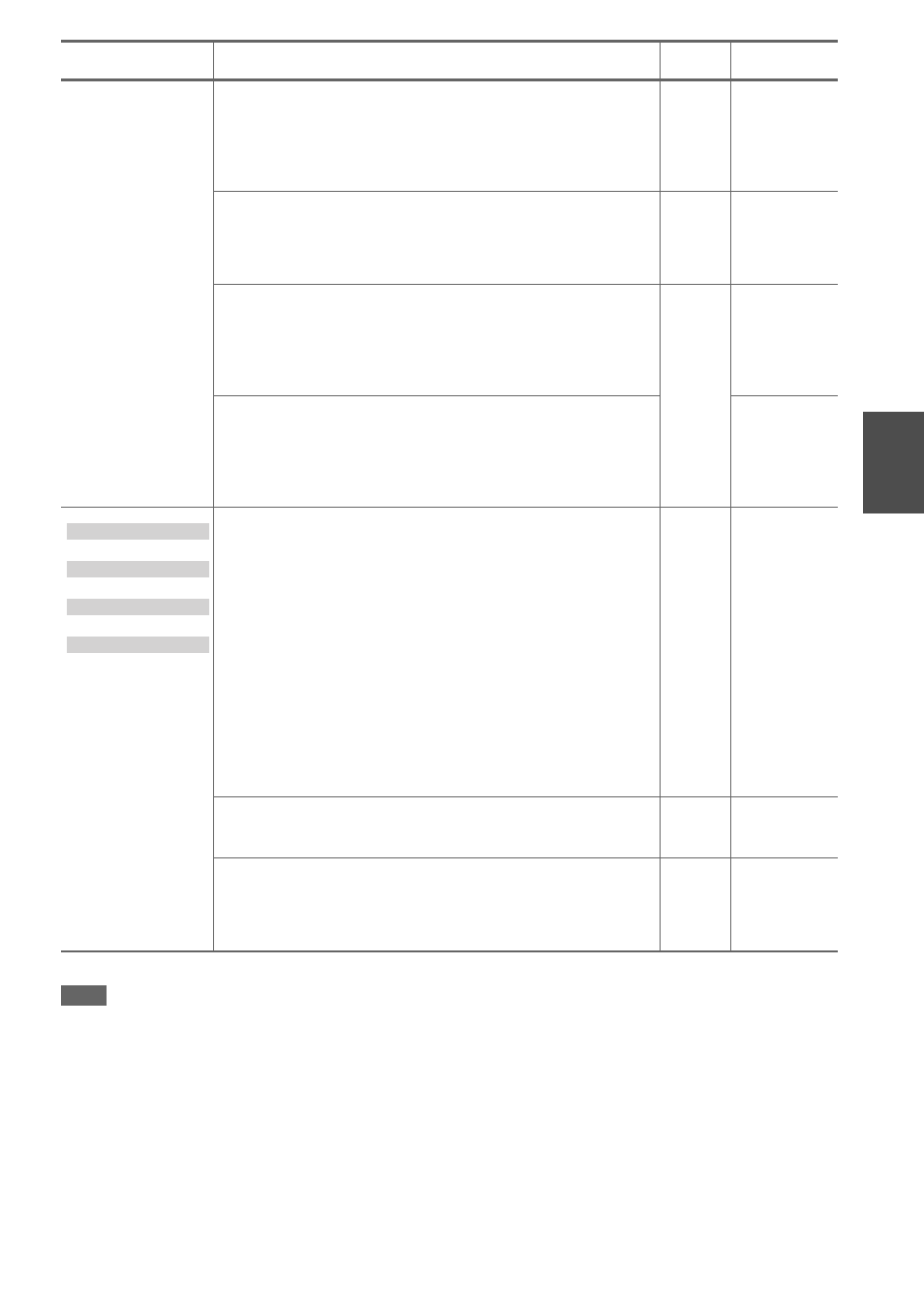
39
En
Note
*1
Pure Audio cannot be selected when Zone 2 is active.
Besides, if you activate Zone 2 while Pure Audio is selected, the listening mode will automatically switch to Direct.
*2
Based on the audio channel signal contained in the source, the corresponding speakers will output the sound.
*3
If there are no surround back speakers, Dolby Pro Logic II is used.
*4
For the Blu-ray Discs, Dolby Digital is used in a 3.1/5.1-channel speaker system.
*5
AV receiver can input the DSD signal from HDMI IN. Setting the output setting on the player side to PCM might obtain a better
sound according to the player. In that case, set the output setting on the player side to PCM.
*6
If there are no surround back speakers, DTS is used.
*7
DTS Neo:X cannot be selected in the case of 192 kHz input signals.
*8
• This listening mode can be selected only when all the following conditions are satisfied:
– Center speaker is connected.
– Either of front high or front wide speakers is connected.
• The listening modes cannot be selected with some source formats.
• Dolby Pro Logic II/IIx
*3
Movie + THX Cinema
• Dolby Pro Logic II/IIx
*3
Music + THX Music
• Dolby Pro Logic II/IIx
*3
Game + THX Games
The combination of Dolby Pro Logic II/IIx
*3
and THX
Cinema/Music/Games modes can be used.
The PLII or PLIIx indicator lights on the display.
• Dolby Pro Logic IIx Movie + THX Cinema
• Dolby Pro Logic IIx Music + THX Music
The combination of Dolby Pro Logic IIx and THX Cinema/Music modes
can be used.
The PLIIx indicator lights on the display.
• Dolby Pro Logic IIz Height + THX Cinema
• Dolby Pro Logic IIz Height + THX Music
• Dolby Pro Logic IIz Height + THX Games
The combination of Dolby Pro Logic IIz Height and THX Cinema/Music/
Games modes can be used.
The PLIIz indicator lights on the display.
• DTS Neo:X Cinema + THX Cinema
• DTS Neo:X Music + THX Music
• DTS Neo:X Game + THX Games
The combination of DTS Neo:X Cinema/Music/Game and THX Cinema/
Music/Games modes can be used. The Neo:X indicator lights on the
display.
• THX Select2 Cinema
This mode expands 5.1-channel sources for 7.1- channel playback. It does
this by analyzing the composition of the surround source, optimizing the
ambient and directional sounds to produce the surround back channel
output.
• THX Select2 Music
This mode is designed for use with music. It expands 5.1-channel sources
for 7.1-channel playback.
• THX Select2 Games
This mode is designed for use with video games. It can expand 5.1-channel
sources for 6.1/7.1-channel playback.
• THX Surround EX
This mode expands 5.1-channel sources for 6.1/7.1- channel playback. It’s
especially suited to Dolby Digital EX sources. THX Surround EX, also
known as Dolby Digital Surround EX, is a joint development between
Dolby Laboratories and THX Ltd.
• Dolby Pro Logic II Game + THX Select2 Games
The combination of Dolby Pro Logic II Game and THX Select2 Games
modes can be used. The PLII indicator lights on the display.
• Dolby Pro Logic IIz Height + THX Select2 Cinema
• Dolby Pro Logic IIz Height + THX Select2 Music
• Dolby Pro Logic IIz Height + THX Select2 Games
The combination of Dolby Pro Logic IIz Height and THX Select2 Cinema/
Music/Games modes can be used.
Listening Mode
Description
Input
Source
Speaker
Layout
N e o
6
:
T H X
S 2
C i n e m a
T H X
S 2
M u s i c
T H X S 2 G a m e s
T H X
S u r r
E X
