Choosing sound effects, Advanced operation 7 ad v anced operation, 1 press setup to display setup menu – Sylvania 6900DTE User Manual
Page 61: 2 select detail using navigation buttons, Then press enter, 3 select sound effects using navigation buttons, Setup, Navigation buttons / sound effects
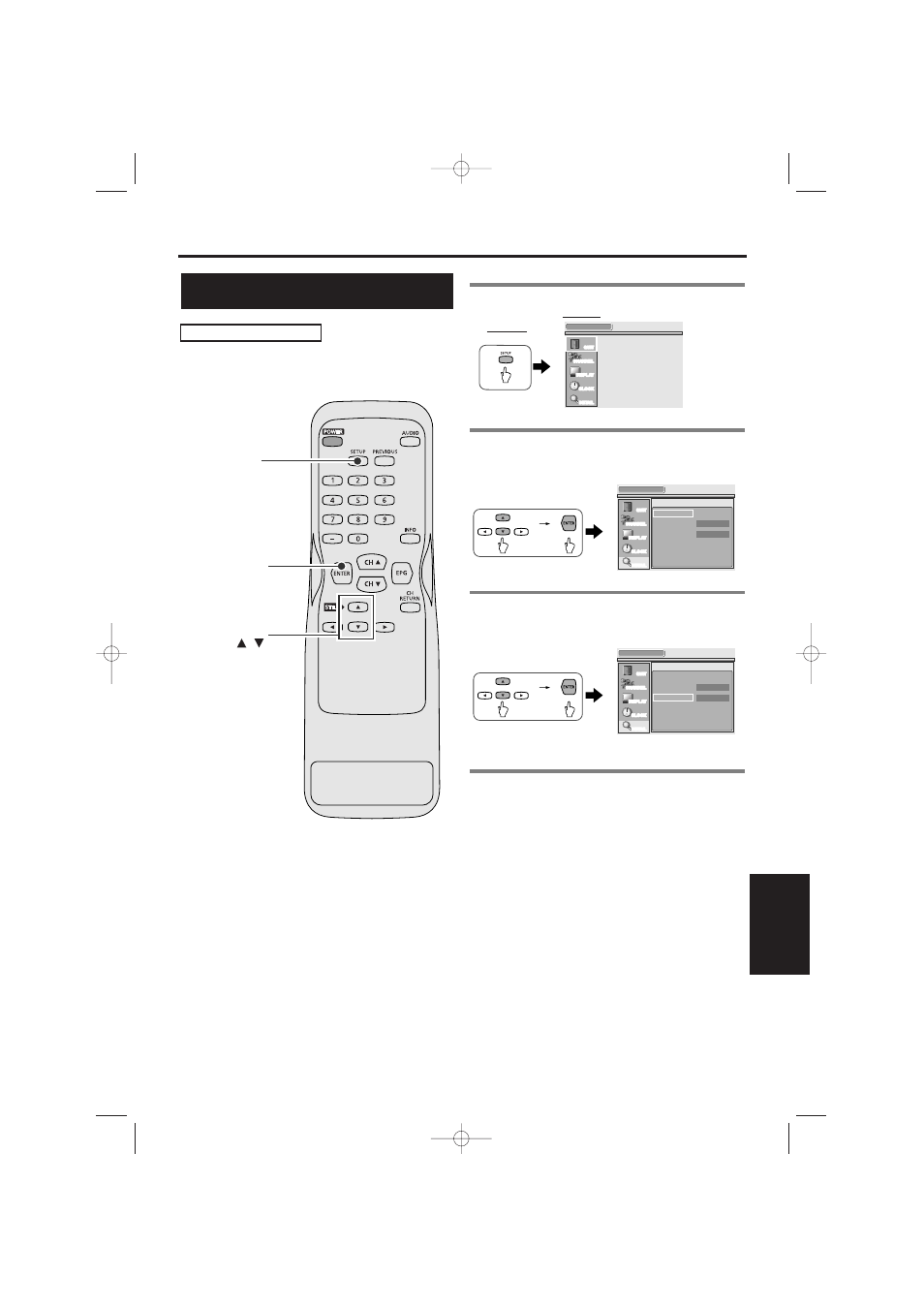
Choose whether to have sounds on or off when using
on screen menus.
1 Press SETUP to display SETUP menu.
Screen:
Remote:
2 Select DETAIL using navigation buttons
o
o
/ p
p
, then press ENTER.
•
DETAIL menu appears.
3 Select SOUND EFFECTS using
navigation buttons
o
o
/ p
p
, then press
ENTER to switch between ON and OFF.
4 Press SETUP to exit SETUP menu.
NOTE:
Sound effects are only when using on screen menu.
DETAIL
QUIT
CHANNEL
DISPLAY
CLOCK
DETAIL
V-CHIP / CC
MENU LANGUAGE
ENGLISH
ON
SOUND EFFECTS
DETAIL
QUIT
CHANNEL
DISPLAY
CLOCK
DETAIL
V-CHIP / CC
MENU LANGUAGE
ENGLISH
OFF
SOUND EFFECTS
SETUP
QUIT
CHANNEL
DISPLAY
CLOCK
DETAIL
SETUP
ENTER
Navigation
buttons /
SOUND EFFECTS
Choosing sound effects
61
EN
1A23
Advanced Operation
7 Ad
v
anced
Operation
ST300UA.qxd 04.8.3 1:13 PM Page 61
