Initial setup, Initial setups (setup wizard), Setup wizard – Sylvania 6900DTE User Manual
Page 22: 3 select setup using navigation buttons, Then press enter, 4 select the language using navigation buttons, 5 stb starts scanning channels
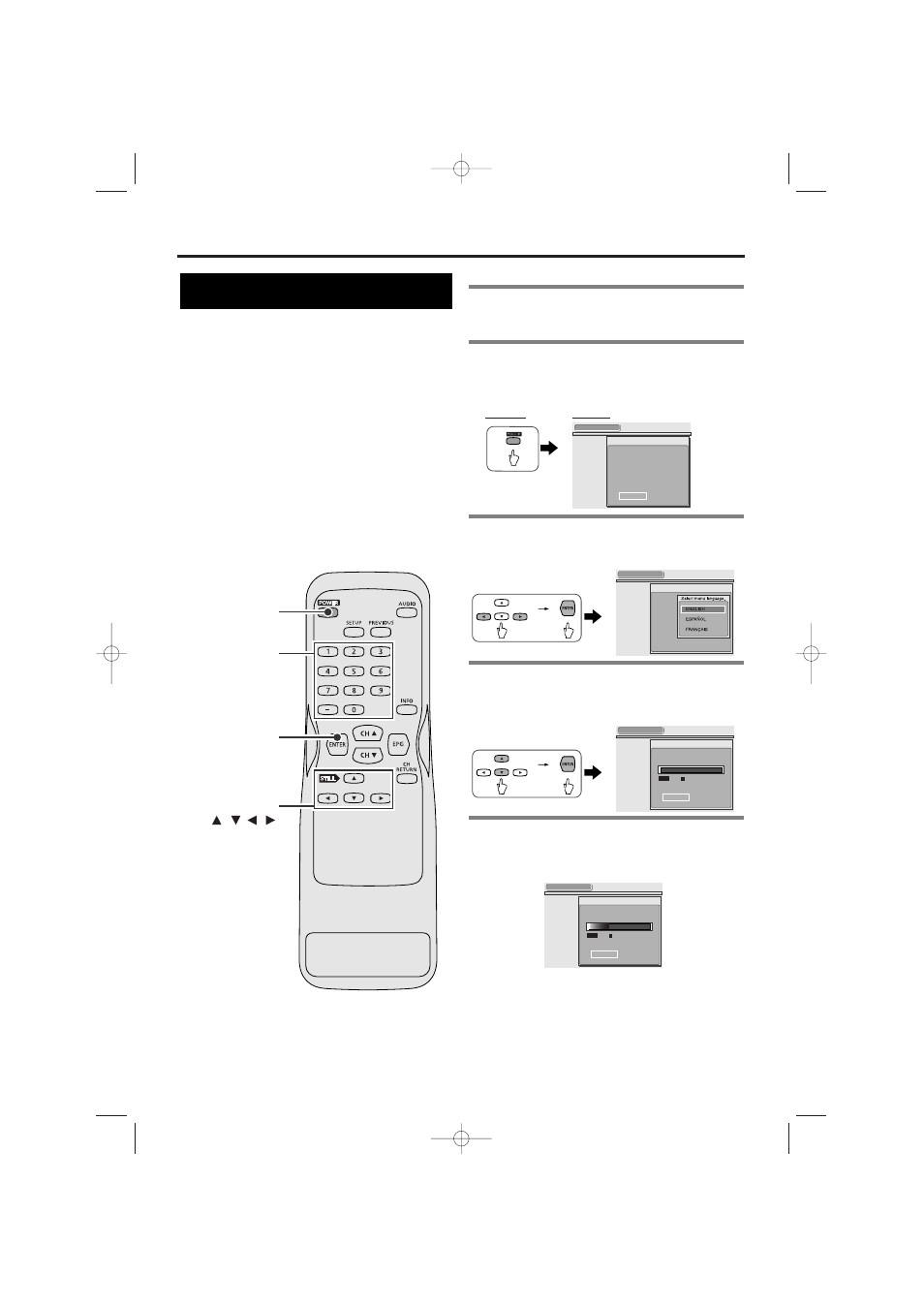
SETUP WIZARD
The SETUP WIZARD is a convenient way for you to
customize the settings of STB.
When STB is turned on for the first time after
connecting the AC power cord, SETUP WIZARD is
displayed on the screen automatically. You can
complete the following items for the Initial Setups
through this menu.
•
Language for screen
•
Channel Scanning
•
Daylight savings time (DST)
•
Time zone
•
Year/ date/ time
•
Clock
•
Screen ratio and display mode
1 Turn the TV on and select the input to
which the STB is connected to.
2 Turn the STB on using POWER. SETUP
WIZARD appears.
•
It takes about 8 seconds to display the SETUP
WIZARD after turning the power ON.
Remote:
Screen:
3 Select SETUP using navigation buttons
s
s
/ B
B
, then press ENTER.
•
SETUP WIZARD 1/8 appears.
4 Select the language using navigation
buttons
o
o
/ p
p
, then press ENTER.
•
The selected language is activated.
•
SETUP WIZARD 2/8 appears.
5 STB starts scanning channels.
•
Wait until scanning is completed.
•
When scanning is completed, “100%” is indicated in
the box, then the next screen appears.
To skip scanning:
Press ENTER.
NOTE:
• STB receives available digital channels and stores
them in a channel map. These channels can then be
selected using CH o
o
/ p
p
buttons after Initial Setup.
• If you skip step [5], digital channels may not be
received correctly.
SETUP WIZARD 2/8
Now the system is scanning for channels.
SKIP
Channel Found
34%
SETUP WIZARD 2/8
Now the system is scanning for channels.
SKIP
Channel Found
0%
SETUP WIZARD 1/8
SETUP
WIZARD guides
you
through
initial
setup.
"Create new setup"
"Keep old setup"
"SETUP"
"QUIT"
QUIT
SETUP
:
:
SETUP WIZARD
Initial setup
22
EN
1A23
Initial Setups (Setup Wizard)
Number buttons
ENTER
POWER
Navigation
buttons
/ / /
ST300UA.qxd 04.8.3 1:12 PM Page 22
