Tv/monitor connections – Sylvania 6900DTE User Manual
Page 18
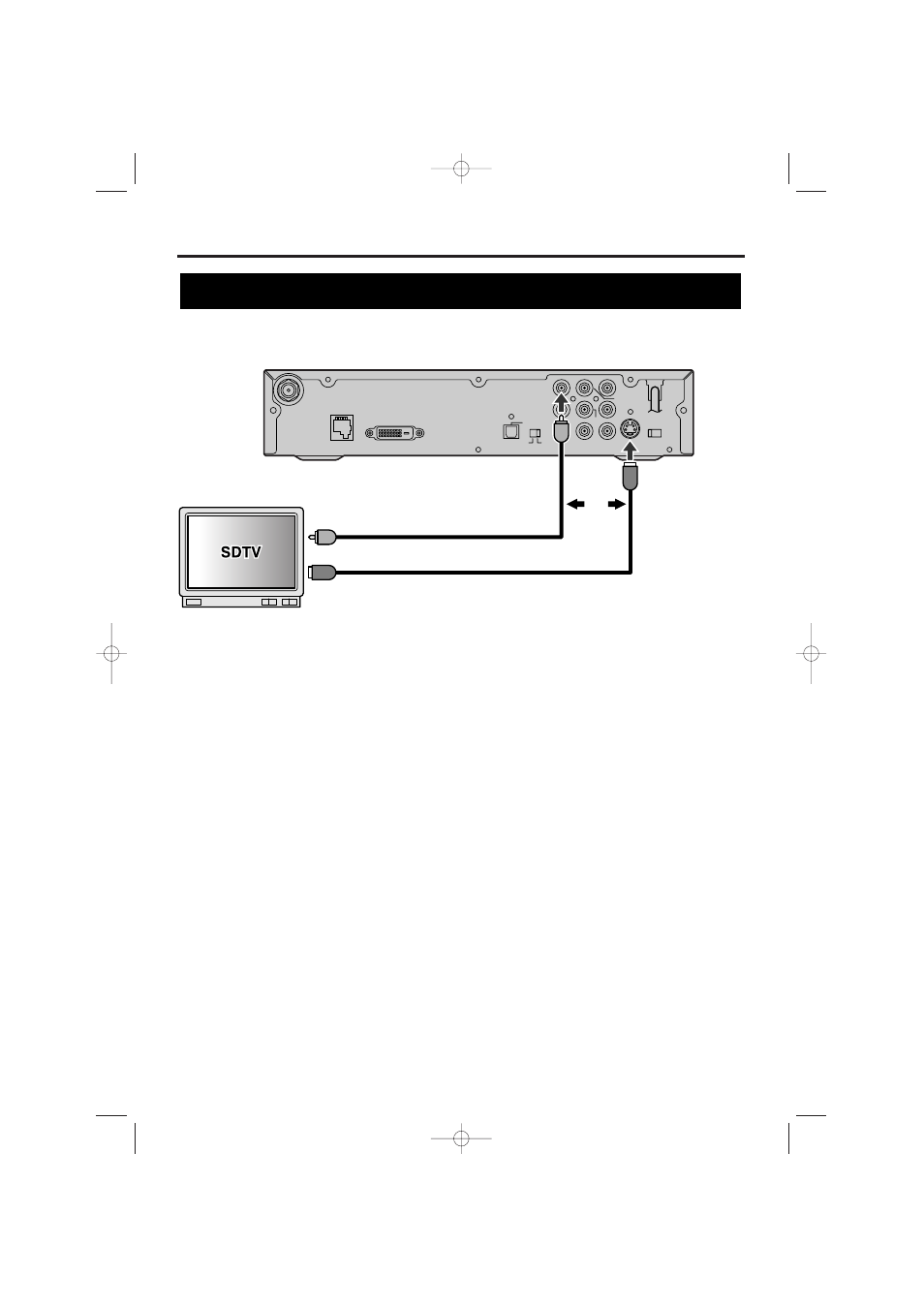
18
EN
1A23
TV/Monitor Connections
1 Refer to "Antenna Connections" to connect the STB to the Smart Antenna (or a different one if you wish).
2 Use an S-video cable to connect the S-VIDEO OUT jack on STB to an S-video input jack on the TV.
OR
Use a standard video cable to connect the CVBS OUT jack (Composite) on STB to a video input jack on your
TV.
3 Plug the AC power cord of the television into the AC outlet and turn the television on.
4 Switch the input mode of the television to that corresponding to the jack you connected to.
Refer to your television’s manual for details.
5 Plug the AC power cord of the STB into the AC outlet and turn it on.
NOTE:
When using either of these connections, the resolution of the video signal output will always be 480i.
D. AU D I O O U T
C O A X .
L
P b
P r
L
R
1
2
Y
C V B S
O U T
C O M P.
O U T
A N T.
C T L
D. AU D I O
O U T
DV I COMP.
DV I - D H D C P O U T
OPT
S - V I D E O
O U T
RESOLUTION
SELECT
1 0 8 0 i / 7 2 0 p / 4 8 0 p
A N T. I N
AU D I O O U T
Rear panel of STB
To S-video input jack
S-video cable
Or
NOTE:
S-video cable and Video cable are not included.
Video cable
To video input jack
e.g.: Connection to SDTV
STB connection using S-VIDEO OUT or CVBS OUT (Composite) jack to SDTV
ST300UA.qxd 04.8.3 1:12 PM Page 18
