Taking a measurement – Omron Healthcare HEM670IT User Manual
Page 39
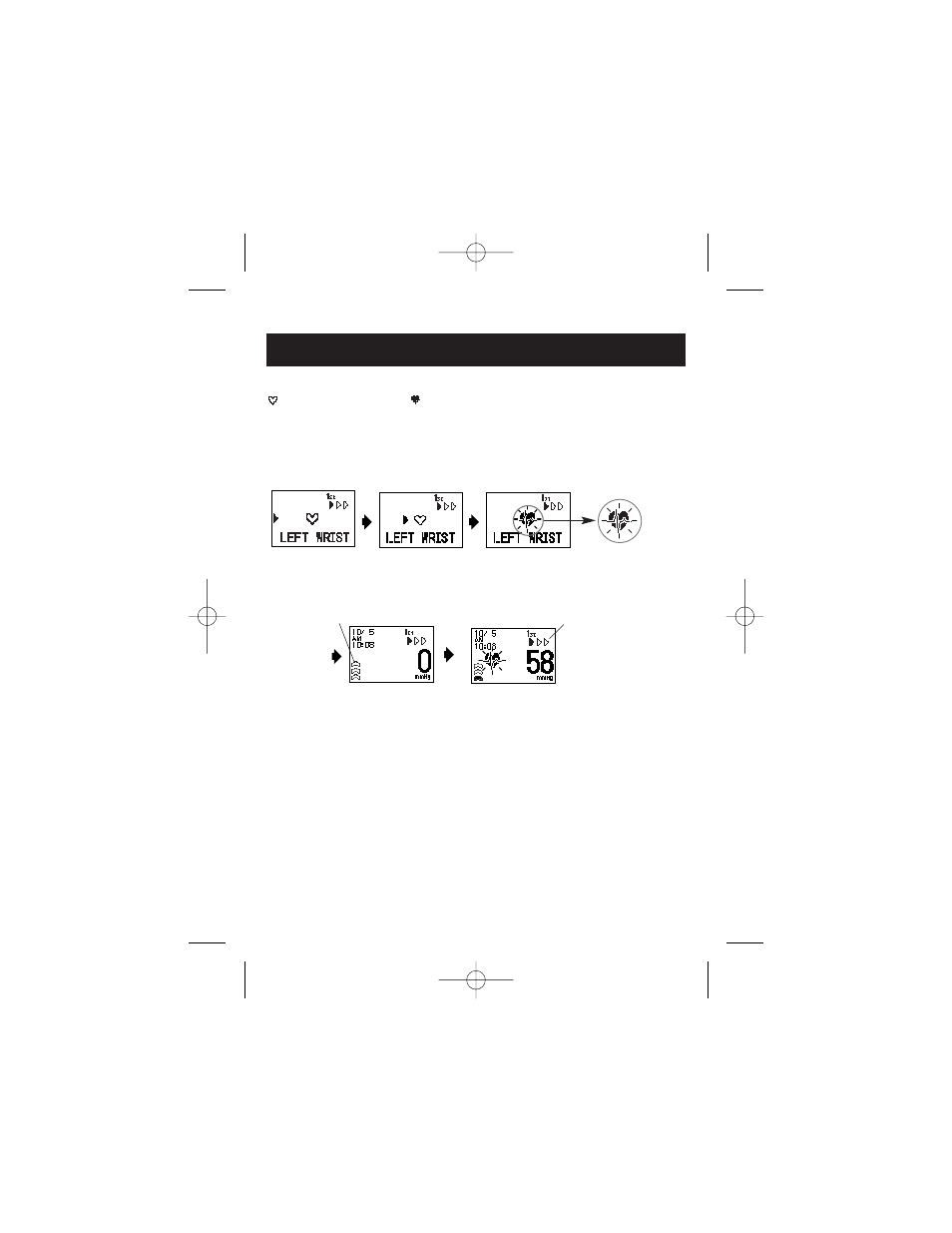
39
TAKING A MEASUREMENT
NOTES: • To stop the inflation or measurement, press the
START/STOP button. The monitor will stop inflating, start
deflating and will turn off.
• Adjust the height of your wrist before each measurement
starts.
When your wrist reaches the level of your heart, the monitor beeps and the
symbol changes to the
symbol. Hold your wrist in this position. Do
not move until the measurement is complete.
NOTE: If you move your wrist higher or lower than your heart during the
measurement, the measurement will stop. An error will display on
the screen.
When your wrist reaches the proper
position, the monitor beeps and
automatically starts inflation and
measurement.
Inflation Start Screen
Inflation in Progress Screen
Mark Indicating
Inflation in Progress
Indicates
first TruRead
measurement
HEM-6040-Z_EN_SP_Q6_051507.qxd 5/15/07 12:25 PM Page 39
- ELITE 7300IT (92 pages)
- INTELLISENSE HEM-705CP (28 pages)
- BP742 (28 pages)
- 10 SERIES + BP791IT (3 pages)
- HEM-790IT (1 page)
- HEM-609 (24 pages)
- 7300IT (3 pages)
- HR-100C (24 pages)
- M7 (17 pages)
- T9P (28 pages)
- COMFIT CUFF BP755 (1 page)
- BP652 (30 pages)
- INTELLISENSE HEM-907XL (32 pages)
- HEM-629 (48 pages)
- HEM-650 (1 page)
- AUTOMATIC DIGITAL BLOOD PRESSURE MONITOR HEM-703CP (14 pages)
- M5-I (8 pages)
- HEM-757 (20 pages)
- INTELLISENSE HEM-711DLX (72 pages)
- INTELLISENSE BP760 (44 pages)
- HEM-712CLC (40 pages)
- HEM-775 (104 pages)
- HEM-711DLX (72 pages)
- COMFIT HEM-780 (52 pages)
- MX3 Plus (12 pages)
- HEM-432C (24 pages)
- M3 (38 pages)
- OMRON MX3 Plus (12 pages)
- HEM-412C (16 pages)
- HEM-741CREL (56 pages)
- INTELLISENSE HEM-775 (52 pages)
- BP785 (50 pages)
- M5 (12 pages)
- BP710 (1 page)
- INTELLISENSE BP755 (36 pages)
- HEM-637 (17 pages)
- HEM-711AC (1 page)
- HEM-422CRLC (40 pages)
- ELITE 7300W (42 pages)
- R5 (40 pages)
- AUTOMATIC DIGITAL HEM-739 (26 pages)
- RX3 (19 pages)
- 10 SERIES PLUS BP791IT (60 pages)
- INTELLI SENSE HEM-711AC (38 pages)
