Taking a measurement – Omron Healthcare HEM670IT User Manual
Page 34
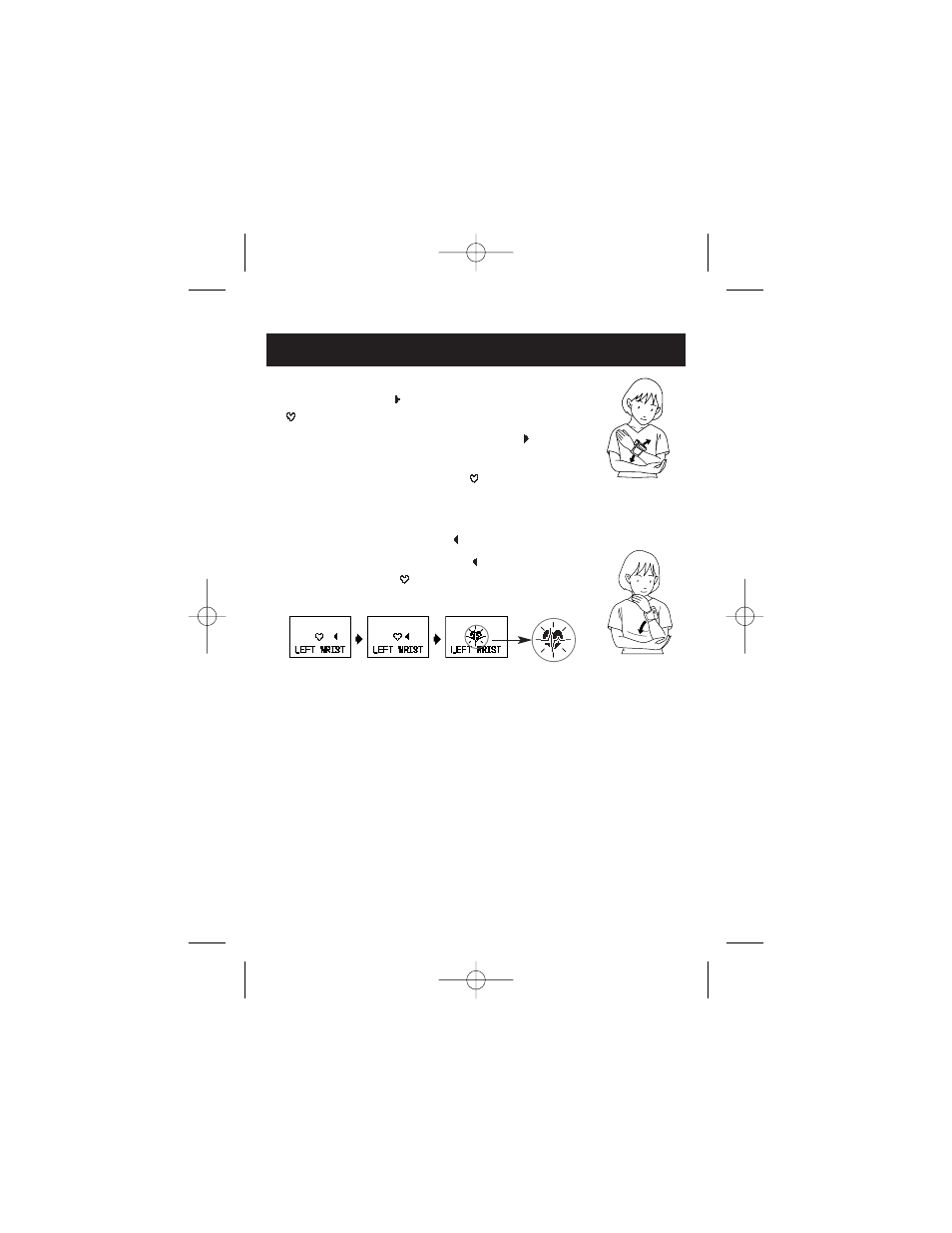
34
TAKING A MEASUREMENT
2. Adjust the height of your wrist by using your elbow as
the axis so that the ( ) mark can be aligned with the
( ) mark.
The wrist movement is indicated with the ( ) mark.
Slowly move your wrist up and down so that the wrist
comes to the level of your heart ( ) mark.
Please be careful not to raise your wrist too high.
If your wrist is raised higher than the level of your heart, the monitor will
let it know with the display of a ( ) mark.
Slowly lower your wrist so that the ( ) mark aligns with
the level of your heart ( ) mark using your elbow as the
axis.
HEM-6040-Z_EN_SP_Q6_051507.qxd 5/15/07 12:25 PM Page 34
See also other documents in the category Omron Healthcare Health and hygiene:
- ELITE 7300IT (92 pages)
- INTELLISENSE HEM-705CP (28 pages)
- BP742 (28 pages)
- 10 SERIES + BP791IT (3 pages)
- HEM-790IT (1 page)
- HEM-609 (24 pages)
- 7300IT (3 pages)
- HR-100C (24 pages)
- M7 (17 pages)
- T9P (28 pages)
- COMFIT CUFF BP755 (1 page)
- BP652 (30 pages)
- INTELLISENSE HEM-907XL (32 pages)
- HEM-629 (48 pages)
- HEM-650 (1 page)
- AUTOMATIC DIGITAL BLOOD PRESSURE MONITOR HEM-703CP (14 pages)
- M5-I (8 pages)
- HEM-757 (20 pages)
- INTELLISENSE HEM-711DLX (72 pages)
- INTELLISENSE BP760 (44 pages)
- HEM-712CLC (40 pages)
- HEM-775 (104 pages)
- HEM-711DLX (72 pages)
- COMFIT HEM-780 (52 pages)
- MX3 Plus (12 pages)
- HEM-432C (24 pages)
- M3 (38 pages)
- OMRON MX3 Plus (12 pages)
- HEM-412C (16 pages)
- HEM-741CREL (56 pages)
- INTELLISENSE HEM-775 (52 pages)
- BP785 (50 pages)
- M5 (12 pages)
- BP710 (1 page)
- INTELLISENSE BP755 (36 pages)
- HEM-637 (17 pages)
- HEM-711AC (1 page)
- HEM-422CRLC (40 pages)
- ELITE 7300W (42 pages)
- R5 (40 pages)
- AUTOMATIC DIGITAL HEM-739 (26 pages)
- RX3 (19 pages)
- 10 SERIES PLUS BP791IT (60 pages)
- INTELLI SENSE HEM-711AC (38 pages)
