Resetting the monitor – Omron Healthcare HEM670IT User Manual
Page 28
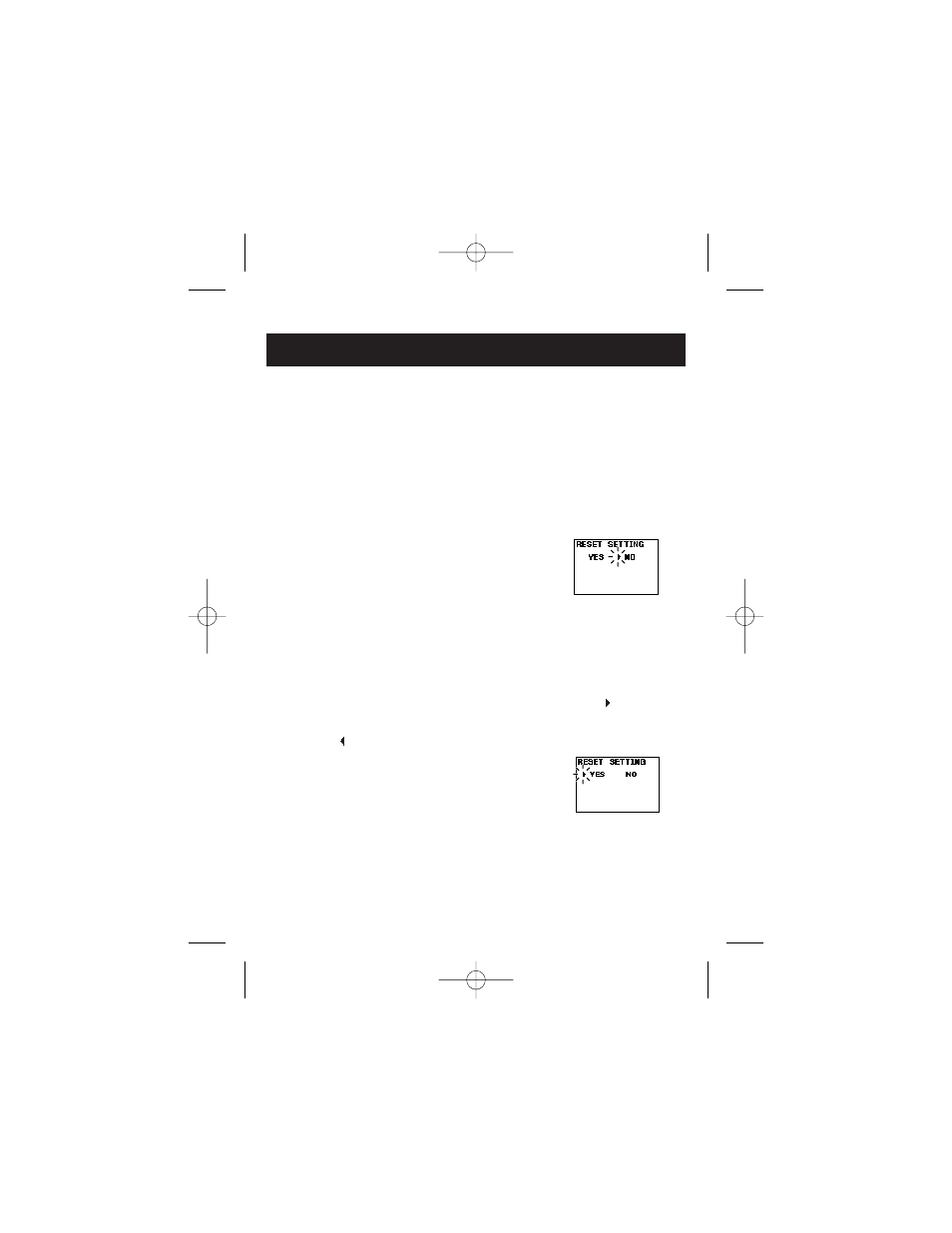
28
RESETTING THE MONITOR
The monitor can be reset to the default values settings at the time of
purchase.
NOTES:
• After initialization, be sure to set the date and time.
• Measurement values stored in the memory are not deleted when the
monitor is reset. To delete all values stored in the memory refer to page
50.
1. TO CHANGE THE SETTING
Press the START/STOP button
to turn the power off, then press
the SET button.
Continue to press the SET button until the
Reset Setting Screen displays.
2. SELECT YES OR NO.
NOTE: The RESET SETTING automatically defaults to ( ) NO after
resetting the monitor.
Press the ( ) button to change the Reset Setting to YES.
Reset Setting YES
Screen
Reset Setting Screen
HEM-6040-Z_EN_SP_Q6_051507.qxd 5/15/07 12:25 PM Page 28
See also other documents in the category Omron Healthcare Health and hygiene:
- ELITE 7300IT (92 pages)
- INTELLISENSE HEM-705CP (28 pages)
- BP742 (28 pages)
- 10 SERIES + BP791IT (3 pages)
- HEM-790IT (1 page)
- HEM-609 (24 pages)
- 7300IT (3 pages)
- HR-100C (24 pages)
- M7 (17 pages)
- T9P (28 pages)
- COMFIT CUFF BP755 (1 page)
- BP652 (30 pages)
- INTELLISENSE HEM-907XL (32 pages)
- HEM-629 (48 pages)
- HEM-650 (1 page)
- AUTOMATIC DIGITAL BLOOD PRESSURE MONITOR HEM-703CP (14 pages)
- M5-I (8 pages)
- HEM-757 (20 pages)
- INTELLISENSE HEM-711DLX (72 pages)
- INTELLISENSE BP760 (44 pages)
- HEM-712CLC (40 pages)
- HEM-775 (104 pages)
- HEM-711DLX (72 pages)
- COMFIT HEM-780 (52 pages)
- MX3 Plus (12 pages)
- HEM-432C (24 pages)
- M3 (38 pages)
- OMRON MX3 Plus (12 pages)
- HEM-412C (16 pages)
- HEM-741CREL (56 pages)
- INTELLISENSE HEM-775 (52 pages)
- BP785 (50 pages)
- M5 (12 pages)
- BP710 (1 page)
- INTELLISENSE BP755 (36 pages)
- HEM-637 (17 pages)
- HEM-711AC (1 page)
- HEM-422CRLC (40 pages)
- ELITE 7300W (42 pages)
- R5 (40 pages)
- AUTOMATIC DIGITAL HEM-739 (26 pages)
- RX3 (19 pages)
- 10 SERIES PLUS BP791IT (60 pages)
- INTELLI SENSE HEM-711AC (38 pages)
