Oce North America TDS700 User Manual
Page 67
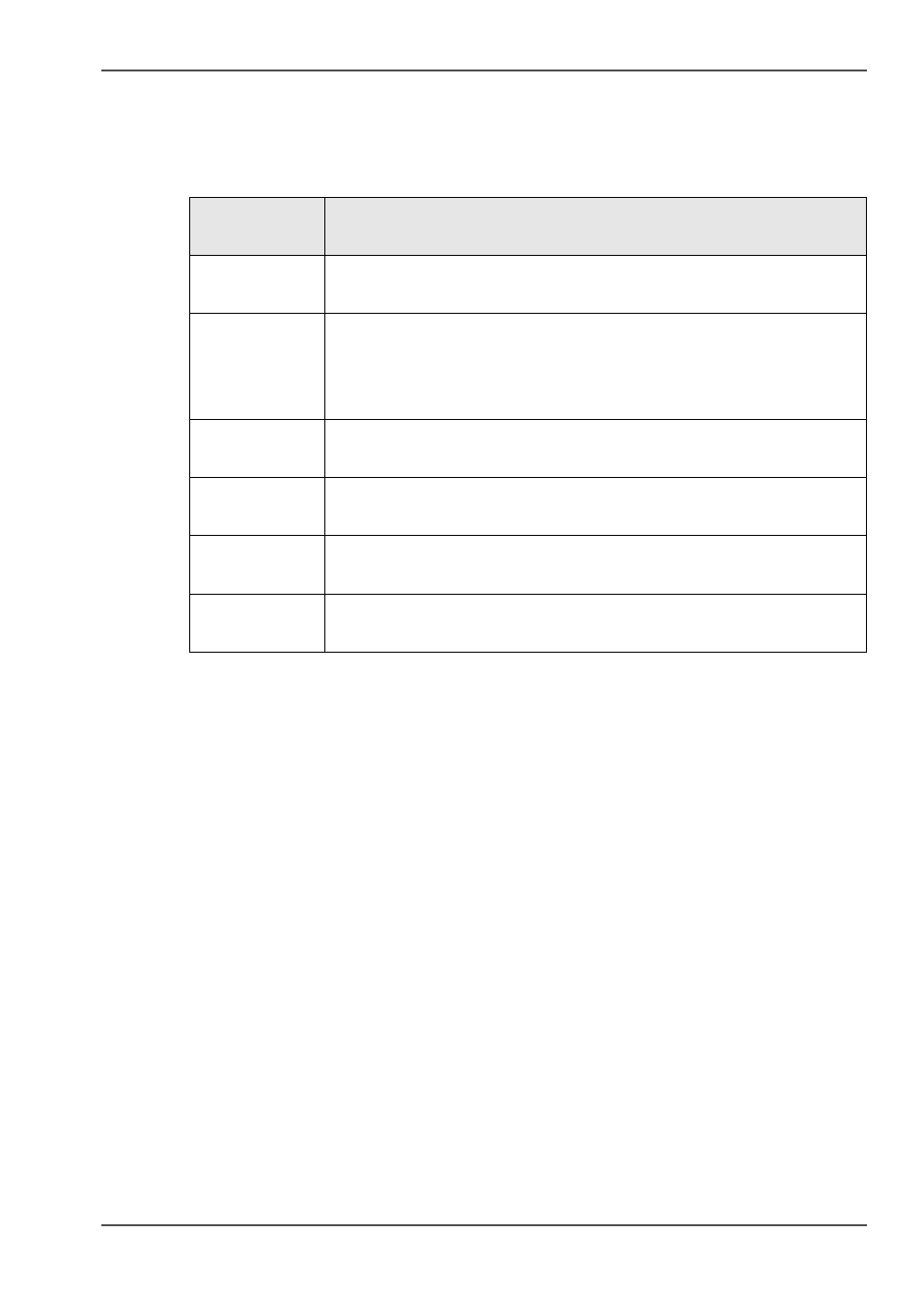
67
Original types for the scanner
Productive scanner
The original types that you can use for your productive black and white scanner are
listed in the table below.
[25]
Image
After an original is scanned, the following functions are
performed.
Lines&text
■
Error diffusion
■
Automatic background compensation (operator choice)
Greys&lines
■
An additional OD in-OD out lookup table is used to get a
smooth greyscale.
■
Automatic background compensation is disabled
■
Manual background compensation can be set.
Photo
■
Dithering
■
Automatic background compensation (operator choice)
Printed matter
Printer optimisation to take into account the fact that the original
already is a print itself, containing raster information.
Dark original
■
Error diffusion
■
Manual background compensation
Blueprint
■
(Greyscale) image inversion.
■
Optimised error diffusion for blueprints.
