Hd3000 user’s guide – Optoma HD3000 User Manual
Page 34
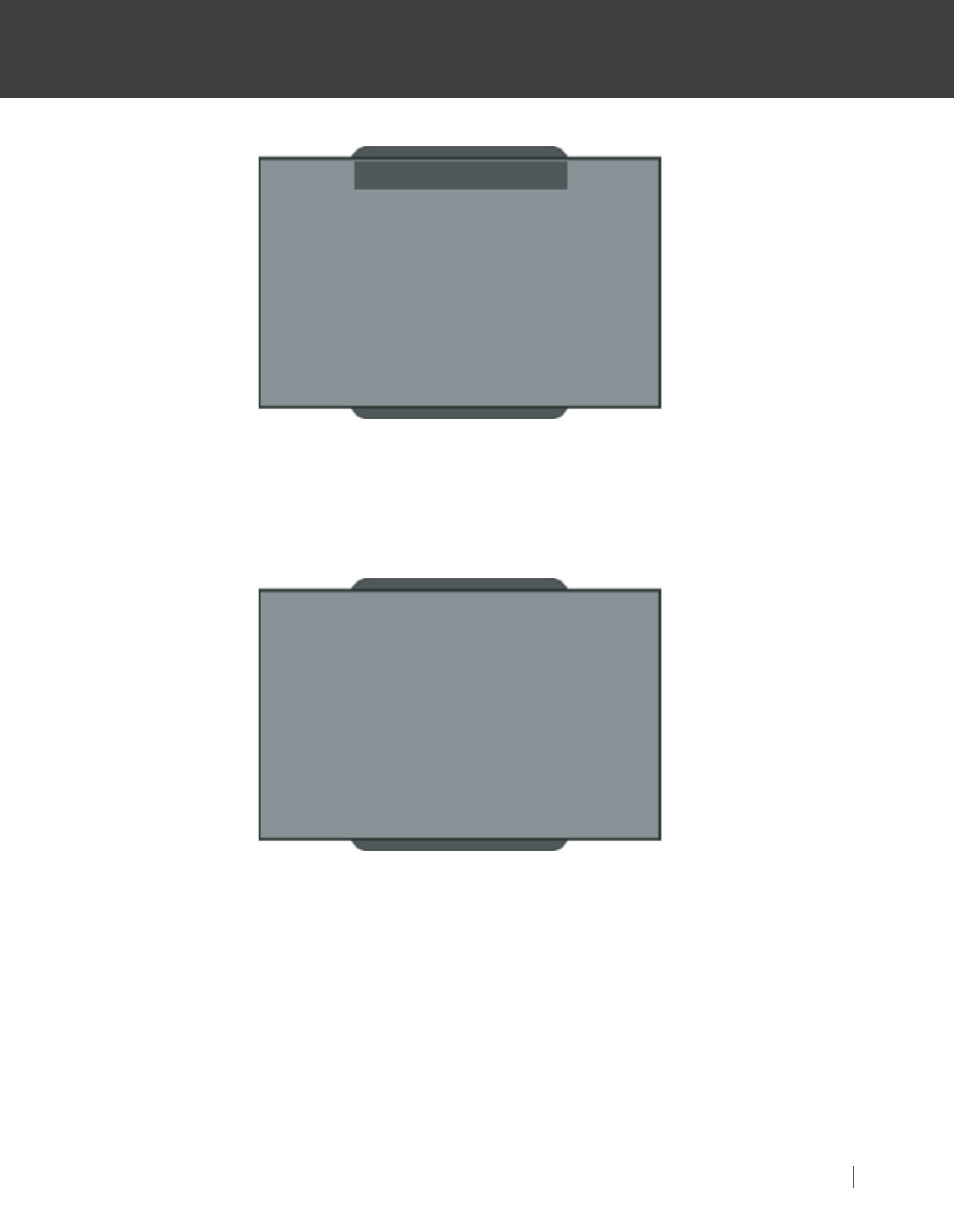
HD3000 User’s Guide
Professional Video Scaler and Color Management System
HD3000 User’s Guide
34
16:9
4:3
Native
Format 1
Format 2
Format 3
Format
4.
Use“h” or “i” arrow keys to choose the desired format.
5.
Once you select Format 1, 2 or 3 on the “Display” menu, any other adjustments to the
display that are made can be saved upon exiting the “Display” mode. A reminder window
will appear asking for confirmation.
You have created a new format,
do you want to save it ?
Format 1
Format 2
Format 3
Exit / Not Saved
6.
User can save settings in the Format 1, 2, 3, or choose “Exit/Not Saved” to remove the
settings. Once the user selects ”Not Saved”, the settings are still temporary and kept until
user changes the aspect ratio, signal/channel or HD3000 is restarted.
- Optoma EP 610 (H) (25 pages)
- TX612 (2 pages)
- HD81-LV (2 pages)
- TW330 (1 page)
- Optoma EP550 (21 pages)
- BigVizion HDBV3100 (4 pages)
- Single Chip DLP Projector (32 pages)
- RS232 (66 pages)
- Optoma ES520 (63 pages)
- HD8000 (2 pages)
- DIGITAL DLP EP7155 (2 pages)
- 1080p DLP (50 pages)
- EzPro 737 (1 page)
- Optoma EP720 (2 pages)
- Optoma EzPro 735 (1 page)
- Optoma EP7150 (2 pages)
- HIGH-END (68 pages)
- HD82 (52 pages)
- Optoma EW1610 (2 pages)
- EX520 (4 pages)
- BX-AL133B (1 page)
- BX-AL133B (8 pages)
- Optoma ThemeScene H77 (31 pages)
- TSFN-IR01 (60 pages)
- Optoma EX530 (2 pages)
- Optoma EP7155 (2 pages)
- Optoma EP718 (28 pages)
- ES526 (2 pages)
- DX623 (2 pages)
- Optoma EP585 (23 pages)
- RMC-25key (58 pages)
- Optoma Pico PK102 (7 pages)
- Digital Tuner Output Projector (31 pages)
- Optoma EP702 (27 pages)
- Optoma EP615H (29 pages)
- Home Theatre Projector (68 pages)
- Optoma EP1691 (2 pages)
- HD71 (2 pages)
- Optoma MovieTime DV11 (2 pages)
- EP732H (1 page)
- EP759 (34 pages)
- TX778W (26 pages)
- Optoma EP750 (26 pages)
- Digital DVD Projector (4 pages)
