Front control panel, Hd3000 user’s guide – Optoma HD3000 User Manual
Page 16
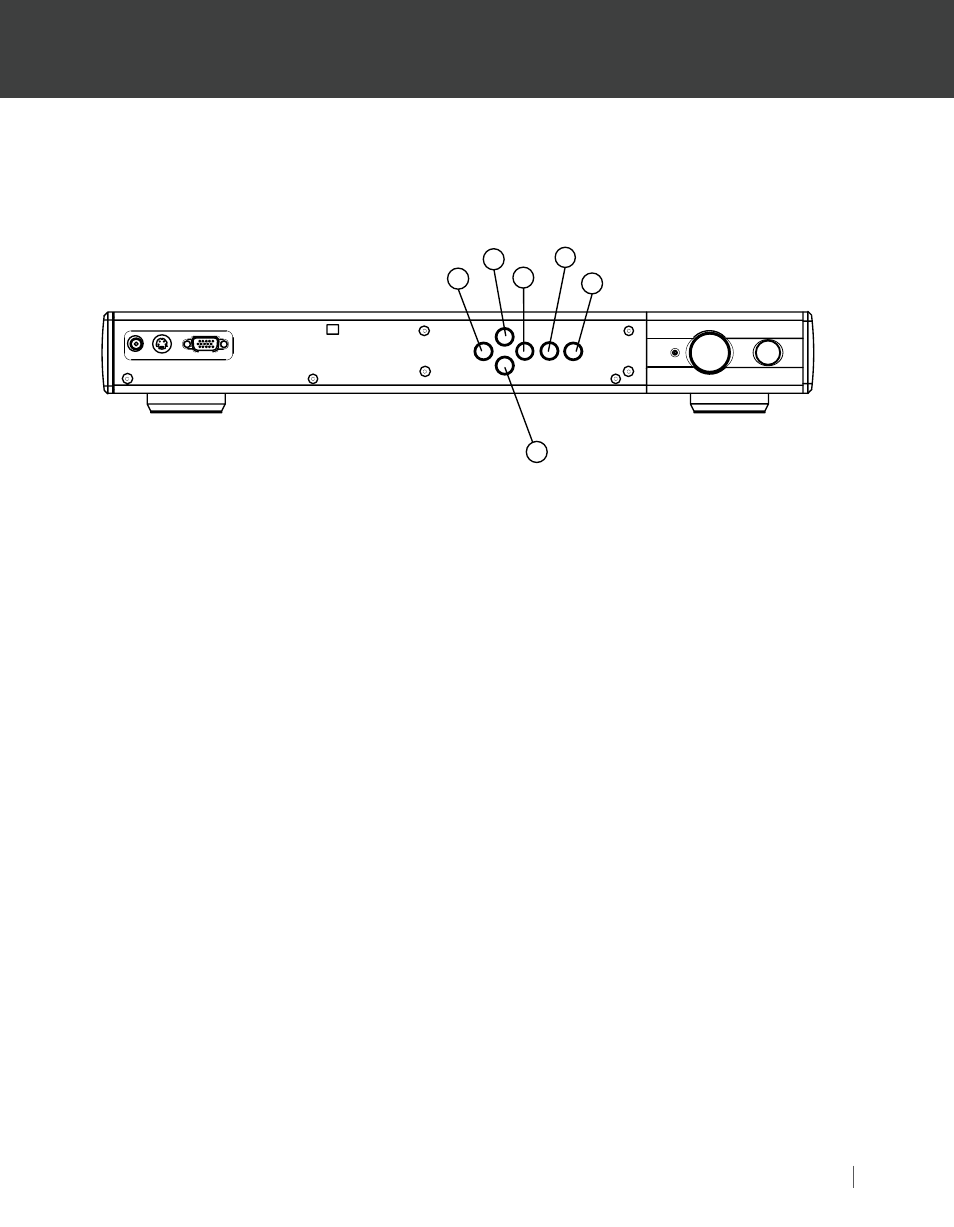
HD3000 User’s Guide
Professional Video Scaler and Color Management System
HD3000 User’s Guide
16
Front Control Panel
Basic controls can be made with the buttons found behind the front panel cover.
Please refer to the diagram below for further information.
1: Left:
Move left in the OSD menu
2: Down:
Move down in the OSD menu
3: Up:
Move up in the OSD menu
4: Right/Re-sync:
Move right in the OSD menu. Press this button to re-sync the display
device
5: Menu/Exit:
Press this button to enter the OSD. While in the OSD, press this button
to exit the OSD
6: Enter/Source:
Press this button to select setting while in the OSD. Press while
outside of the OSD to search sources
1
VIDEO
VGA IN
IN 3
S-VIDEO
Source
Re-sync
Exit
Down
Left
Right/
Up
Menu/
Enter/
tandby
On / S
3
2
6
4
5
- Optoma EP 610 (H) (25 pages)
- TX612 (2 pages)
- HD81-LV (2 pages)
- TW330 (1 page)
- Optoma EP550 (21 pages)
- BigVizion HDBV3100 (4 pages)
- Single Chip DLP Projector (32 pages)
- RS232 (66 pages)
- Optoma ES520 (63 pages)
- HD8000 (2 pages)
- DIGITAL DLP EP7155 (2 pages)
- 1080p DLP (50 pages)
- EzPro 737 (1 page)
- Optoma EP720 (2 pages)
- Optoma EzPro 735 (1 page)
- Optoma EP7150 (2 pages)
- HIGH-END (68 pages)
- HD82 (52 pages)
- Optoma EW1610 (2 pages)
- EX520 (4 pages)
- BX-AL133B (8 pages)
- BX-AL133B (1 page)
- Optoma ThemeScene H77 (31 pages)
- TSFN-IR01 (60 pages)
- Optoma EX530 (2 pages)
- Optoma EP7155 (2 pages)
- Optoma EP718 (28 pages)
- ES526 (2 pages)
- DX623 (2 pages)
- Optoma EP585 (23 pages)
- RMC-25key (58 pages)
- Optoma Pico PK102 (7 pages)
- Digital Tuner Output Projector (31 pages)
- Optoma EP702 (27 pages)
- Optoma EP615H (29 pages)
- Home Theatre Projector (68 pages)
- Optoma EP1691 (2 pages)
- HD71 (2 pages)
- Optoma MovieTime DV11 (2 pages)
- EP732H (1 page)
- EP759 (34 pages)
- TX778W (26 pages)
- Optoma EP750 (26 pages)
- Digital DVD Projector (4 pages)
