P.23 – Olympus 300 DIGITAL User Manual
Page 24
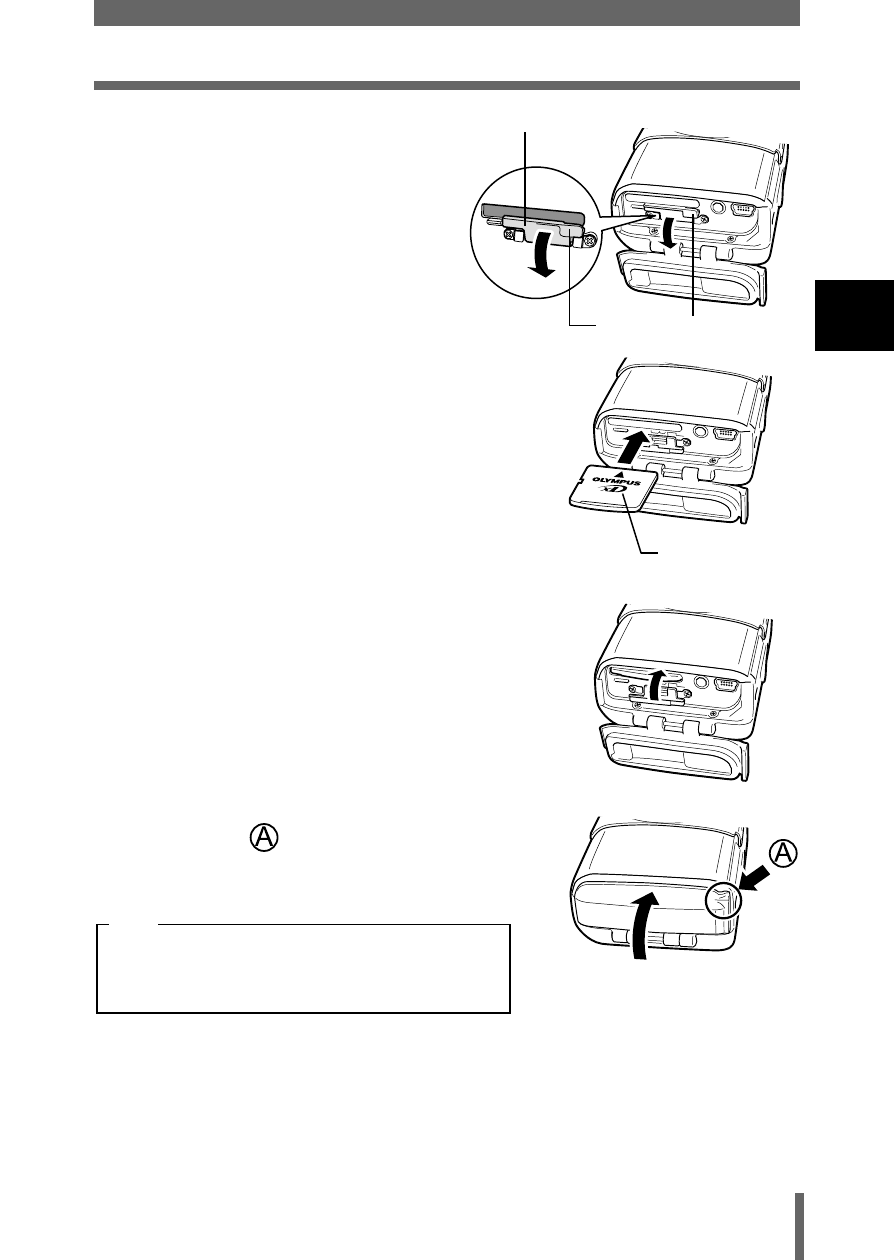
23
Inserting a card
Ge
tt
in
g
st
ar
te
d
1
3
Open the card cover by
pulling the card cover
catch towards you.
4
Face the card the correct
way and insert it into the card
slot.
• Insert the card while keeping it straight.
• Inserting the card the wrong way or at an
angle could damage the contact area or
cause the card to jam.
• If the card is not inserted all the way,
data may not be written to the card.
5
Close the card cover.
6
Close the connector cover.
• Press the
mark in the illustration when
closing the connector cover.
Card cover catch
Card cover
Index area side
Do not close the connector cover without
first closing the card cover.
Note
This manual is related to the following products:
