Olympus 300 DIGITAL User Manual
Page 116
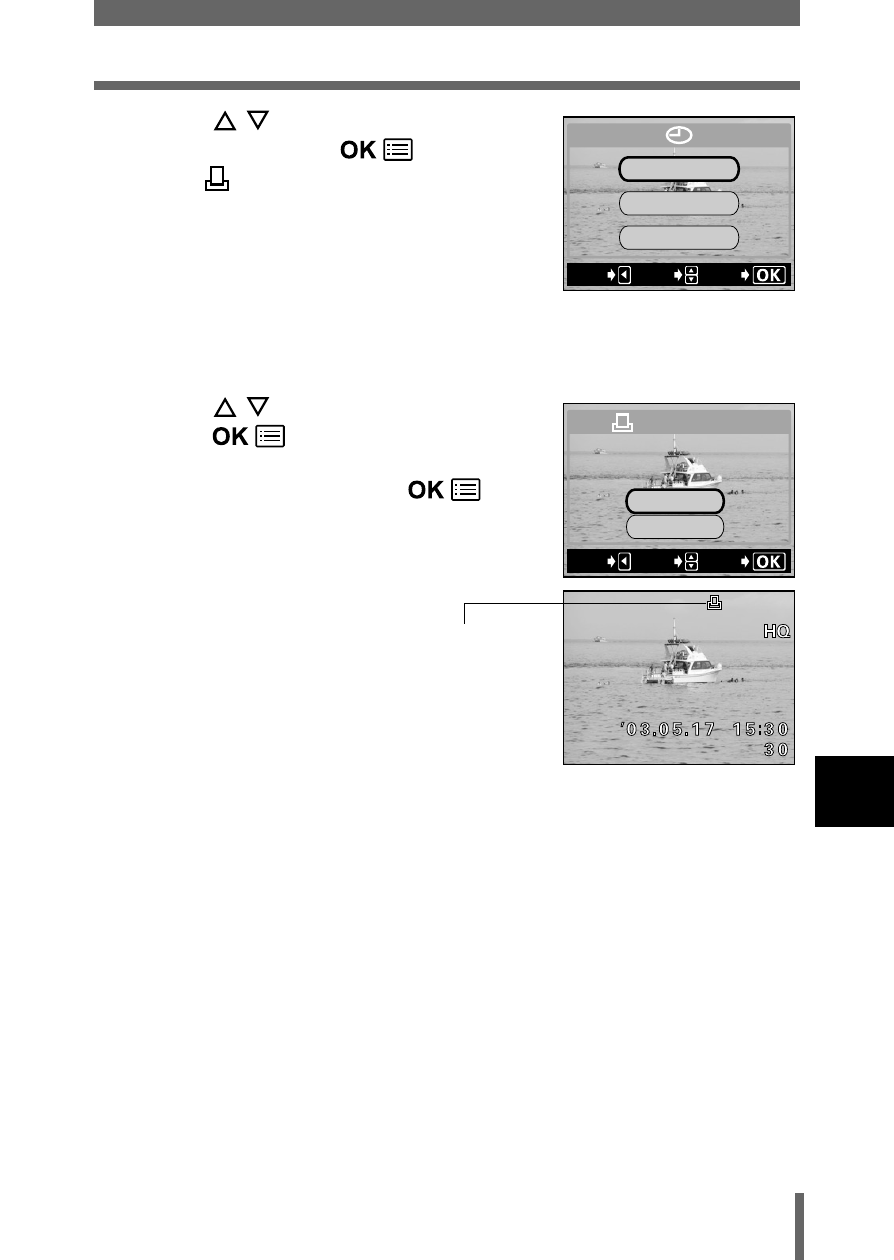
115
Single-frame reservation
P
rin
t se
tt
in
gs
8
6
Press
to select NO, DATE or
TIME, then press
.
• The
PRINT ORDER screen appears.
NO
: The picture is printed without the
date and time.
DATE : The picture is printed with the
shooting date.
TIME : The picture is printed with the shooting time.
7
Press
to select SET, then
press
.
• To cancel the print reservation settings,
select CANCEL and press
.
• The print reservation data is stored on the
card and the screen returns to the
playback menu.
EXIt
GO
SELECt
DAtE
tIME
NO
PRINt ORDER
SEt
CANCEL
PRINt ORDERED
t
PRINt ORDERED
102 (356)
102 (356)
EXIt
GO
SELECt
Only the print
reservation mark
is displayed for
single print.
This manual is related to the following products:
