Selecting the image quality (record mode) 23, Selecting the image quality (record mode), En 23 en – Olympus C-220 Zoom User Manual
Page 23
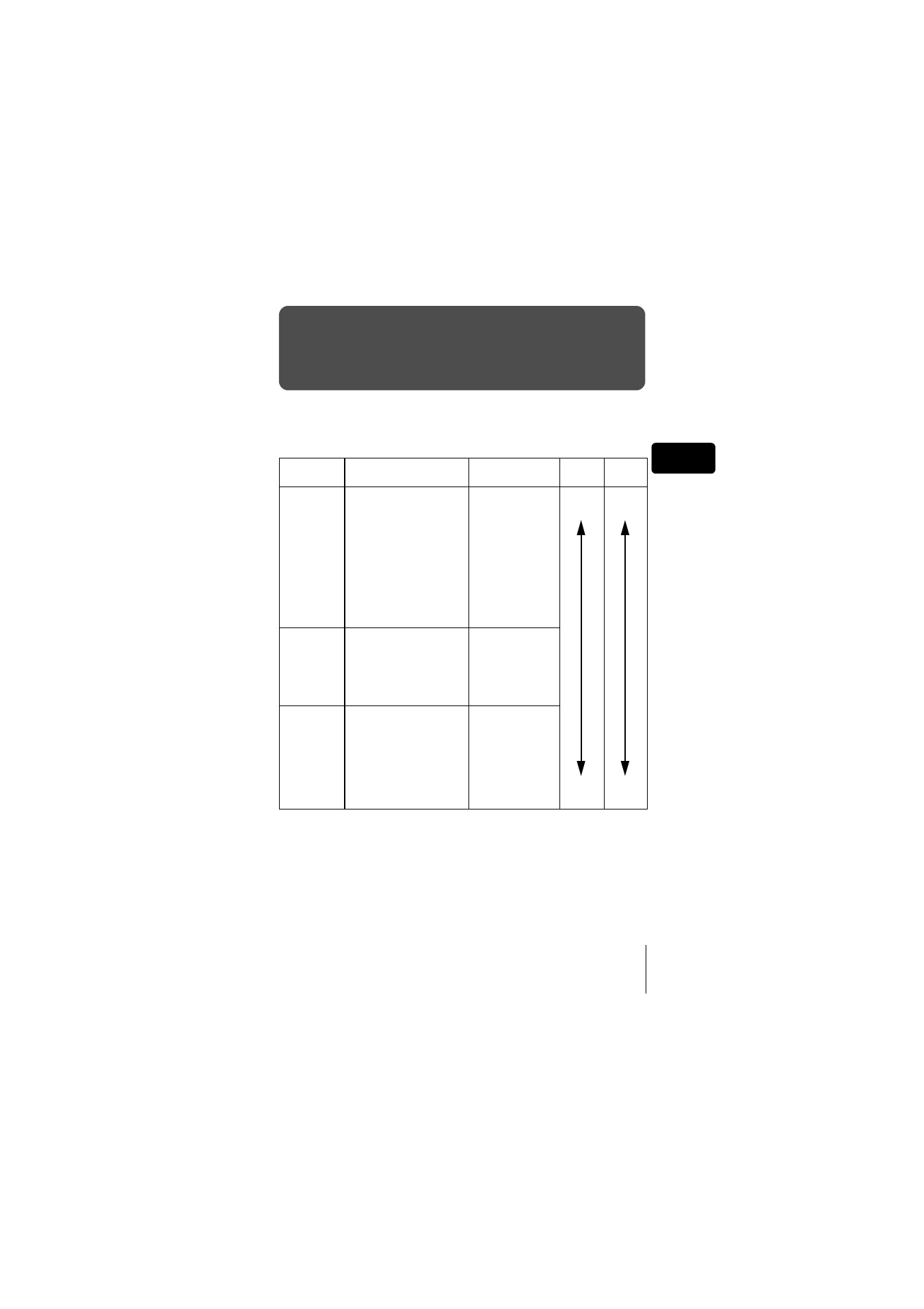
En
23
En
SELECTING THE IMAGE QUALITY (RECORD MODE)
Choose the best record mode for your purposes (printing, editing on a
computer, website editing, etc.).
Still picture record modes
Record mode
Description
Resolution
(No. of pixels)
Quality
File size
SHQ
(Super High
Quality)
• Use this mode when you
want to print out an image
with high quality or on large
paper such as A4 (8.3"
×
11.7"/21 cm
× 29.7 cm), or
you want to process images
on a PC.
• The image quality is higher,
but the number of storable
images is fewer. It takes
longer to store the images.
1600
× 1200 pixels*
More
clear
Larger
HQ
(High Quality)
• Use this mode when you
want to edit images on a PC
or print them out on
postcard size paper.
• This mode is the factory
default setting.
1600
× 1200 pixels*
SQ
(Standard
Quality)
• Use this mode when you
want to attach images to e-
mail or simply view them on
a PC.
• This is the standard quality
mode, and the number of
storable images is
increased.
1024
× 768 pixels* in
SQ1 mode
640
× 480 pixels* in
SQ2 mode
Normal
Smaller
