18 playback functions, Playing (playing a dictation file) – Olympus Directrec DR-1000 User Manual
Page 18
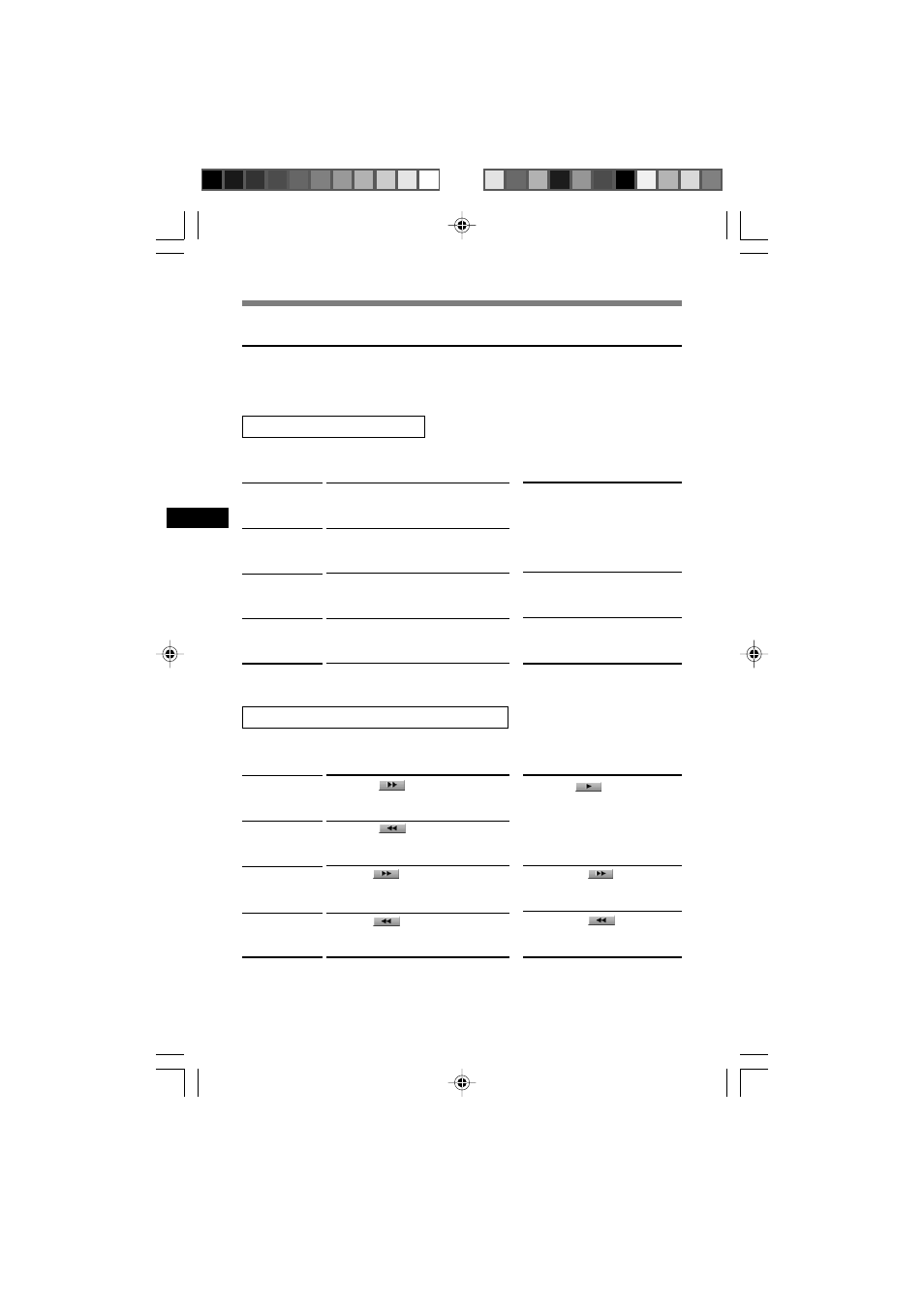
18
Playback functions
Operation
Press the FF button once while
stopped.
Press the REW button once while
stopped.
Hold the FF button while stopped or
playing a file.
Hold the REW button while stopped
or playing a file.
How to Cancel
Press the PLAY button.
➥ The Directrec starts the
operetion of the set position.
Release the FF button.
Release the REW button.
Playback
functions
Fast Forward
(FF)
Rewind (REW)
Cue (CUE)
Review (REV)
• Please refer to our Online Help for further information about Directrec functions and controls
(
☞P.8).
Various functions are available with Directrec and the [Remote Edit]
window to playback a recorded file.
Directrec playback functions
Operation
Press the
button once while
stopped.
Press the
button once while
stopped.
Hold the
button while stopped
or playing a file.
Hold the
button while stopped
or playing a file.
How to Cancel
Press the
button.
➥ Recorded file will play
again.
Release the
button.
Release the
button.
Playback
functions
Fast Forward
(FF)
Rewind (REW)
Cue (CUE)
Review (REV)
Functions using the [Remote Edit] window
Playing (Playing a Dictation File)
