Dvrj4, Network menu, User’s manual – Optiview DVRJ4 User Manual
Page 28
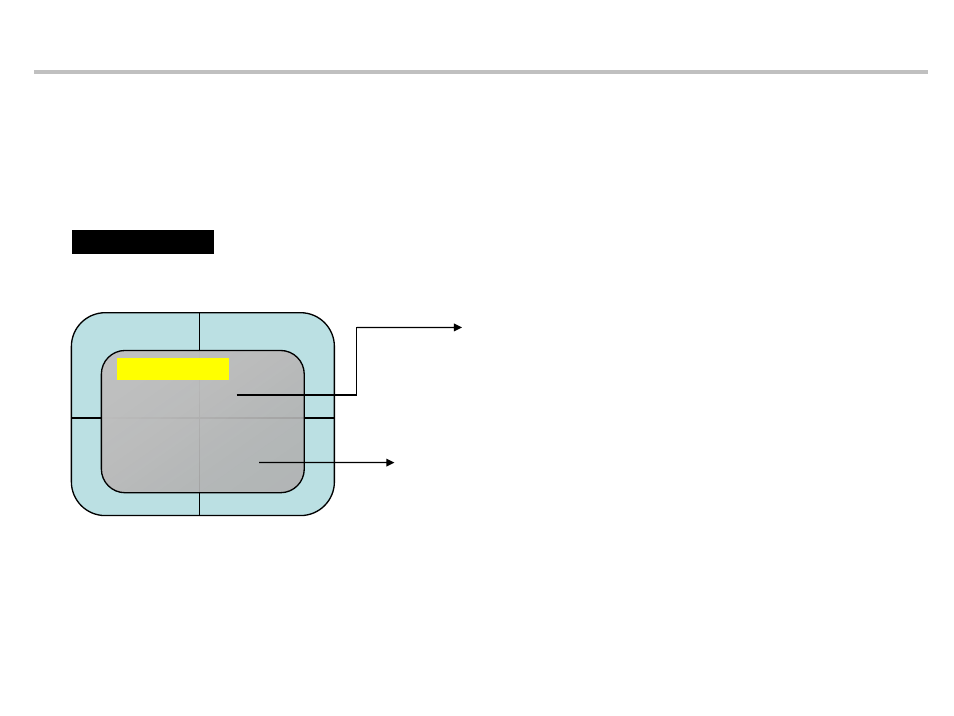
DVRJ4
This is menu to set network environmental. You need to set the network environment. first if
you need to control various function of the DVR and do remote monitoring and remote
management.
O DHCP SET : Enable
O SUB NET : 255.255.255.000
O GATEWAY : 192.168.001.001
O IP ADDR : 192.168.001.123
O NETWORK STATE : INTERIOR
O NET CMD PORT : 5001
O NET DATA PORT : 5000
5.5. Network menu
NETWORK SETUP
Network setting
You can use arrow buttons to adjust.
This DVR supports DHCP and DDNS. When you use static
IP, you need to set as „Disable‟ and when you use
dynamic IP, you need to set as „Enable‟. When you use
DHCP/DDNS, every environment is set automatically. In
addition, in case of DHCP set, when you access remotely,
even though the IP is changed, you can always acess to
the DVR automatically through DDNS server.
This DVR uses the port of 5000 and 5001.
User’s manual
