Dvrj4, Event recording searching time/date searching, User’s manual – Optiview DVRJ4 User Manual
Page 17
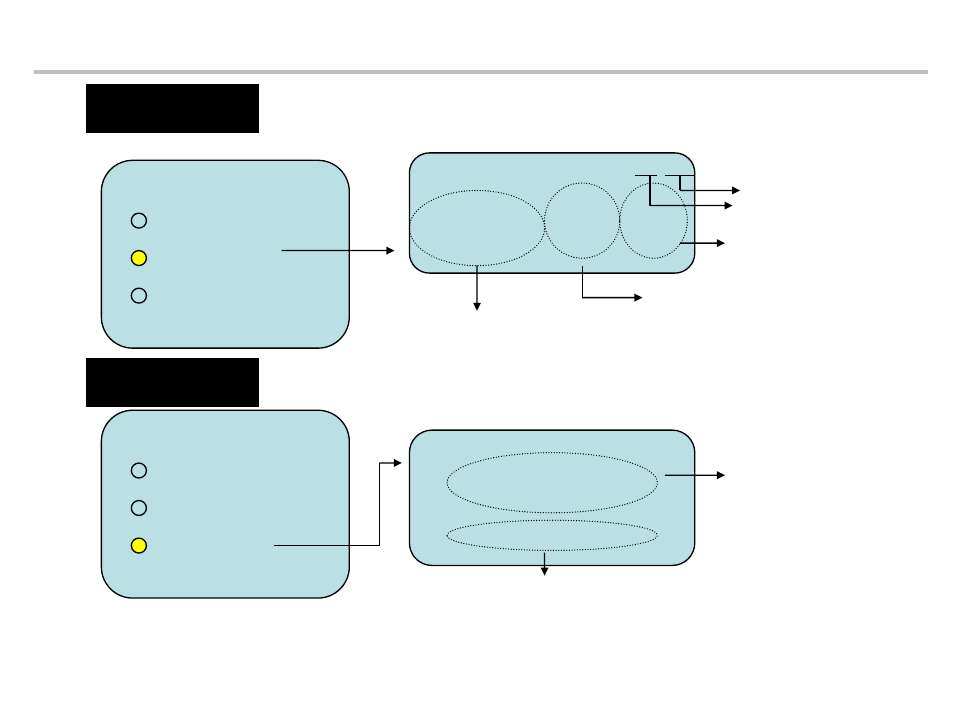
DVRJ4
SEARCH MODE
RECORD START/STOP SEARCH
EVENT LIST SEARCH
TIME/DATE SEARCH
EVENT SEARCH MASTER
PAGE:0001/1000
START TIME
EVENT
2006/1/1 06:32:12
2006/1/11 13:31:00
2006/1/21 16:12:22
MOTION
Kind of event
Recording started time by event
CH
CH1
MOTION
CH1+CH2
ALARM
ALL
The channel of event
happened
SEARCH MODE
RECORD START/STOP SEARCH
EVENT LIST SEARCH
TIME/DATE SEARCH
TIME SEARCH HDD : MASTER
START : 2006/1/1 06:32:12
This is the place where you can designate the time you want.
After designating it, you need to press “enter” (※ You are
supposed to designate the time between START-END time to
fulfill search properly.)
Recording started
and ended time
The total number
of list
Selected number
END :
2006/1/22 16:22:12
2006/1/24 11:12:12
Search by motion/alarm/network
Event recording
searching
Time/date
searching
Search by time / date you want.
User’s manual
