Dvrj4, Triplex mode, User’s manual – Optiview DVRJ4 User Manual
Page 14
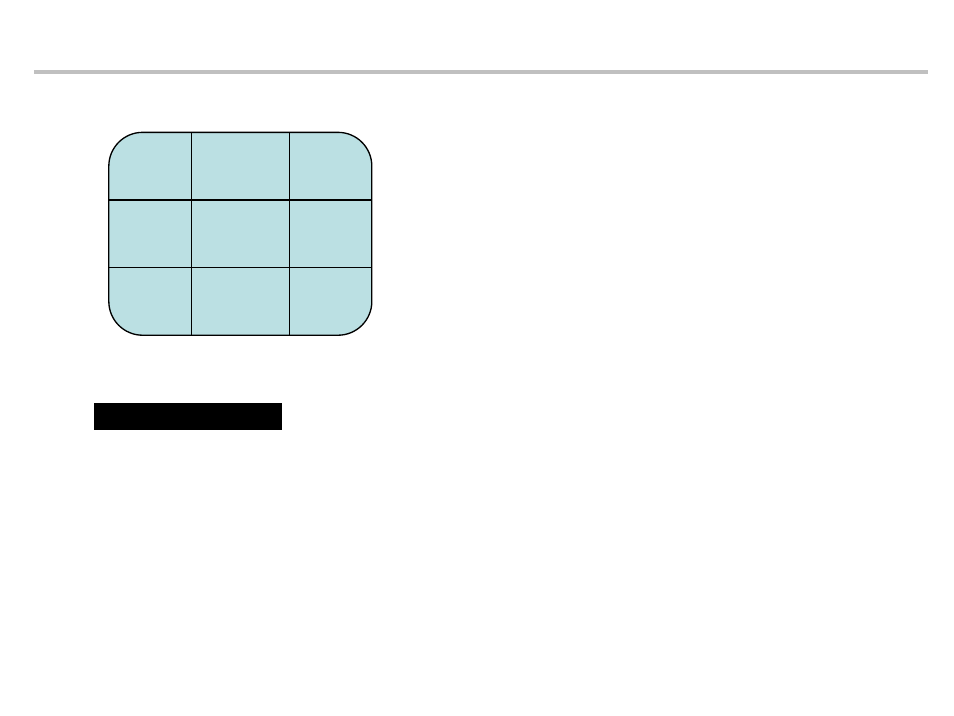
DVRJ4
3.5. TRIPLEX mode
2006/1/1 12:12:23 MON
CAMERA 1
Live and playback images are displayed together on
a screen.
CAMERA 2
CAMERA 3
CAMERA 4
PB CAMERA 1
PB CAMERA 2
PB CAMERA 3
PB CAMERA 4
4. DVR installation and operation
Installation process
1.
Open the package and check the items and take the DVR out.
2.
Connect the camera cables to the ports on the back panel.
3.
Connect the monitor cable to the proper port on the back panel.
4.
Connect other devices such as network, PTZ, audio etc.
5.
Connect the supplied DC 12V power adapter (※ Make sure to use the supplied power
adapter.)
6.
Power is automatically provided, and DVR system gets defaulted and it turns into live
mode in a couple of seconds.
User’s manual
