Dvrj4, Recording menu, User’s manual – Optiview DVRJ4 User Manual
Page 27
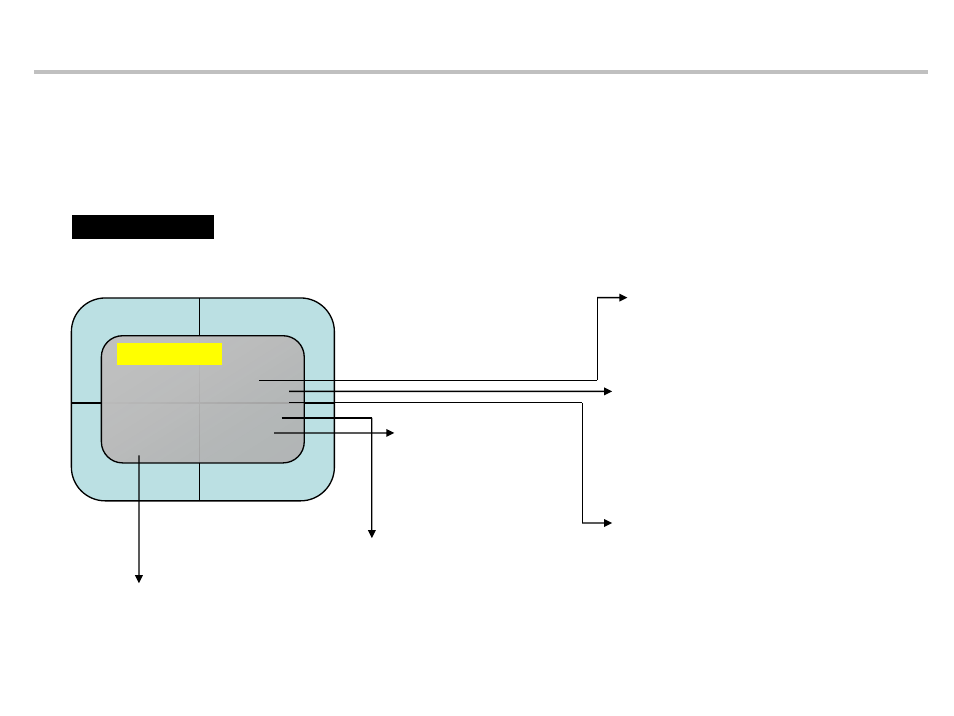
DVRJ4
O OVER WRITE : YES
O REC SPEED : 60Fld/1SEC
O REC QUALITY : VERY HIGH
O REC SOURCE : MULTIPLEX
O PB SPEED : NO USE
O AUDIO ENABLE : OFF
5.4. Recording menu
RECORD SETUP
Recording setup
You can use arrow keys to adjust the setting.
If you press yes, DVR will over write
the data on hard drive. The oldest
data will be erased first.
Normally „15Fld/1SEC‟ lasts about
one week with 80GB.
Recorded data quality selection such
as „VERY LOW‟, LOW‟, „HIGH‟, and
„VERY HIGH‟. „VERY HIGH‟ is the best
quality, but consumes the hard drive
most. Normally people set as „HIGH‟.
If you want more duration of
recording, then set as „LOW‟ or „VERY
LOW‟.
This DVR records 1 channel
audio input.
Resolution selection. It supports
„MULTIPLEX‟, „CIF‟. If you want „REC
SPEED‟ double time, then set as „CIF,‟ if
you want „REC SPEED‟ as it is, then set
as „MULTIPLEX‟. In other words, if you
want to record 120ips, then set as „CIF „.
To control playback speed
regardless of the speed of
recorded data.
User’s manual
