Mr-100, Getting started, Set inst sof – Olympus MR-100 User Manual
Page 2: Setting up your m:robe charging the battery, A tu th, B cli, C cli scr, A do th
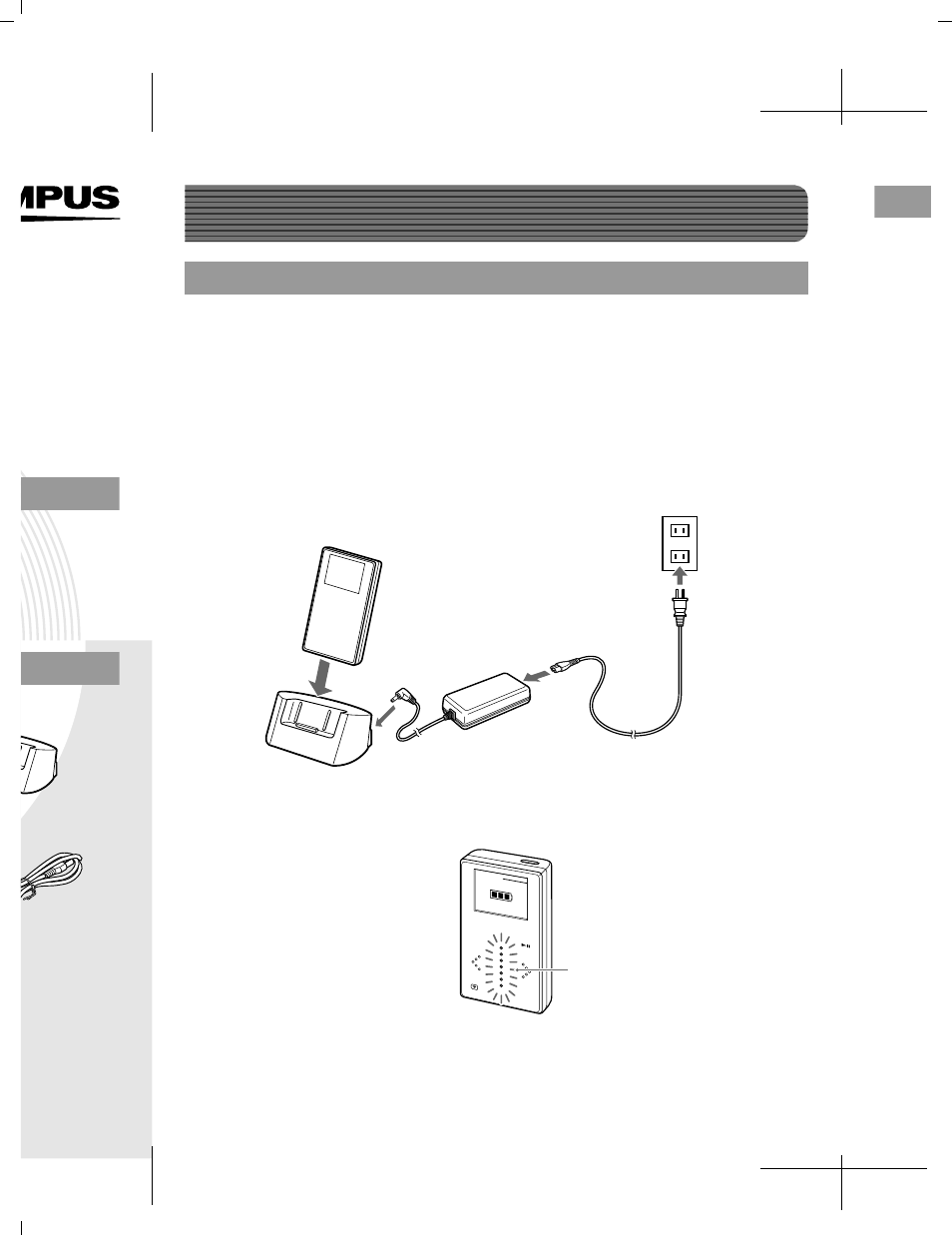
dle
cord
ANUAL
ART
is guide)
card
C
B
D
A
MENU
POWER
CHARGING
LED
HDD Music
Player
MR-100
R-100. This
uct.
r more details
Set
Inst
Sof
A Tu
th
Th
B Cli
Aft
ins
C Cli
scr
Ins
If you a
To r
A Do
th
You
scr
For d
Help
scree
Setting up your m:robe
Charging the battery
A Connect the AC cord to the AC adapter.
B Connect the AC adapter to the DC IN 5V jack of the
cradle.
C Plug in the AC cord to a wall outlet.
D Place your m:robe in its cradle.
Charging starts. The charging display appears and the LED of the device
blinks.
After charging, the LED and the CHARGING display disappear.
r Olympus
tion
he
Getting Started
AC adapter
(supplied)
To DC IN 5V jack
To a wall
outlet
Cradle
(supplied)
(1,1) Process Black -1- U1-NG0626-01.indd 9/21/2004, 2:11:37 PM
This manual is related to the following products:
