Connecting the av receiver/av amplifier —continued, Hooking up the multichannel dvd input, 1 ch 7.1 ch – Onkyo TX-SA705 User Manual
Page 31
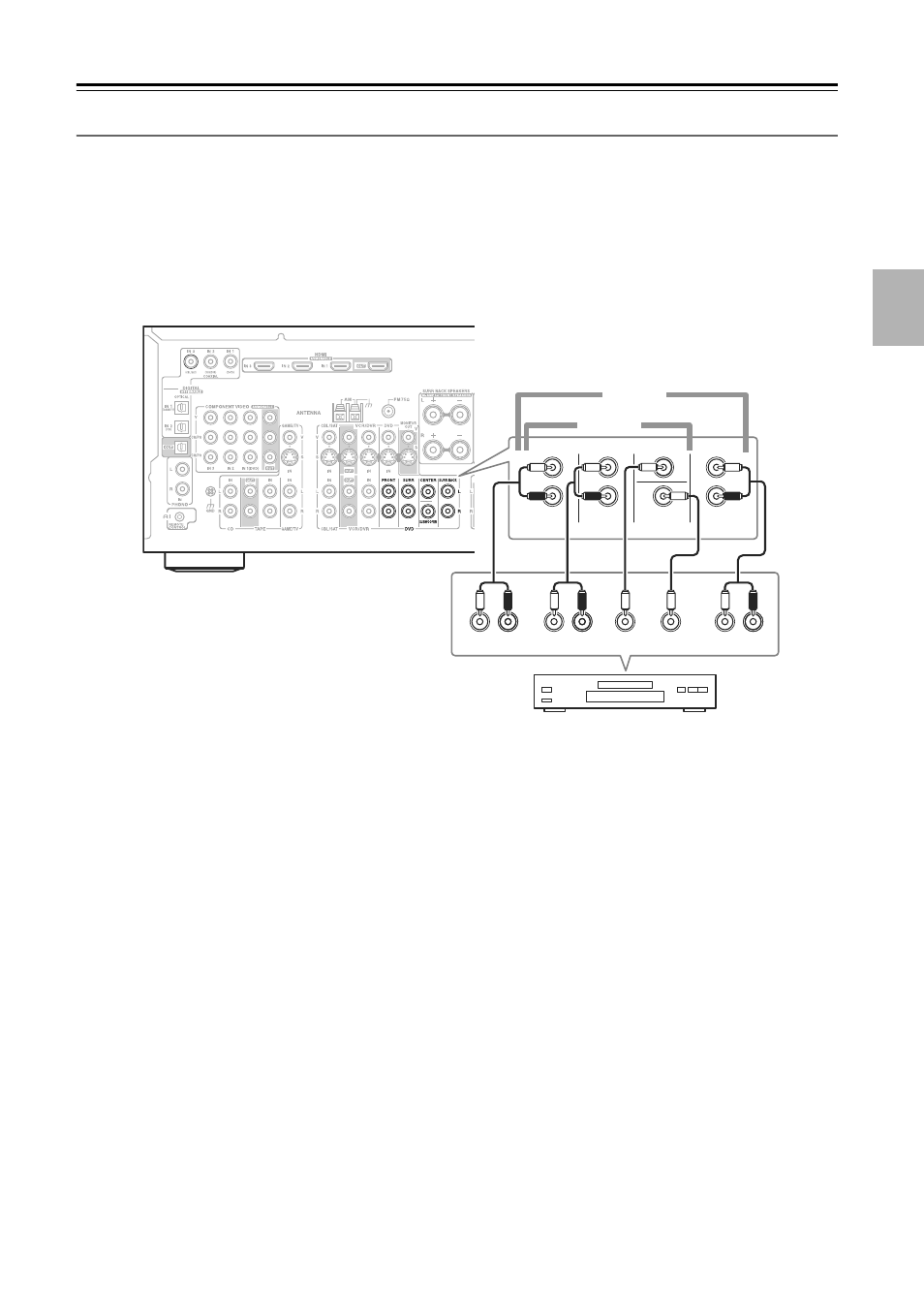
31
Connecting the AV Receiver/AV Amplifier—Continued
Hooking Up the Multichannel DVD Input
If your DVD player supports multichannel audio formats such as DVD-Audio or SACD, and it has a multichannel
analog audio output, you can connect it to the AV receiver/AV amplifier’s multichannel DVD input.
Use a multichannel analog audio cable, or several normal audio cables, to connect the AV receiver/AV amplifier’s DVD
FRONT L/R, CENTER, SURR L/R, SURR BACK L/R, and SUBWOOFER jacks to the 7.1-channel analog audio
output on your DVD player. If your DVD player has a 5.1-channel analog audio output, don’t connect anything to the
AV receiver/AV amplifier’s SURR BACK L/R jacks.
R
FRONT
L
L
R
SURROUND
CENTER
SUB
WOOFER
FRONT
SURR
DVD
SUBWOOFER
CENTER
R
L
R
L
L
R
SURR
BACK
SURR BACK
5.1 ch
7.1 ch
DVD player
