Memory, Viewing static pictures on dvd-audio discs, Audio-only mode – OPPO Digital OPPO DV-970HD User Manual
Page 24
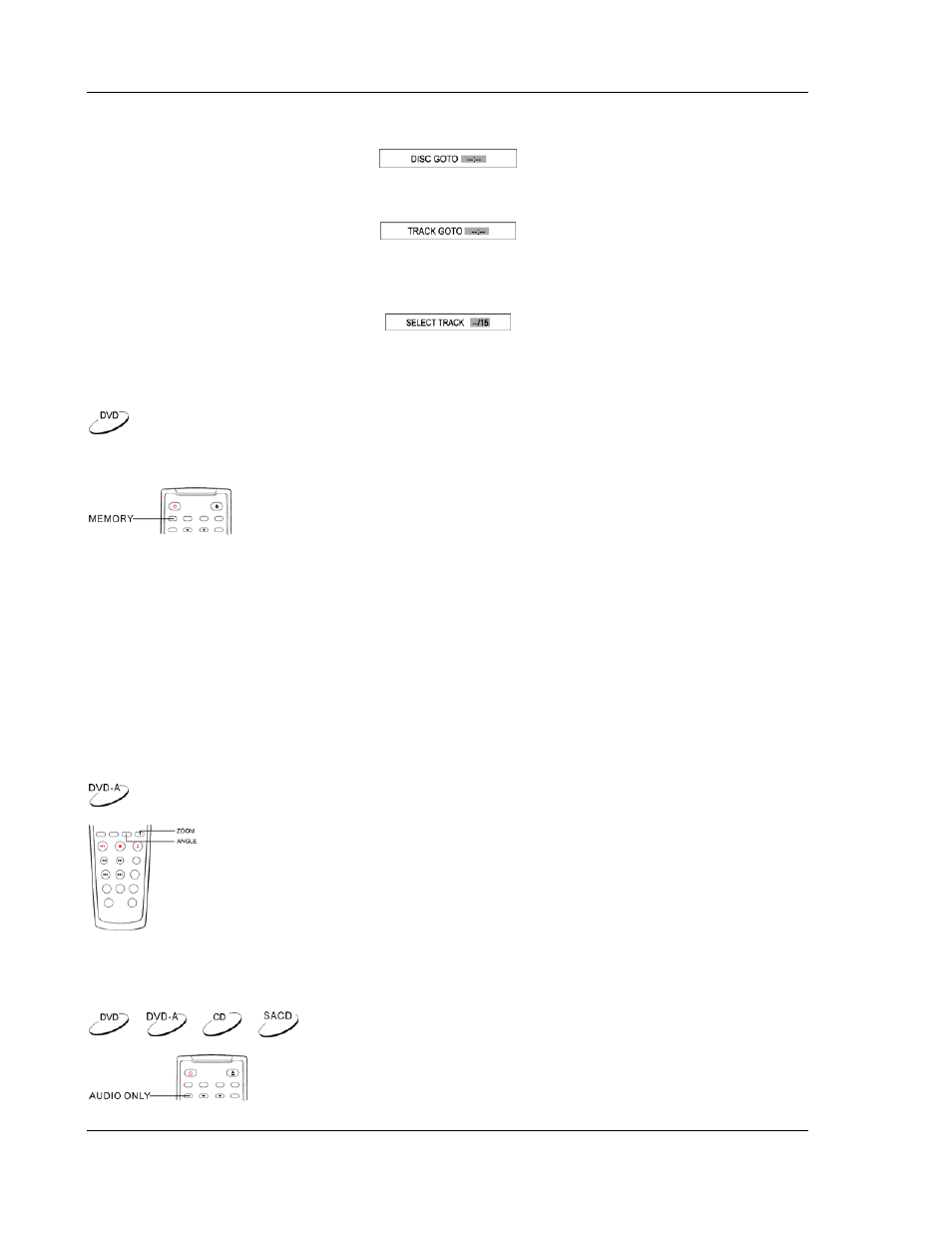
A D V A N C E D O P E R A T I O N S
20
• Repeatedly press the GOTO button until the TV screen displays the following picture. Use
the NUMBER buttons to enter the MINUTE and SECOND.
2. Track time search
• Repeatedly press the GOTO button until the TV screen displays the following picture. Use
the NUMBER buttons to enter the MINUTE and SECOND.
3. Select a track
• Repeatedly press the GOTO button until the TV screen displays the following picture. Use
the NUMBER buttons to enter the track number. For track numbers greater than 9, please
press the +10 button first.
Memory
1. If you must interrupt the playback and would like to resume from the
interrupted position at a later time, you may press the MEMORY button
on the remote control to save the current playing position.
2. The position is memorized even after turning off the unit or changing the
disc.
3. When the next time the disc with a memorized playing position is played
back, the DVD player will recognize the saved playing position. When
prompted, you may press the STOP button to cancel resuming and start
playback from the beginning. If you press a button other than STOP, or
do not press any button at all, playback will resume from the saved
playing position.
4. The saved playing position is erased after resuming or canceling
playback from the memorized location. To save a new position, please
press the MEMORY button again.
Viewing Static Pictures on DVD-Audio Discs
Some DVD-Audio discs contain static pictures, such as photos of the band or
narration of the album. When a DVD-Audio track is playing, you may use the
ANGLE button to select the previous picture or the ZOOM button to select the
next picture.
Audio-Only Mode
You can enjoy higher quality audio by turning off the video processing and output.
The Audio-Only mode reduces interference between the video and audio signals.
