Dvd menu playback, Volume control, Mute – OPPO Digital OPPO DV-970HD User Manual
Page 17
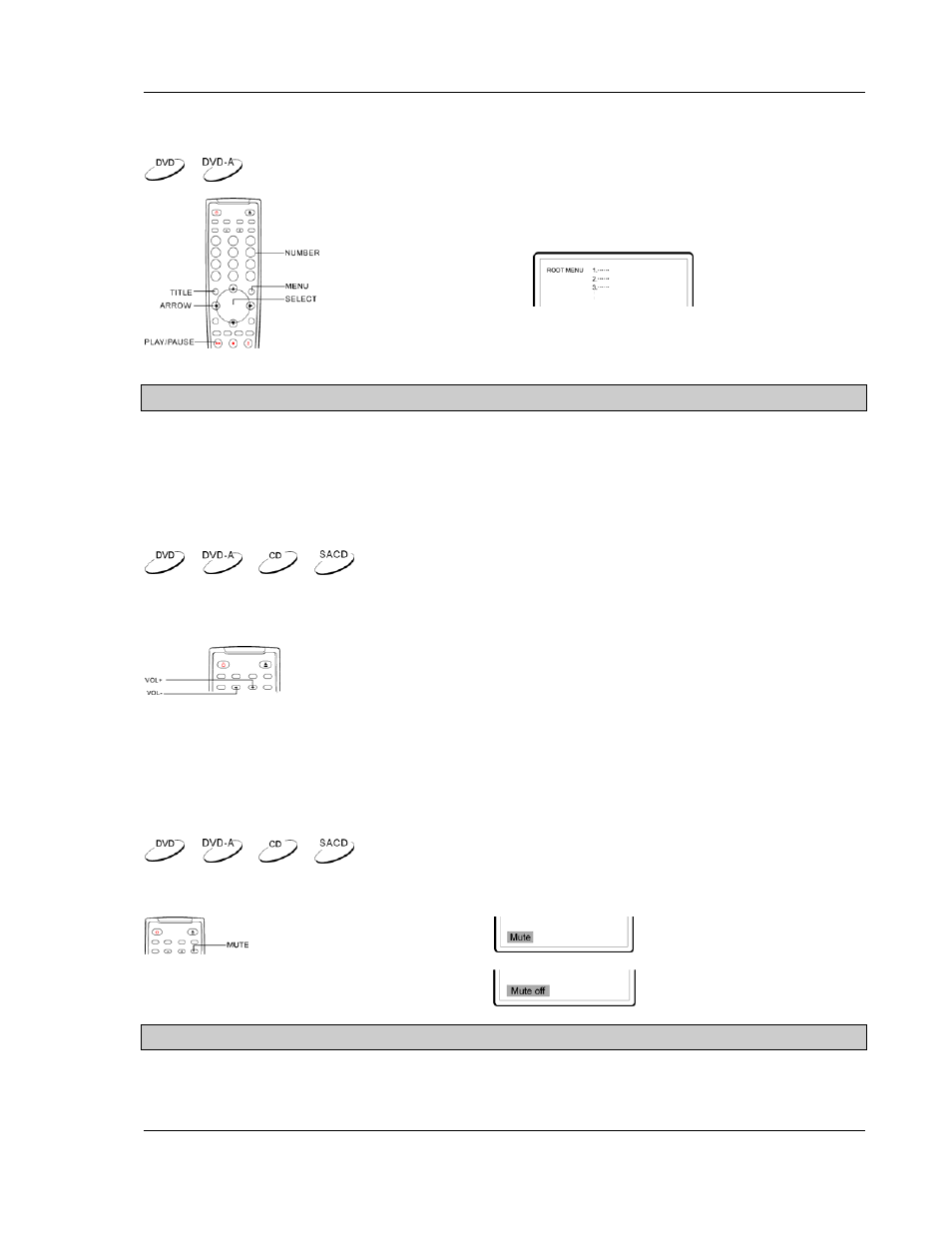
B A S I C O P E R A T I O N S
13
DVD Menu Playback
1. Some DVD discs contain title menu or chapter menu functions.
2. Press the MENU button on the remote control to display the menu
on the TV screen.
3. Make menu selections using the number buttons or navigate the
menu using the CURSOR buttons, and then press the
PLAY/PAUSE or SELECT button to make the selection.
NOTES
• Press the TITLE button to return to the disc title menu.
• Press the MENU button to return to the initial menu.
• Press the RETURN button to return to the previous menu. The return location varies with discs.
Volume Control
1. For regular audio volume adjustment, it is recommended that you use the
volume control on your TV or receiver/amplifier.
2. The VOL +/- buttons on the DVD remote control is provided as an
alternative way of controlling the audio volume. It is recommended that
you use this control to make the audio volume from the DVD player the
same as from other sources, such as TV programs or a VCR.
• Press the VOL – button to decrease the volume.
• Press the VOL + button to increase the volume.
• The maximum volume is 20.
Mute
1. Press the MUTE button on the remote control during playback to turn off audio
output. The TV screen displays “MUTE”
2. Press the MUTE button again to resume audio output.
NOTES
Check the MUTE status by pressing the MUTE button when there is no audio output.
