Orion STARSHOOT G3 User Manual
Page 7
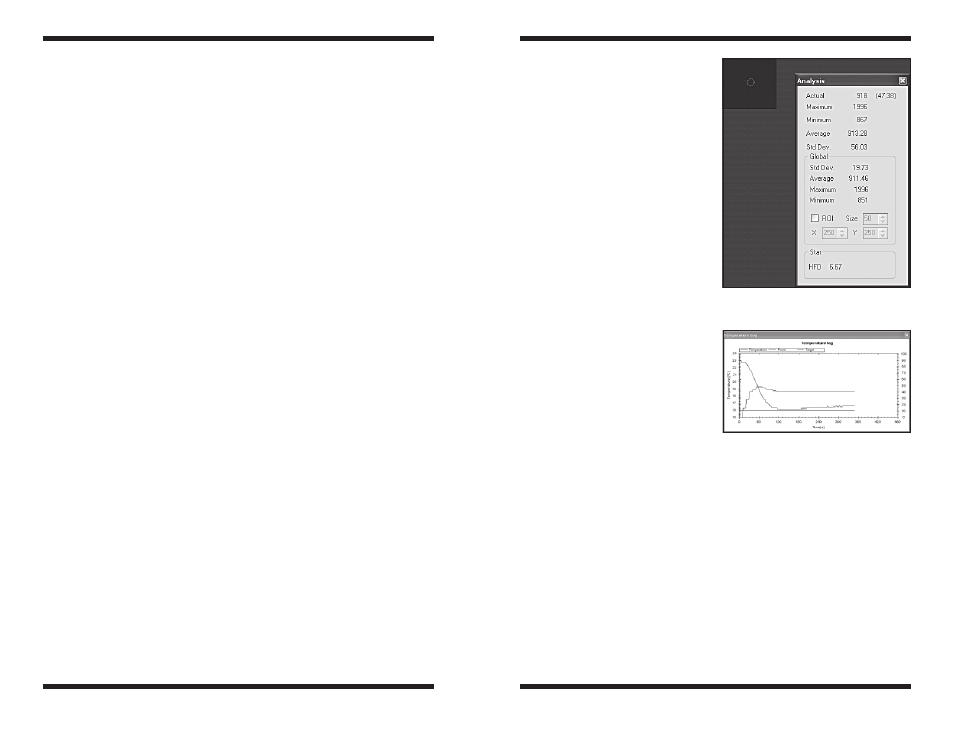
12
13
CCD temperature will naturally
heat up on its own. To start with,
set the
Target (°C) to about
7°C lower than the current
CCD Temperature, to allow
yourself some margin for outdoor
temperature changes. (Figure 12)
5. Let the camera temperature
stabilize. You can resume imaging
while this takes place. It’s
common for the CCD temperature
to fluctuate to within about 1°C of
your target temperature.
You can view the
Temperature Log
(Figure 13) to monitor the status of
the cooling system. Go to the
Camera
menu, and click
Temperature Log
If the cooler power remains at 100%
after 20 minutes, you need to reduce
the target temperature. Most of the
time you can simply monitor the CCD
temperature by looking at the
CCD
Temperature in the Camera Control
tab.
Note: Being able to
match the light
and dark frame temperature is more
important than trying to cool the CCD
more than the TEC will allow. Matching
the dark frame temperature to your
light frames ensures a very effective
calibration to remove unwanted noise
from your images.
Additionally, you will notice the CCD temperature will rise if multiple fast expo-
sures are taken in succession. This is normal and the temperature will drop back
to your target temperature shortly.
than the whole frame. The exposures will display continuously. Adjust the
focuser as needed to get the sharpest looking star.
8. Once the star looks sharp, hover the mouse cursor over the star and pay
attention to the
HFD value. Make additional adjustments to the focuser if
needed to achieve the smallest
HFD possible.
Be sure to uncheck the
Subframe box once you are done focusing.
Note: If the G3 is grossly out of focus, no object will appear in the image, not
even a blur. Increase the exposure time if needed and patiently move through
the focus range of your telescope until you see the centered star come into view.
4.2. using the thermoelectric Cooler (tEC)
The StarShoot G3’s cooling system was designed to reduce the noise in your
astro-images. All digital cameras, whether CCD or CMOS have inherent noise.
Taking longer exposures at night on a target that is very faint will have little
signal, so the noise will be more apparent.
Cooling the CCD camera suppresses the most prominent noise, the thermal
noise. You will see bright pixels in most of the images you capture. These
bright pixels, and a lot of the noise you see will be reduced by activating the
thermoelectric cooler (TEC).
Just as importantly, the noise stays fairly consistent at the same temperature.
You should take your dark frames (see “Dark Frames” in Section 4.3) at the
same temperature as your light frames, which will remove most of the nose
effectively.
The StarShoot G3 can cool the CCD to about 10°C below the ambient
temperature. But remember that the ambient temperature changes and you want
to have enough cooling capacity to take dark frames at the same temperature
later.
To set the cooler:
1. With the G3 already connected to your computer, plug the 12V power
source into the G3’s power port. The fan will immediately power on.
2. Click
Connect in the Camera Control tab if you have not already done so.
3. Click
Cooler On, and the CCD temperature will begin to drop.
4. Enter a target temperature for the CCD in
Target (°C), and remember you
can only cool to about 10°C cooler than the outside air temperature. The
Figure 12. Monitor the CCD temperature
and determine the best target temperature
to set.
Figure 13. The temperature log can help
you determine how much margin you have
to cool the camera based on the cooler
power and current CCD temperature.
