Overview front view, Back view – Oregon Scientific Global 5-Day Weather Adviser II I600 User Manual
Page 3
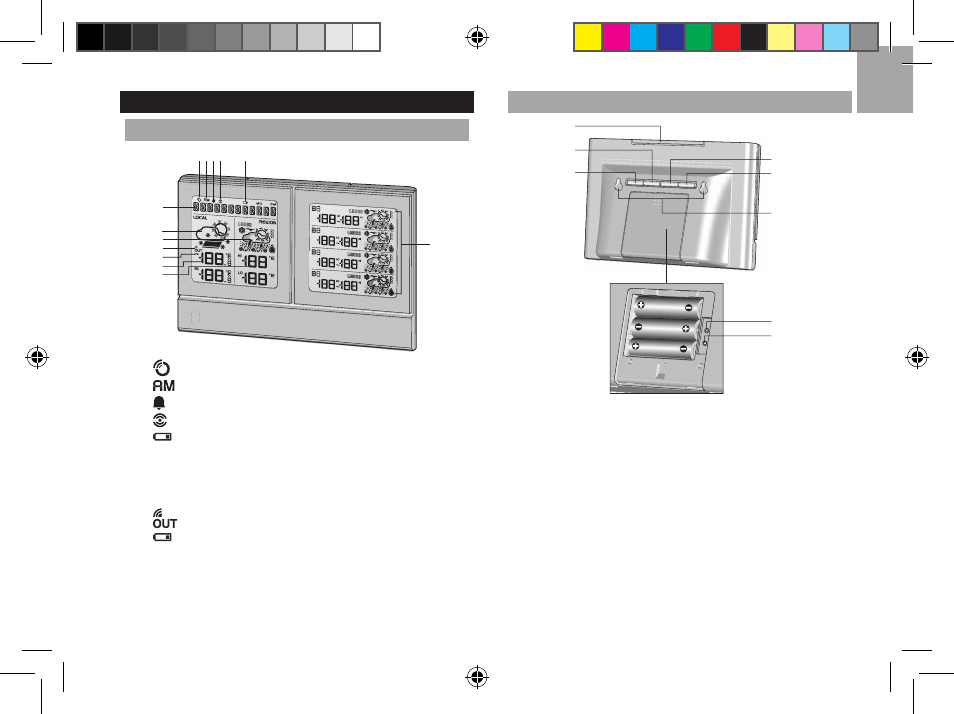
EN
3
OVERVIEW
FRONT VIEW
1 2 3 4
5
6
7
8
9
10
11
12
13
1.
: Information signal reception indicator
2.
: Indicate AM / PM
3.
: Indicate daily alarm is On
4.
: Indicate alarm time is displayed
5.
: Main unit batteries low
6. City name / Clock / Calendar / Scrolling warning
message
7. Today’s weather forecast (home environment)
8. Today’s regional weather forecast (user selected city)
9.
: Indicate outdoor sensor reception status
10.
: Sensor batteries low
11. Current indoor / outdoor temperature / humidity
(home environment)
12. Today’s regional HI / LO temperature (user selected city)
13. Next 4 day regional weather forecast with HI / LO
temperature (user selected city)
BACK VIEW
1
2
3
4
5
7
6
8
1. SNOOZE · MESSAGE: Activate snooze alarm; turn
on backlight; toggle between weather warning /
advisory / clock message
2. ALARM: Change settings / display; activate/deactivate
alarm; set alarm
3. MODE: Toggle between temperature and humidity
display; set clock
4. UP: Initiate sensor search; increase value of the setting;
enter Registration Mode; display next city’s data
5. DOWN: Decrease value of the setting; enter Registration
mode; display previous city’s data
6. Wall mount holes
7. RESET: Reset unit to default settings
8. ºC / ºF: Select temperature unit
