Olympus P-10 User Manual
Page 16
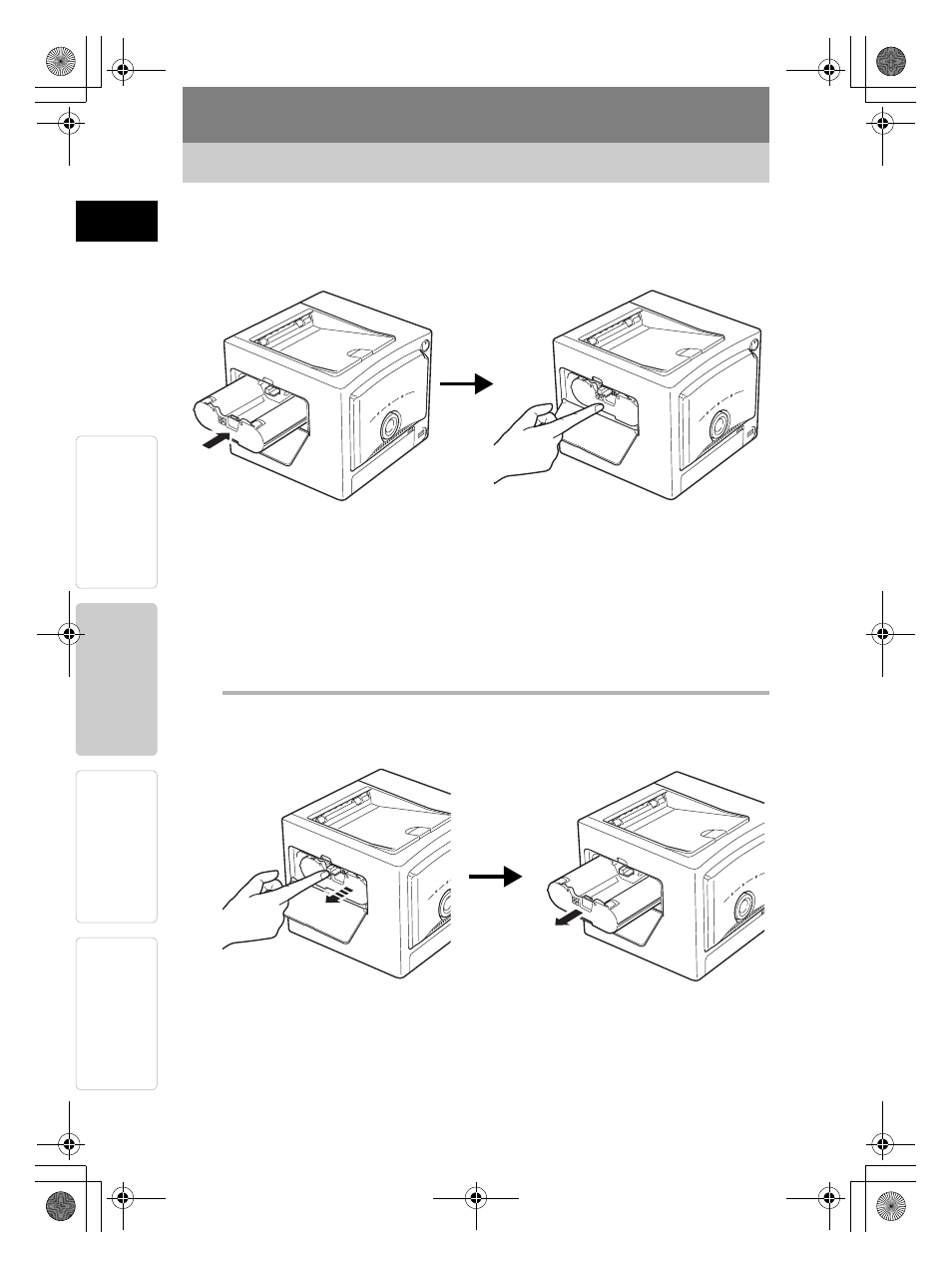
16
Loading the ink ribbon cartridge
Preparation
Printing
For Your
Information
Introduction
ENGLISH
3
Insert the ink ribbon cartridge all the way into the compartment
and close the cartridge door firmly.
Press from the center of the ink ribbon cartridge to slide it fully into
the compartment, until you hear a locking sound.
If you can’t close the cartridge door, remove the ink ribbon cartridge,
and then re-insert it.
Removing the ink ribbon cartridge
Open the cartridge door, lift up on the tab to release the ink ribbon
cartridge, and remove the cartridge.
p10_e_000_bookfile.book Page 16 Monday, December 15, 2003 11:51 AM
This manual is related to the following products:
