Olympus DM-2 User Manual
Page 154
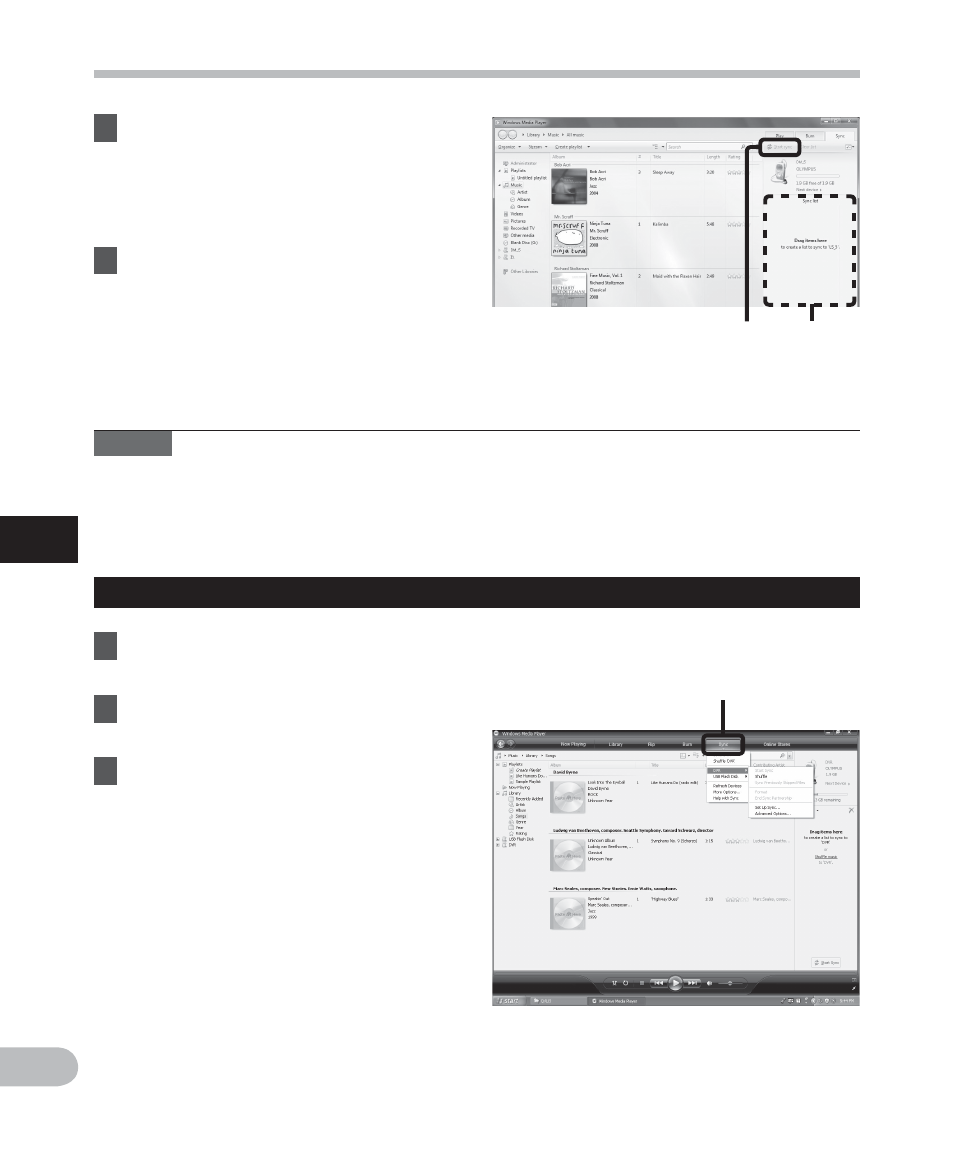
154
5
2, 3
Using Windows Media Player
5 4
EN
4
Select the desired category from
[Library] on the left, and select
music files or albums to transfer
to the recorder, and Drag & Drop
them in [Sync list] on the right.
5
Click
[Start sync].
• The file is transferred to the recorder.
Windows Media Player 11
1
Connect the recorder to a PC, and
start Windows Media Player.
2
From the Features taskbar, click
[Sync].
3
Click
[Sync] menu again to select
[DVR]
{ [Advanced Options] {
[Set Up Sync], and set as follows.
• Click on the [Create folder hierarchy
on device] to check.
If you uncheck and synchronize the
file, it will be transferred under the
folder [Home], and the file will not be
indicated. *1 *2
• The folder with artist name or album
name is automatically created. This
will make you find the file you want to
listen to more easily.
Note
• Refer to the online help of Windows Media Player for details.
U
sing Windo
ws Media Pla
ye
r
- DS-330 (76 pages)
- 2000 (54 pages)
- DS-2000 (72 pages)
- DS-50 (163 pages)
- DS-50 (87 pages)
- V-90 (30 pages)
- VN-900 (6 pages)
- DS-2300 (86 pages)
- DS-2300 (2 pages)
- VN-180 (26 pages)
- VN-900 (6 pages)
- DS-2000 (44 pages)
- DS-2000 (44 pages)
- DS-2000 (48 pages)
- VN-7800PC (12 pages)
- VN-750 (92 pages)
- WS-813 (95 pages)
- DS-5000ID (83 pages)
- DS-5000ID (83 pages)
- DS-5000 (69 pages)
- DM-550 (128 pages)
- DM-550 (128 pages)
- LS-10 (8 pages)
- LS-10 (2 pages)
- LS-10 (71 pages)
- LS-10 (70 pages)
- LS-11 (86 pages)
- DS-2400 (64 pages)
- WS-760M (92 pages)
- DS-3400 (2 pages)
- DS-3400 (76 pages)
- DM-5 (187 pages)
- VN-8700PC (18 pages)
- DP-20 (8 pages)
- LS-5 (88 pages)
- WS-200S (2 pages)
- DIGITAL VOICE RECORDER WS-100 (2 pages)
- LS-20M (112 pages)
- LS-20M (108 pages)
- LS-3 (103 pages)
- LS-100 (135 pages)
- LS-100 (137 pages)
- WS-560M (72 pages)
- WS 550 M (72 pages)
- DM-670 (113 pages)
