Schedule settings [audio diary – Olympus DM-2 User Manual
Page 105
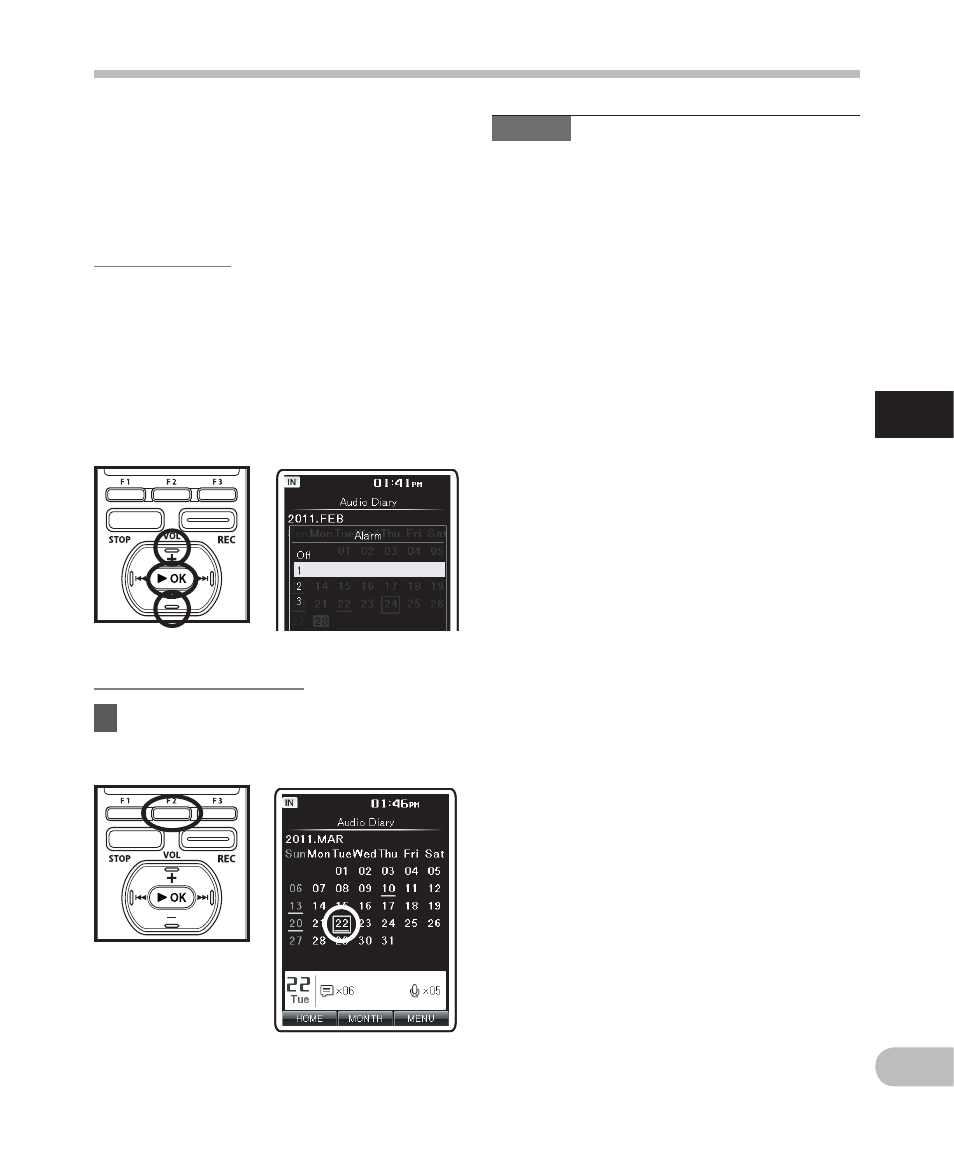
105
3
EN
Sc
h
e
d
u
le
s
e
tt
in
g
s [
A
u
d
io
D
ia
ry
]
[Alarm] setting:
1 Press the + or − button to select [Alarm]
setting, and then press the
`OK button.
[Off]:
Disables this function.
[1] to [3]:
Select the alarm sound for the alarm
notification.
Completing the setting:
5
Press
the
F2 (GO) button to
complete the setting.
• A day with a schedule is underlined.
Notes
• A maximum of 1000 events can be
scheduled.
• A maximum of 1 minute can be recorded
in a voice keyword.
Schedule settings [Audio Diary]
• Moving the cursor to [Voice
keyword] in the schedule’s details
display will make the voice keyword
playback automatically.
See also other documents in the category Olympus Voice Recorders:
- DS-330 (76 pages)
- 2000 (54 pages)
- DS-2000 (72 pages)
- DS-50 (163 pages)
- DS-50 (87 pages)
- V-90 (30 pages)
- VN-900 (6 pages)
- DS-2300 (86 pages)
- DS-2300 (2 pages)
- VN-180 (26 pages)
- VN-900 (6 pages)
- DS-2000 (44 pages)
- DS-2000 (44 pages)
- DS-2000 (48 pages)
- VN-7800PC (12 pages)
- VN-750 (92 pages)
- WS-813 (95 pages)
- DS-5000ID (83 pages)
- DS-5000ID (83 pages)
- DS-5000 (69 pages)
- DM-550 (128 pages)
- DM-550 (128 pages)
- LS-10 (8 pages)
- LS-10 (2 pages)
- LS-10 (71 pages)
- LS-10 (70 pages)
- LS-11 (86 pages)
- DS-2400 (64 pages)
- WS-760M (92 pages)
- DS-3400 (2 pages)
- DS-3400 (76 pages)
- DM-5 (187 pages)
- VN-8700PC (18 pages)
- DP-20 (8 pages)
- LS-5 (88 pages)
- WS-200S (2 pages)
- DIGITAL VOICE RECORDER WS-100 (2 pages)
- LS-20M (112 pages)
- LS-20M (108 pages)
- LS-3 (103 pages)
- LS-100 (135 pages)
- LS-100 (137 pages)
- WS-560M (72 pages)
- WS 550 M (72 pages)
- DM-670 (113 pages)
