User controls, English – Optoma Home Theatre Projector User Manual
Page 53
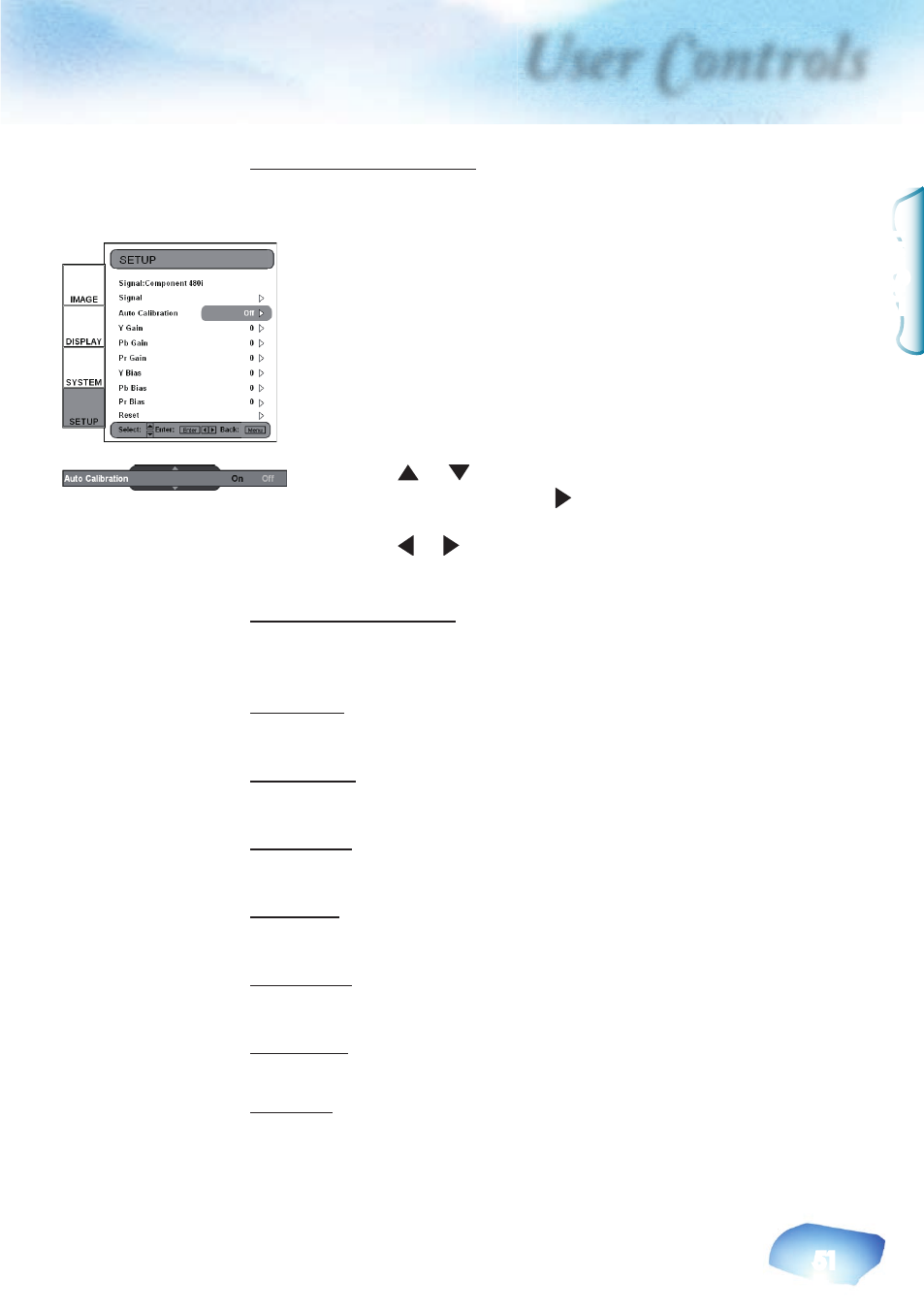
User Controls
51
English
Component YPbPr
This section explains the operation of SETUP when inputting Com-
ponent YPbPr signals.
1) Enters SETUP as described in previous section.
Auto Calibration
Refer to “Auto Calibration” function on page 49 for more
information.
Y gain
Adjust the gain of Y.
Pb gain
Adjust the gain of Pb.
Pr gain
Adjust the gain of Pr.
Y bias
Adjust the bias of Y.
Pb bias
Adjust the bias of Pb.
Pr bias
Adjust the bias of Pr.
Reset
Returns the current menu’s settings to factory default.
2) Use “ ”, “ ” arrow keys to select the adjustment
item, press “Enter” or “ ” to enter this item. The menu
disappears and a small bar appears as shown.
3) Use “ ”, “ ” arrow keys to calibrate.
See also other documents in the category Optoma Projectors:
- Optoma EP 610 (H) (25 pages)
- TX612 (2 pages)
- HD81-LV (2 pages)
- TW330 (1 page)
- Optoma EP550 (21 pages)
- BigVizion HDBV3100 (4 pages)
- Single Chip DLP Projector (32 pages)
- RS232 (66 pages)
- Optoma ES520 (63 pages)
- HD8000 (2 pages)
- HD3000 (62 pages)
- DIGITAL DLP EP7155 (2 pages)
- 1080p DLP (50 pages)
- EzPro 737 (1 page)
- Optoma EP720 (2 pages)
- Optoma EzPro 735 (1 page)
- Optoma EP7150 (2 pages)
- HIGH-END (68 pages)
- HD82 (52 pages)
- Optoma EW1610 (2 pages)
- EX520 (4 pages)
- BX-AL133B (1 page)
- BX-AL133B (8 pages)
- Optoma ThemeScene H77 (31 pages)
- TSFN-IR01 (60 pages)
- Optoma EX530 (2 pages)
- Optoma EP7155 (2 pages)
- Optoma EP718 (28 pages)
- ES526 (2 pages)
- DX623 (2 pages)
- Optoma EP585 (23 pages)
- RMC-25key (58 pages)
- Optoma Pico PK102 (7 pages)
- Digital Tuner Output Projector (31 pages)
- Optoma EP702 (27 pages)
- Optoma EP615H (29 pages)
- Optoma EP1691 (2 pages)
- HD71 (2 pages)
- Optoma MovieTime DV11 (2 pages)
- EP732H (1 page)
- EP759 (34 pages)
- TX778W (26 pages)
- Optoma EP750 (26 pages)
- Digital DVD Projector (4 pages)
