Part names and functions —continued – Onkyo DR-815 User Manual
Page 12
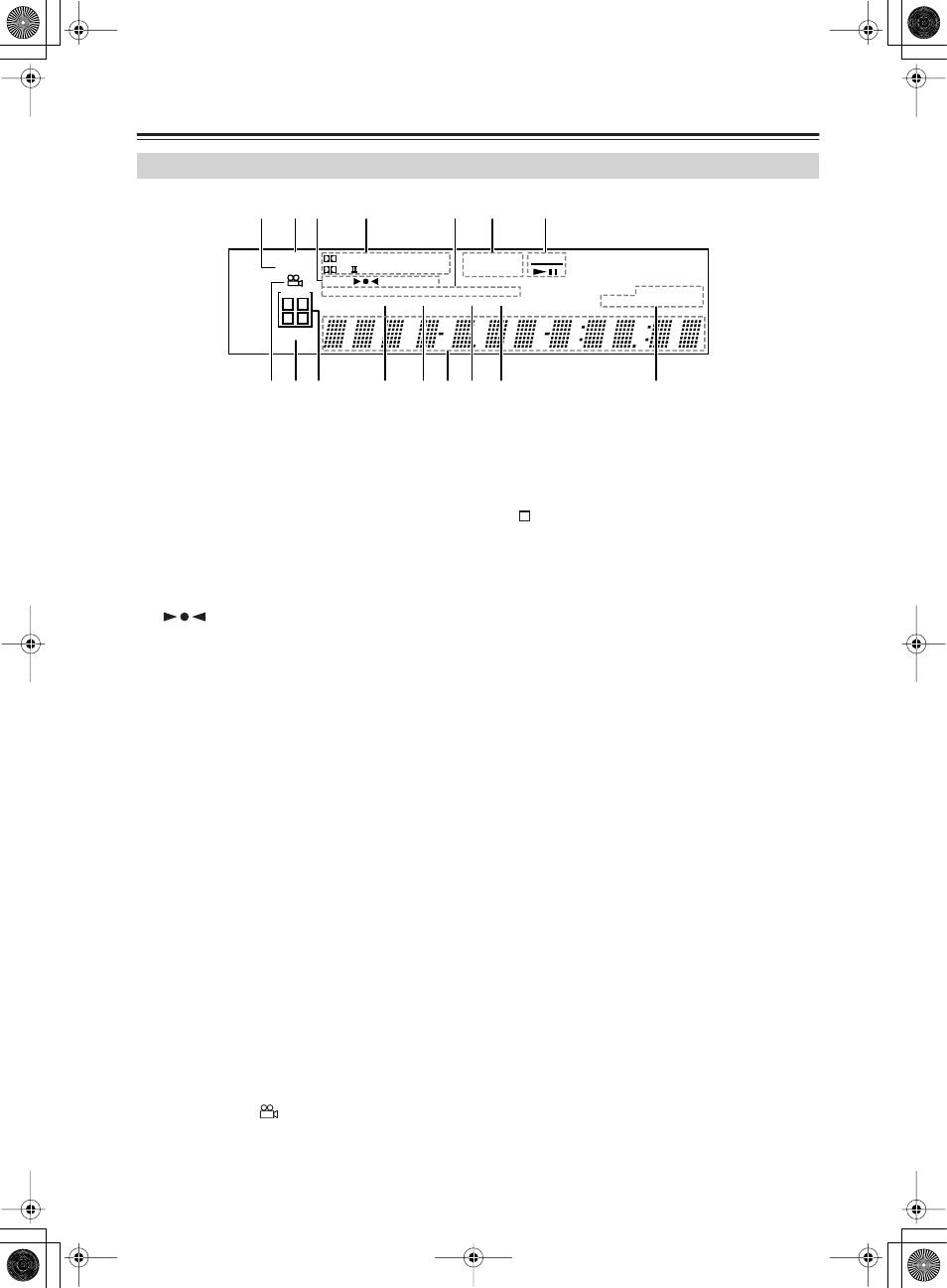
12
Part Names and Functions
—Continued
A
S.BASS indicator
This indicator lights up when the super bass is
selected.
B
MUTING indicator
This indicator flashes while the DVD receiver is
muted.
C
Tuning indicators
AUTO:
This indicator lights up when the Auto Tun-
ing mode is selected, and disappears when the Man-
ual Tuning mode is selected.
:
This indicator lights up when the DVD
receiver is tuned into a radio station.
FM ST:
This indicator lights up when the DVD
receiver is tuned to a stereo FM station.
RDS:
This indicator lights up when the DVD
receiver is tuned to a radio station that supports
RDS (Radio Data System).
D
Listening mode & format indicators
These indicators show the currently selected listen-
ing mode and the format of the playing disc.
E
Playback mode indicators
MEM:
Lights up when memory playback is
selected.
RDM:
Lights up when random playback is selected.
NORMAL:
Lights up when normal playback is
selected.
REPEAT:
Lights up when repeat playback is
selected for all the tracks.
REPEAT 1:
Lights up when repeat playback is
selected for a track.
F
Disc type indicators
These indicators show the type of disc loaded.
G
DVD operation indicators
These indicators show the status of DVD playback.
H
Camera angle
indicator
This indicator appears if the DVD-Video disc being
played features multiple camera angles.
I
SLEEP indicator
This indicator lights up when the Sleep function has
been set.
J
TIMER indicators
These indicators show the status of the timers.
:
Lights up when timed recording has been set.
Numbers 1-4:
Lights up when a timer has been set.
K
GROUP indicators
This indicator lights up when the Group number is
displayed.
L
TITLE indicator
During playback, the number of the current title is
displayed.
M
Message area
Various information is displayed here, including
preset number, tuning frequency, time, volume
level, sleep time, mode settings, and so on.
N
CHP indicator
This indicator appears while the number of the cur-
rent chapter is being displayed.
O
TRACK indicators
This indicator lights up when the track number is
displayed.
P
DVD information indicators
The item lights up, which corresponds to the infor-
mation in the message area.
Display
SLEEP
MUTING
DIGITAL
PL
AUTO
MEM RDM
TRACK NAME
NORMAL REPEAT 1
GROUP TITLE CHP TRACK
DISC TOTAL REMAIN
FM ST RDS
T - D DSP STEREO
VCD SACD
DTS AAC PCM
DVD - AUDIO
D V D
S.BASS
TIMER
1
2
3
4
1 2
4
3
5
7
6
9 J
8
M
K
L
N O
P
