Watching video – Olympus EYETREK FMD-150W-US User Manual
Page 19
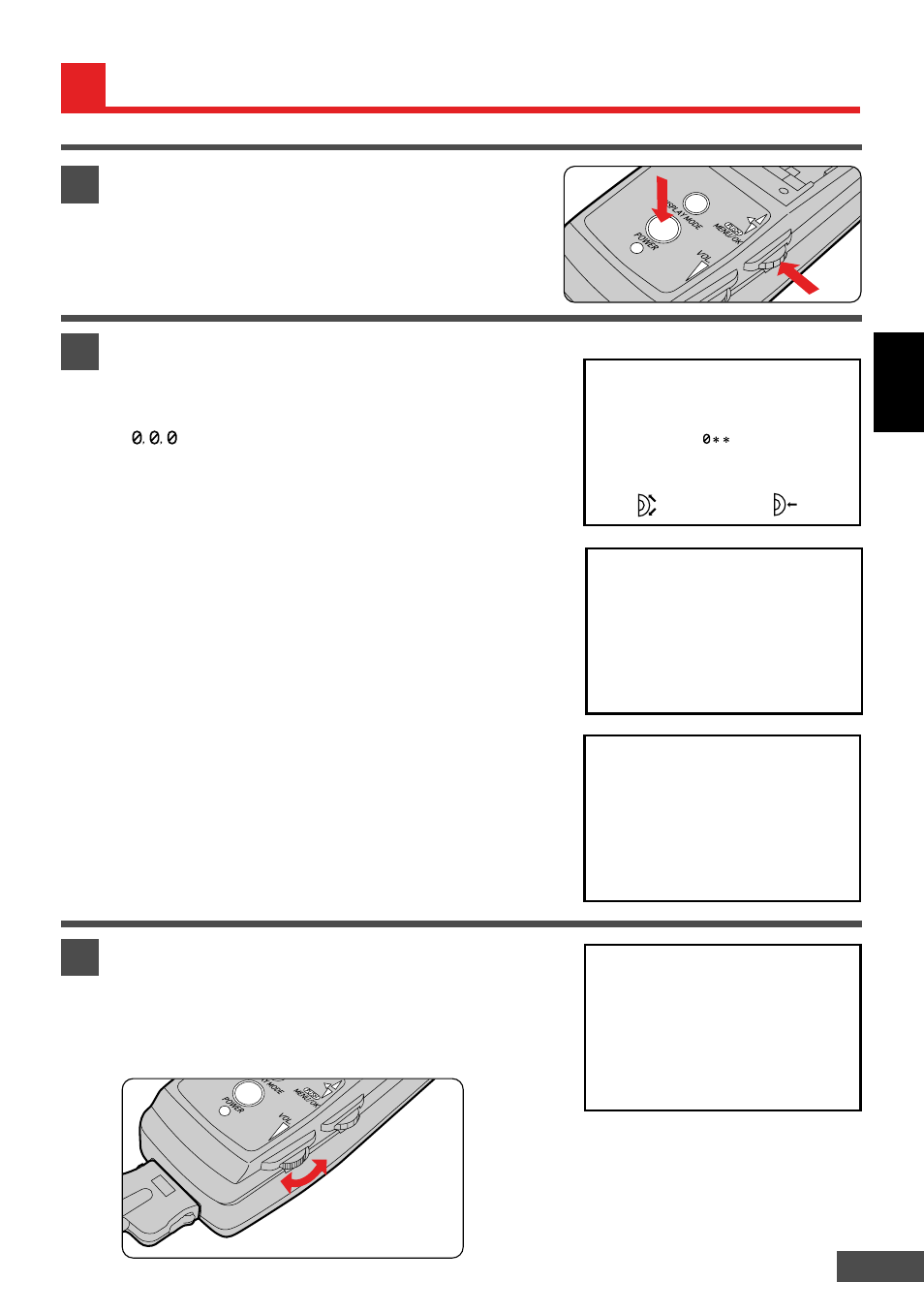
E-19
ENGLISH
I N C O R R E C T P A S S W O R D .
E N T E R Y O U R P A S S W O R D .
I N P U T
O K
V O L U M E 1 0
I N C O R R E C T P A S S W O R D .
P O W E R W I L L B E
T U R N E D O F F .
WATCHING VIDEO
1
Turn the power on.
1. Press the POWER switch on the control
unit. The power indicator lights in green
and the warning appears on the screen.
2. Press the jog dial to acknowledge the
warning.
On-Screen Display
2
Display video.
1. When the password has been registered...
When the password entry screen appears,
rotate the jog dial to select each number
(
)and press the jog dial to select OK.
* When the wrong password is entered...
If you enter the wrong password, the
password entry screen appears again after
INCORRECT PASSWORD. is displayed. If
you enter the wrong password 3 times in a
row, the power automatically turns off.
2. When the password registration has been
canceled...
The password entry screen will not appear
when the password registration has been
canceled (see pg. 28).
3
Adjust the listening volume.
1. Adjust the listening volume with the VOLume control.
2. The volume level is displayed on the screen when
the VOLume control is adjusted.
* The higher the number, the greater the volume.
Volume up
Volume down
