Turning on the power – Olympus EYETREK FMD-150W-US User Manual
Page 17
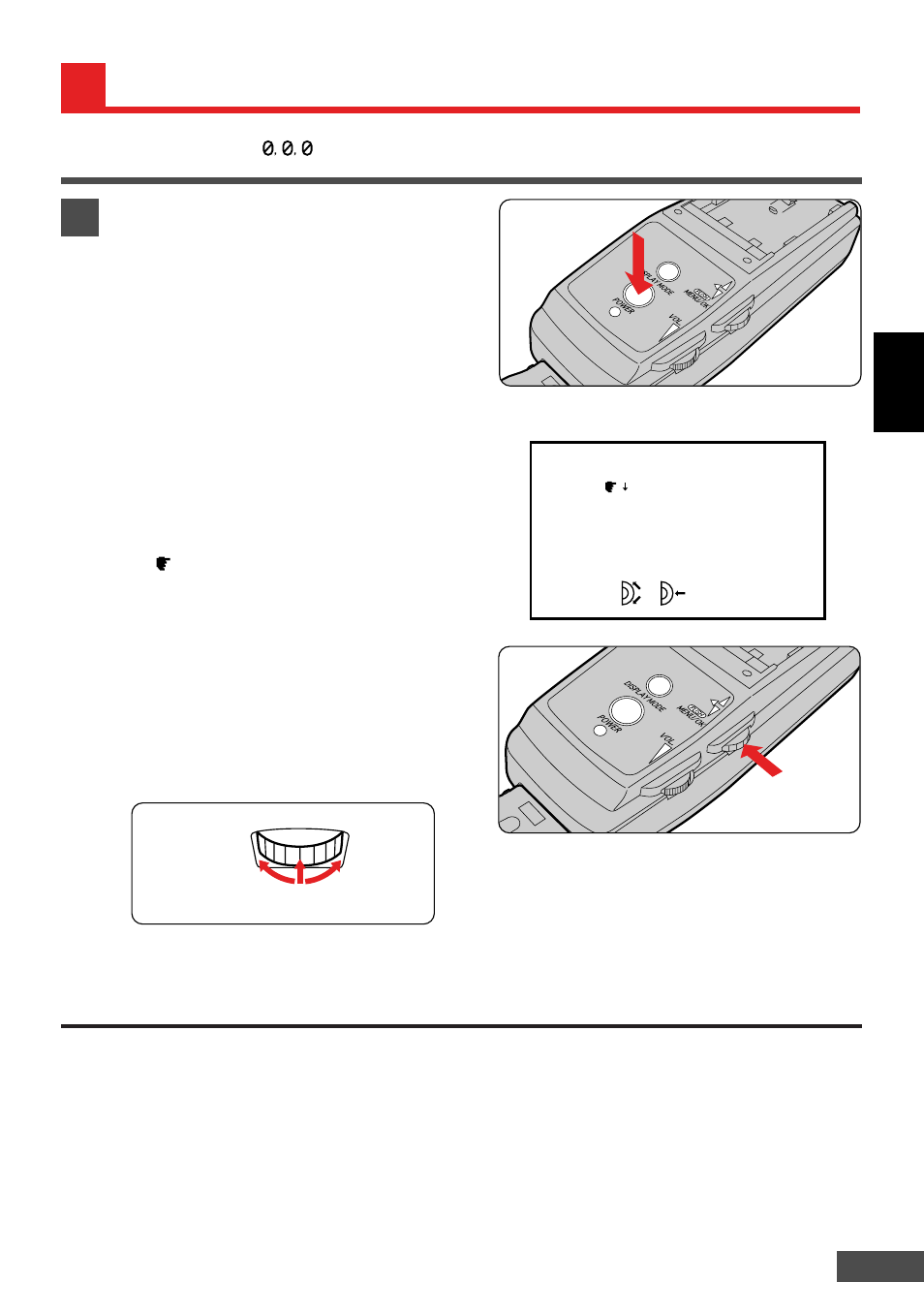
E-17
ENGLISH
З
С
TURNING ON THE POWER
* The password is set to “
” at the factory.
1
Turn the power on and select the desired
language.
1. Turn on the power of the connected
video component.
2. Press the POWER switch on the control
unit. The power indicator lights in green,
then the language selection screen
appears. Rotate the jog dial to select the
desired language, then press it to select
OK.
* The screen remains black until a video
signal is input. If no signal is present,
check the power and connection to the
video component.
* The
mark appears next to the selected
language.
* The language selection screen will not
appear the next time the power is turned
on. Refer to Resetting (pg. 27) to change
the language displayed.
3. A warning appears on the screen.
Press.
On-Screen Display
Rotate to
select.
Jog Dial
Press to set.
• Depending on the video component connected, the screen may remain black until playback starts.
• The power will be turned off if a video signal is not input to this unit for 5 minutes.
