Connections, E-11 – Olympus EYETREK FMD-150W-US User Manual
Page 11
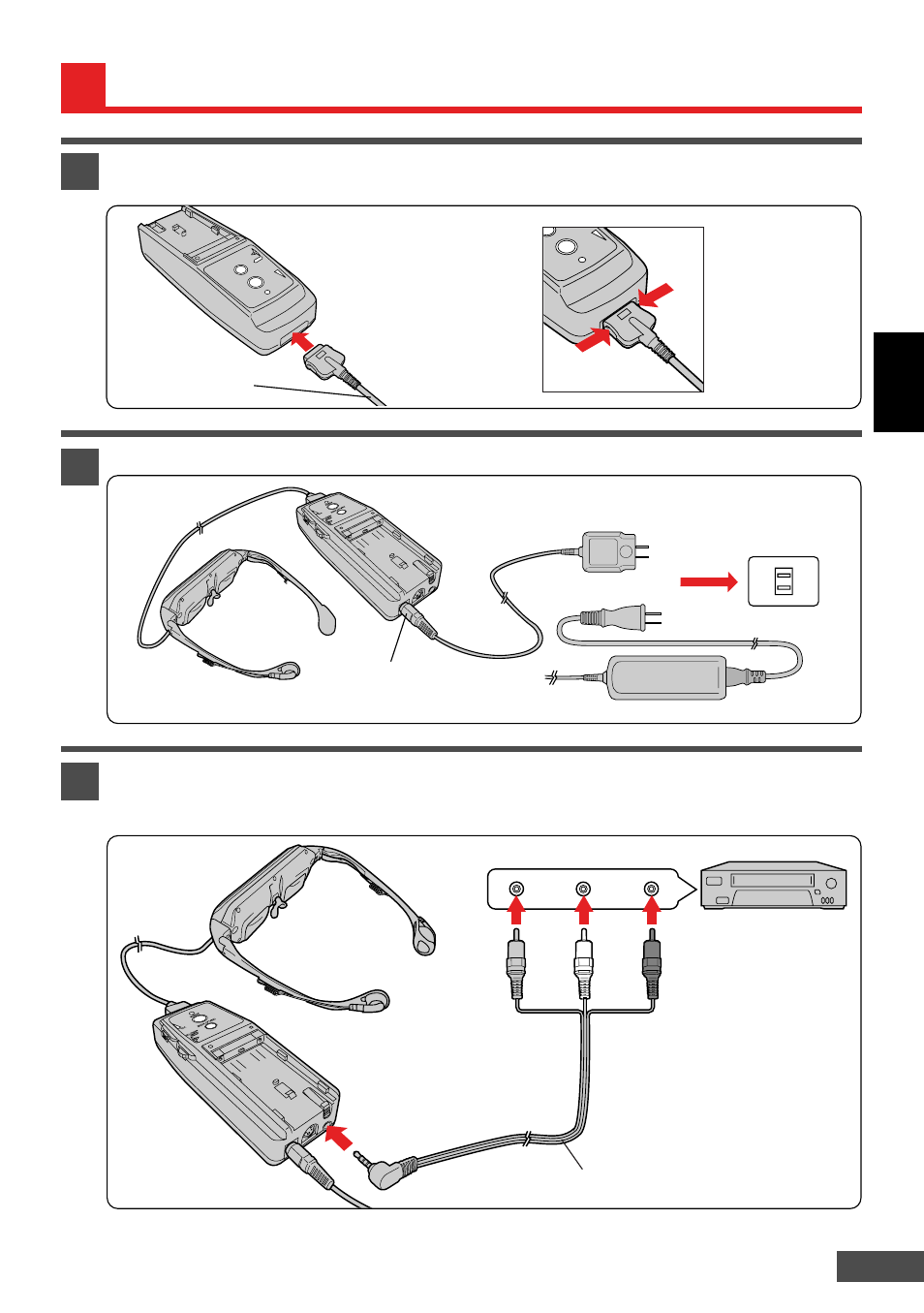
E-11
ENGLISH
DISPLAYMODE
POWER
VOL
1
Hold the cable of the display unit with the connection plug facing up, and insert the plug into the
display unit connector of the control unit.
2
Plug the AC adapter into the AC adapter (DC IN) connector of the control unit and into a power outlet.
3
Make sure to set the POWER switches of the control unit and connected video component to
OFF, then connect the AV cable to the audio/video input jack of the control unit and to the output
jacks of the video component as shown in the figure.
* To unplug the display
cable, pull it out by
pressing the
disconnect buttons
on both sides of the
connection plug
simultaneously.
MENU/OK
DISPLAYMODE
POWER
VOL
PUSH
Video component
such as a VCR, LD
player, DVD player,
etc.
Audio
Right
(Red)
Audio
Left
(White)
Video
(Yellow)
To audio/video output jacks (pin jacks)
AV cable (provided)
To audio/video
input jack
AC adapter
Power outlet
To AC adapter (DC IN)
connector
To display unit
connector
* The connection plug
should face upward.
Display cable
CONNECTIONS
* Be sure to connect to
the audio/video
output jacks on the
video component. No
audio/video can be
output if the AV cable
is connected to the
audio/video input
jacks.
Note: If your video component is monaural, you will hear the audio only through one earphone.
or
