Listening to the radio —continued, Deleting presets, Displaying information – Onkyo T-433 User Manual
Page 19: Deleting all characters in one go
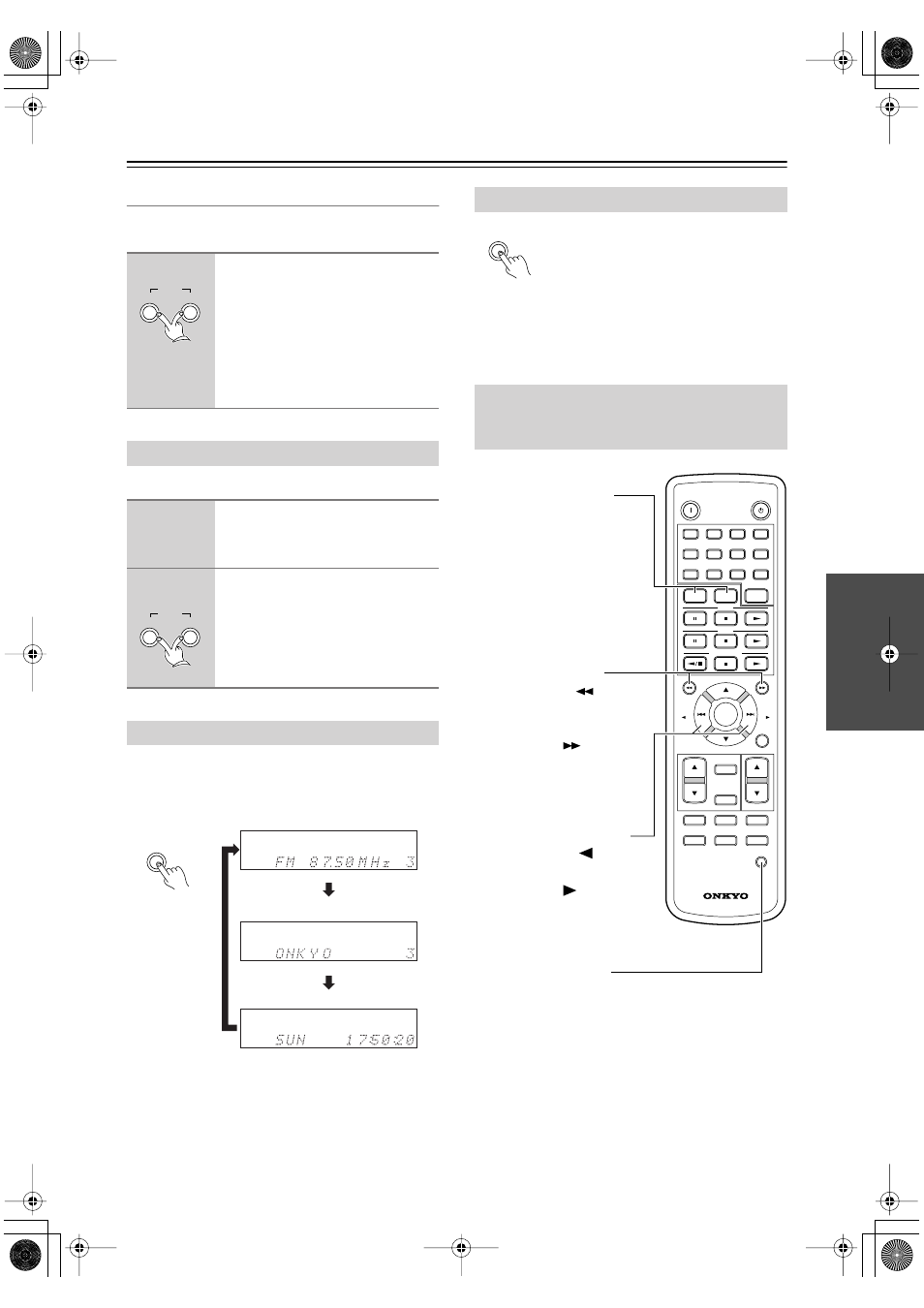
19
Listening to the Radio
—Continued
Deleting All Characters in One Go
If Name Edit mode is not selected, follow steps 1 and 2
in the left column.
Individual presets can be deleted as follows.
By pressing the T-433’s [DISPLAY] button repeatedly,
you can view the tuning frequency, text (preset name or
RDS), or clock.
Notes:
• If the current preset doesn’t have a name, no text will
be displayed.
• If the clock hasn’t been set, the clock will not be dis-
played.
In places where the signal strength is
weak or reception is noisy, press the [FM
MODE] button to listen in mono (AUTO
indicator off). This will reduce the noise
and any break up in reception.
To return to stereo, press the [FM MODE]
button again (AUTO indicator on).
Note:
If you’re using a different Onkyo Separate Collection
amplifier’s remote controller, refer to its instruction
manual for operating information.
While holding down the [MEM-
ORY] button, press the [FM
MODE] button.
Note:
Make sure that Name Edit mode is
selected before doing this because if it
isn’t, the current preset will be deleted
instead.
Deleting Presets
1
Select the preset that you want to
delete.
See page 17 for selecting presets.
2
While holding down the [MEM-
ORY] button, press the [FM
MODE] button.
The preset number on the display
changes to “--” and the preset is
deleted.
Displaying Information
FM MODE
CLEAR
MEMORY
FM MODE
CLEAR
MEMORY
DISPLAY
Frequency
Text (preset name or RDS)
Clock
FM Mode
Tuner Operation with the RC-613S
Remote Controller
(supplied with the A-933)
FM MODE
TAPE /CDR
PRESET
VOLUME
VOLUME
CD
MD
PRESET
CLOCK
CALL
SLEEP
INPUT
ON
STANDBY
RC-613S
FM
AM
CLEAR
7
8
9
10/0
>10
4
5
6
2
3
1
GROUP
TIMER
ENTER
MEMORY
REPEAT
DISPLAY
RANDOM
P MODE
SCROLL
MUTING
Selecting FM or AM
These buttons can be
used to select FM or AM.
If the T-433 and A-933
are both on Standby,
pressing either of these
buttons will turn on the
T-433 and A-933.
Selecting Radio Presets
Press the Down [
] button
to select the previous preset.
Press the Up [
] button to
select the next preset.
Tuning Manually
Press the Down [
]
button to decrease
the tuning frequency.
Press the Up [
]
button to increase the
tuning frequency.
Displaying the Clock
Press the [CLOCK CALL]
button to display the clock.
*En_T433_02.fm Page 19 Tuesday, February 15, 2005 3:09 PM
