Connecting the t-433 – Onkyo T-433 User Manual
Page 10
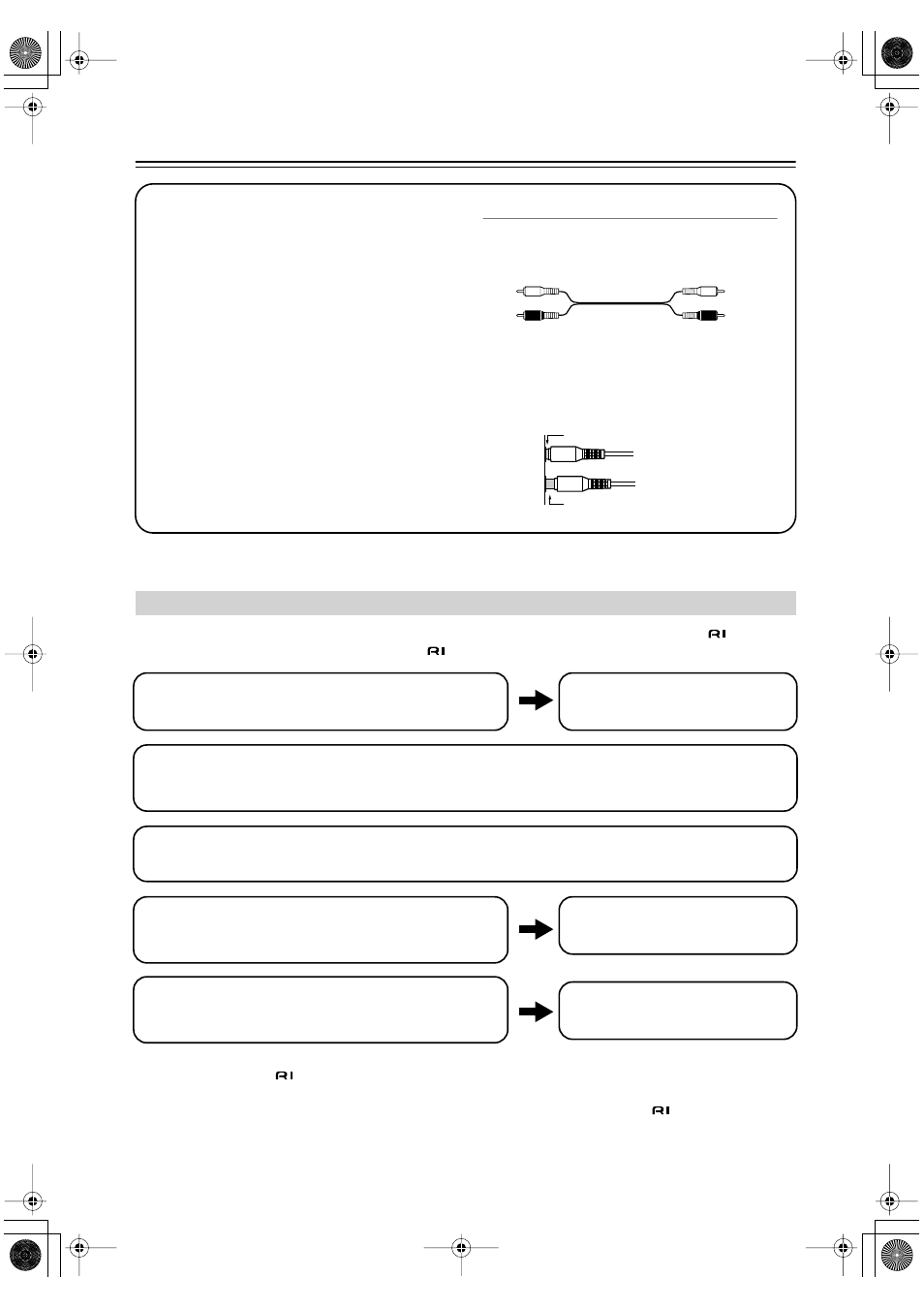
10
Connecting the T-433
If you connect another component from the Onkyo Separate Collection to the T-433 with the supplied
and audio
cables, you can use the following system functions.
cables are special cables solely for use with Onkyo products.
• Simply connecting an
cable will not enable the system functions. You must make an audio connection as well.
See page 11 for more information.
• See the instruction manual supplied with each component for more information about the
system functions.
About the System Functions
Before Making Any Connections
• Refer to the instructions that came with the com-
ponent you are connecting.
• Do not plug in the power cord until all other con-
nections are complete.
• Do not bind audio cables with power cords and
speaker cables. Doing so may adversely affect the
sound quality.
• To prevent interference, keep power cords and
speaker cables as far away as possible from the
tuner’s antennas.
RCA Audio Connection Color Coding
• Red connectors are used for the right channel, and
white connectors are used for the left channel.
• Push each plug in all the way to make a good con-
nection (loose connections can cause noise or mal-
functions).
Left (white)
Right (red)
L
R
Wrong!
Right!
Connecting components from the Onkyo Separate Collection.
See the amplifier’s instruction manual.
Auto Power On
When you turn on the power or start playback on the T-433, the amplifier will turn on automatically. (The ampli-
fier’s POWER switch must be set to ON for this to work.)
Direct Change
When a preset is selected, or the FM or AM band is selected, the amplifier will automatically select the tuner input.
Remote Control Operation
You can control the T-433 by using the A-933’s remote con-
troller.
See page 8 for more information.
Program Timer
You can program the T-433’s timers to automatically start play-
back or recording at a specified time.
See page 22 for more information.
*En_T433_02.fm Page 10 Tuesday, February 15, 2005 3:09 PM
