Olympus CAMEDIA C-40 ZOOM User Manual
Page 27
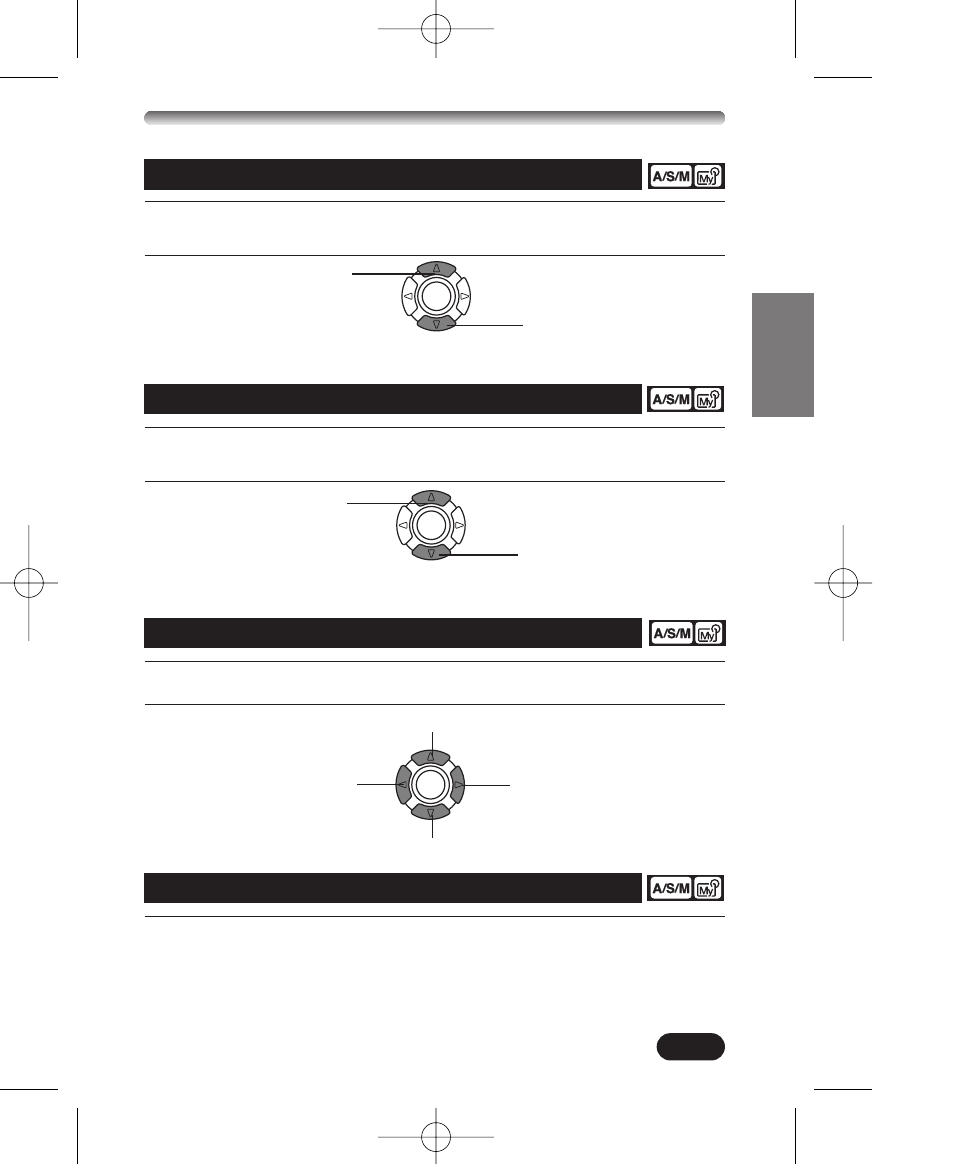
27
Aperture setting — Aperture priority shooting
1
In the top menu, select MODE MENU T CAMERA T P/A/S/M T A.
2
To increase the
aperture value (F
value), press
Ñ
.
To decrease the aperture
value (F value), press
ñ
.
Shutter speed setting — Shutter priority shooting
1
In the top menu, select MODE MENU T CAMERA T P/A/S/M T S.
2
To set the shutter
speed faster, press
Ñ
.
To set the shutter
speed slower, press
ñ
.
1
In the top menu, select MODE MENU T CAMERA T P/A/S/M T M.
2
Aperture & Shutter speed setting — Manual shooting
To set the shutter speed faster, press
Ñ
.
To set the shutter speed slower, press ñ.
To increase the aperture
value (F value), press
É
.
To decrease the aperture
value (F value), press í.
Using My Mode
1
In the top menu, select MODE MENU T CAMERA T P/A/S/M T
Select a mode.
1 C-40ZBasic-E1 01.10.11 9:39 AM Page 27
- CAMEDIA C-220 ZOOM (140 pages)
- Comedia D-390 (148 pages)
- CAMEDIA C-3020 Zoom (180 pages)
- FE-140 (108 pages)
- FE-140 (80 pages)
- FE-140 (80 pages)
- FE-140 (2 pages)
- Trip 500 (100 pages)
- 105 (12 pages)
- OM-2 (101 pages)
- CAMEDIA C480 (138 pages)
- SZ-12 (80 pages)
- CAMEDIA E 10 (203 pages)
- Stylus Zoom 80 Wide DIX (70 pages)
- Stylus Epic Zoom 80 (67 pages)
- Ferrari DIGITAL MODEL 2004 (2 pages)
- om-4t (74 pages)
- Stylus Wide 100 (12 pages)
- AZ-4 Zoom (58 pages)
- Camcorder (17 pages)
- CAMEDIA C-160 (148 pages)
- FE-330 (68 pages)
- FE-330 (63 pages)
- FE-120 (1 page)
- FE-120 (2 pages)
- FE-120 (116 pages)
- FE-120 (139 pages)
- Zoom230 (55 pages)
- Stylus Epic Zoom 170 Deluxe (69 pages)
- Stylus Epic Zoom 170 QD (69 pages)
- Suction Pump Suction Cleaning Adapter MAJ-222 (1 page)
- E-450 (140 pages)
- E-450 (147 pages)
- i snap (22 pages)
- Stylus 150 (13 pages)
- Stylus 150 (2 pages)
- Stylus Epic Zoom 170 QD (4 pages)
- Stylus 80 (2 pages)
- Stylus 80 (13 pages)
- IS-1 (76 pages)
- Stylus Zoom 115 (70 pages)
- Stylus Select 105 (2 pages)
- Accura View Zoom 90 QD (2 pages)
- Accura View Zoom 90 QD (71 pages)
