Olympus CAMEDIA C-40 ZOOM User Manual
Page 16
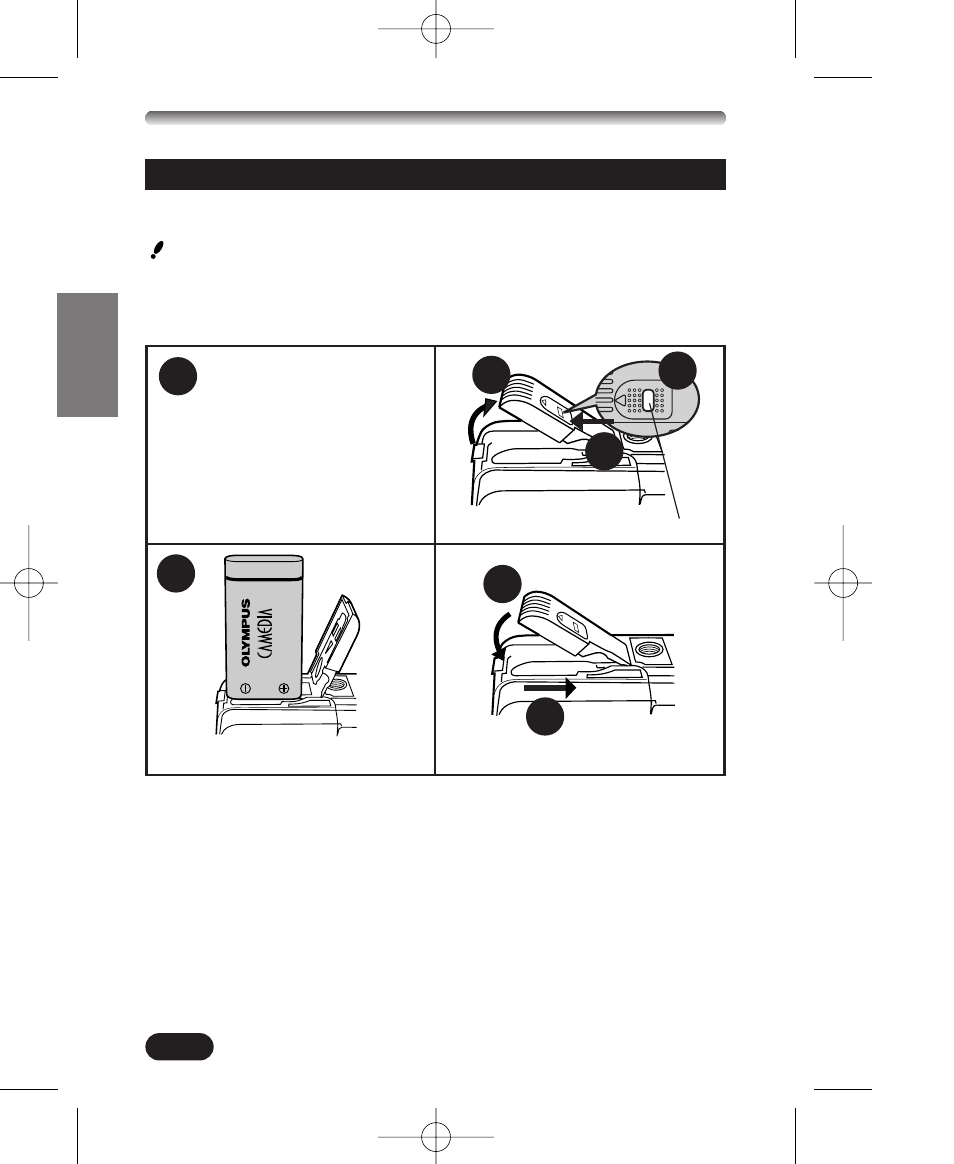
16
GETTING STARTED
ⅷUsing the AC power adapter (optional)
Use an AC adapter designed for the area where the camera is used. Consult
your nearest Olympus dealer or Service center for details.
Loading the batteries
This camera uses a CR-V3 lithium battery pack or 2 AA (R6) NiMH batteries,
NiCd batteries, alkaline batteries or lithium batteries.
Important:
● CR-V3 lithium battery packs cannot be charged.
● Do not peel the label on a CR-V3 lithium battery pack. If an insulating sheet
covers the terminals, peel it off ONLY from the terminals.
Make sure the camera is
turned off (i.e. the lens
barrier is closed and the
monitor if turned off).
1
4
5
2
When using a lithium battery pack
3
6
7
Press.
1 C-40ZBasic-E1 01.10.11 9:39 AM Page 16
See also other documents in the category Olympus Camcorders:
- CAMEDIA C-220 ZOOM (140 pages)
- Comedia D-390 (148 pages)
- CAMEDIA C-3020 Zoom (180 pages)
- FE-140 (2 pages)
- FE-140 (108 pages)
- FE-140 (80 pages)
- FE-140 (80 pages)
- Trip 500 (100 pages)
- 105 (12 pages)
- OM-2 (101 pages)
- CAMEDIA C480 (138 pages)
- SZ-12 (80 pages)
- CAMEDIA E 10 (203 pages)
- Stylus Zoom 80 Wide DIX (70 pages)
- Stylus Epic Zoom 80 (67 pages)
- Ferrari DIGITAL MODEL 2004 (2 pages)
- om-4t (74 pages)
- Stylus Wide 100 (12 pages)
- AZ-4 Zoom (58 pages)
- Camcorder (17 pages)
- CAMEDIA C-160 (148 pages)
- FE-330 (68 pages)
- FE-330 (63 pages)
- FE-120 (1 page)
- FE-120 (2 pages)
- FE-120 (116 pages)
- FE-120 (139 pages)
- Zoom230 (55 pages)
- Stylus Epic Zoom 170 Deluxe (69 pages)
- Stylus Epic Zoom 170 QD (69 pages)
- Suction Pump Suction Cleaning Adapter MAJ-222 (1 page)
- E-450 (140 pages)
- E-450 (147 pages)
- i snap (22 pages)
- Stylus 150 (13 pages)
- Stylus 150 (2 pages)
- Stylus Epic Zoom 170 QD (4 pages)
- Stylus 80 (2 pages)
- Stylus 80 (13 pages)
- IS-1 (76 pages)
- Stylus Zoom 115 (70 pages)
- Stylus Select 105 (2 pages)
- Accura View Zoom 90 QD (2 pages)
- Accura View Zoom 90 QD (71 pages)
