Front & rear panels, Front panel – Onkyo TX-NR708 User Manual
Page 8
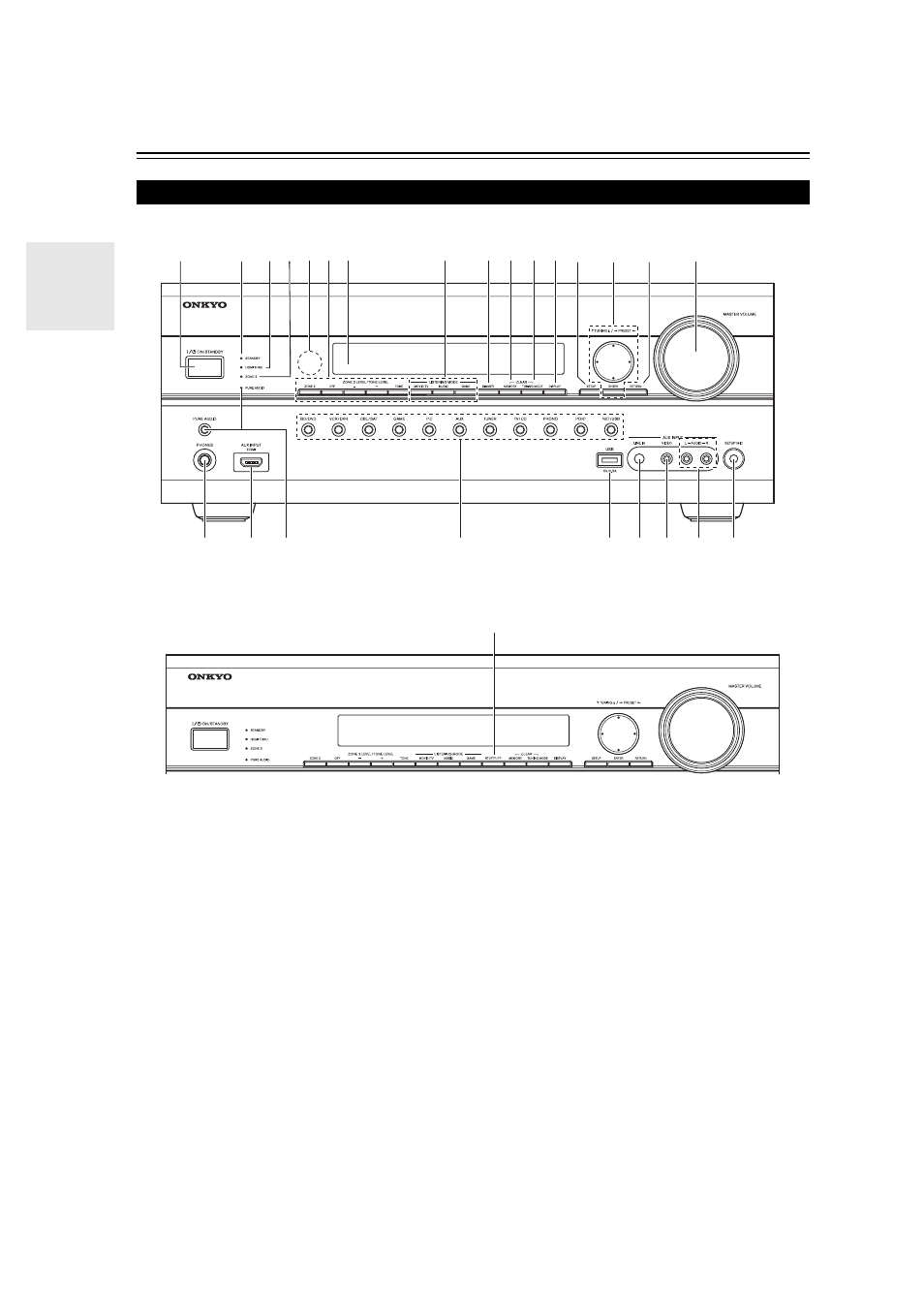
8
En
Front & Rear Panels
(North American and Taiwan models)
(European, Australian and Asian models)
The actual front panel has various logos printed on it. They are not shown here for clarity.
The page numbers in parentheses show where you can find the main explanation for each item.
ON/STANDBY button (
STANDBY indicator (
24)
HDMI THRU indicator (
ZONE 2 indicator (
70)
Remote control sensor (
4)
ZONE 2, OFF, ZONE 2 LEVEL/TONE LEVEL
and
TONE buttons (
LISTENING MODE buttons (MOVIE/TV, MUSIC
and
GAME) (
36)
DIMMER button (North American and Taiwan
models) (
MEMORY button (
33)
TUNING MODE button (
32)
DISPLAY button (
25)
SETUP button (
TUNING, PRESET (
ENTER buttons
RETURN button
MASTER VOLUME control and indicator (
PHONES jack (
27)
AUX INPUT HDMI jack (
PURE AUDIO button and indicator (
36)
Input selector buttons (
BD/DVD, VCR/DVR,
CBL/SAT, GAME, PC, AUX, TUNER, TV/CD,
PHONO, PORT and NET/USB) (
25)
USB port (
67)
AUX INPUT LINE IN jack (
AUX INPUT VIDEO jack (
AUX INPUT AUDIO jacks (
19)
SETUP MIC jack (
29)
RT/PTY/TP button (European, Australian and
Asian models) (
Front Panel
