See “subwoofer input sensitivity – Onkyo TX-NR708 User Manual
Page 44
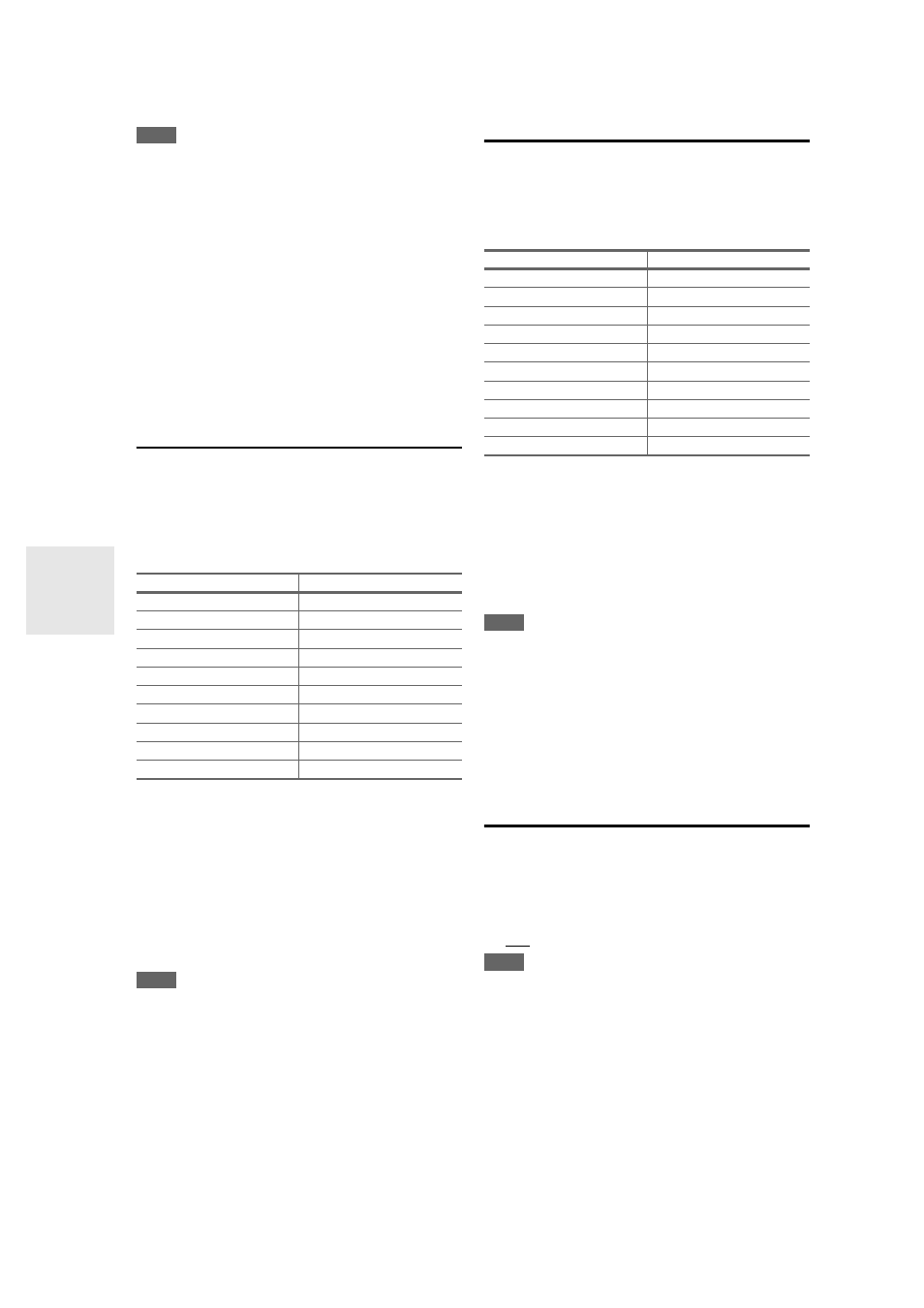
44
En
Note
• If no video component is connected to HDMI OUT (even if the
HDMI input is assigned), the AV receiver selects the video
source based on the setting of “Component Video Input”.
• When an HDMI IN is assigned to an input selector as explained
here, the same HDMI IN will be set as a priority in the “Digital
Audio Input” (
44). In this case, if you want to use the coaxial
or optical audio input, make the selection in the Audio Selector
in the Home menu (
• “TUNER” selector cannot be assigned and is fixed at the
“- - - - -” option.
• If you connect a component (such as UP-A1 Dock that seated
iPod) to UNIVERSAL PORT jack, you cannot assign any input
to “PORT” selector.
• Do not assign the component connected with the HDMI input to
“TV/CD” selector when you set “TV Control” setting to “On”
(
56). Otherwise, appropriate CEC (Consumer Electronics
Control) operation will not be guaranteed.
Component Video Input
If you connect to a COMPONENT VIDEO IN, you must
assign it to an input selector. For example, if you connect
your Blu-ray Disc/DVD player to COMPONENT
VIDEO IN 2, you should assign it to the “BD/DVD” input
selector.
Here are the default assignments.
■
BD/DVD, VCR/DVR, CBL/SAT, GAME, PC, AUX,
TV/CD, PHONO, PORT
`
IN1, IN2:
Select a corresponding component video input that
the video component has been connected.
`
- - - - -:
Select if you are using HDMI OUT, rather than the
COMPONENT VIDEO MONITOR OUT, for the
output from composite video, S-Video, and compo-
nent video sources.
Note
• If you connect a component (such as UP-A1 Dock that seated
iPod) to the UNIVERSAL PORT jack, you cannot assign any
input to “PORT” selector.
Digital Audio Input
If you connect a component to a digital audio input, you
must assign that input to an input selector. For example, if
you connect your CD player to the OPTICAL IN 1, you
must assign “OPT1” to the “TV/CD” input selector.
Here are the default assignments.
■
BD/DVD, VCR/DVR, CBL/SAT, GAME, PC, AUX,
TV/CD, PHONO, PORT
`
COAX1, COAX2, COAX3, OPT1, OPT2:
Select a corresponding digital audio input that the
component has been connected.
`
- - - - -:
Select if the component is connected to an analog
audio input.
Note
• When an HDMI IN is assigned to an input selector in “HDMI
Input” (
➔
43), the same HDMI IN will be set as a priority in this
assignment. In this case, if you want to use the coaxial or optical
audio input, make the selection in the Audio Selector in the
Home menu.
• Available sampling rate for PCM signals from a digital input
(optical and coaxial) is 32/44.1/48/88.2/96 kHz/16, 20, 24 bit.
• If you connect a component (such as UP-A1 Dock that seated
iPod) to the UNIVERSAL PORT jack, you cannot assign any
input to “PORT” selector.
Analog Audio Input
Some DVD players output the LFE channel from their
analog subwoofer output at 15 dB higher than normal.
With this setting, you can change the AV receiver’s sub-
woofer sensitivity to match your DVD player.
■
Subwoofer Input Sensitivity
`
0dB to 15dB in 5 dB step.
Note
• This setting only affects signals connected to the AV receiver’s
multichannel input: SUBWOOFER jack.
• If you find that your subwoofer is too loud, try the 10 dB or
15 dB setting.
Input selector
Default assignment
BD/DVD
IN1
VCR/DVR
- - - - -
CBL/SAT
IN2
GAME
- - - - -
PC
- - - - -
AUX
- - - - -
TUNER
- - - - - (Fixed)
TV/CD
- - - - -
PHONO
- - - - -
PORT
- - - - -
Input selector
Default assignment
BD/DVD
COAX1
VCR/DVR
COAX2
CBL/SAT
COAX3
GAME
OPT1
PC
- - - - -
AUX
- - - - -
TUNER
- - - - - (Fixed)
TV/CD
OPT2
PHONO
- - - - -
PORT
- - - - -
