Field, Information tab – OTC Wireless 802.11a/b/g AP/Repeater TRIMAR User Manual
Page 12
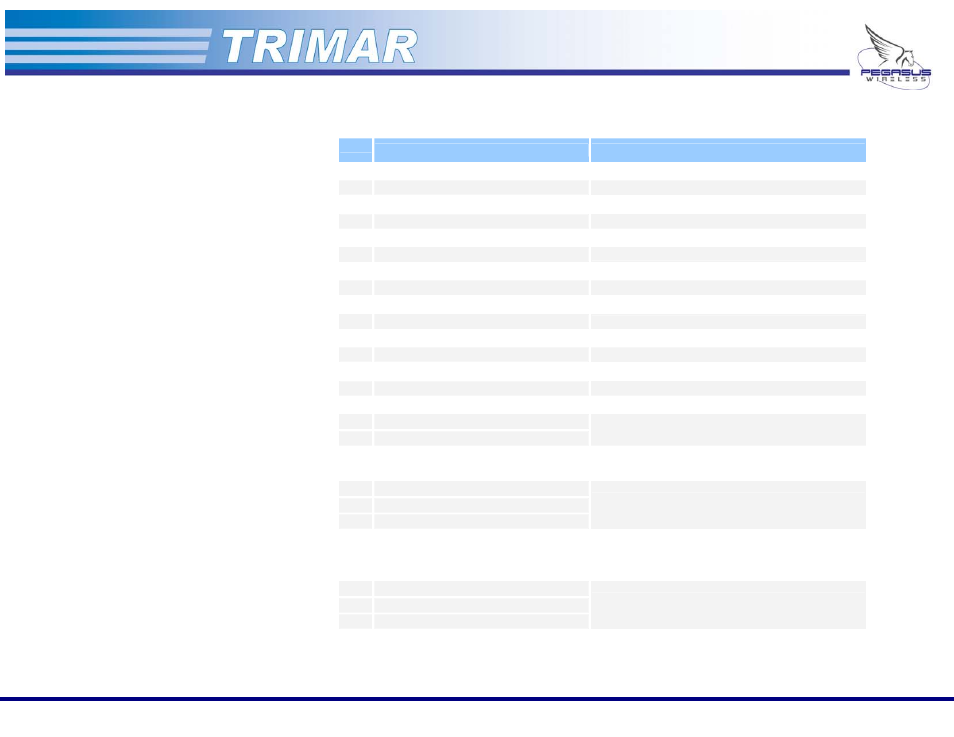
3. Information Tab
This is the “home page” of the TRIMAR’s
web-based administration utility. It will be
displayed when the utility is first accessed
and whenever the TRIMAR AP has been
rebooted after configuration changes
have been made.
The information on this page gives
various readings polled directly from the
TRIMAR AP. This data is a “capture” of its
current operational status.
Note that it may be necessary to refresh
the page to re-poll the TRIMAR AP to
update the displayed information.
Field
Definition/Meaning
1
Access Point Name:
The units assigned name/label
2
Radio MAC Address:
The units factory assigned MAC address
3
IP
address:
The units IP address and IP addressing scheme
4
AP firmware version:
The units software firmware version number
5
Radio firmware version:
The units hardware firmware version number
6
SSID:
The units (primary) assigned SSIDs
7
Cell
ID:
Used for load balancing – see TRIMAR Controller Manual
8
Current transmit rate:
The units data transmission rate
9
Current
channel:
The unit’s current operating channel
10
Operational radio profile:
The unit’s assigned radio operation mode
11
Security:
The unit’s configured security schemes
12
Region:
The unit’s operating geographic region
13
Associated station count:
The number of radios currently associated with the unit
14
Number of stations allowed to associate:
The number of radios allowed to associate with the unit
15
Ethernet MAC Address:
Same as 2. above unless user reconfigured
16
Total packets received:
17
Total packets transmitted:
Total of all packets received or transmitted
18
Packets received to host:
19
Packets transmitted from host:
Total of packets received or transmitted by the host
20
Ethernet port rx packets:
21
Ethernet port tx packets:
22
Ethernet port broadcast packets:
Total of packets received, transmitted or broadcasted via LAN
port
23
WLAN port rx packets:
24
WLAN port tx packets:
25
WLAN port broadcast packets:
Total of packets received, transmitted or broadcasted via WLAN
port
26
WDS port rx packets:
27
WDS port tx packets:
28
WDS port broadcast packets:
Total of packets received, transmitted or broadcasted via WDS
port
Table 1: System status definitions
PEGASUS WIRELESS CORPORATION
TRIMAR TECHNICAL MANUAL
Version 1.0
Page 11 of 32
