Configuring the trimar ap – OTC Wireless 802.11a/b/g AP/Repeater TRIMAR User Manual
Page 10
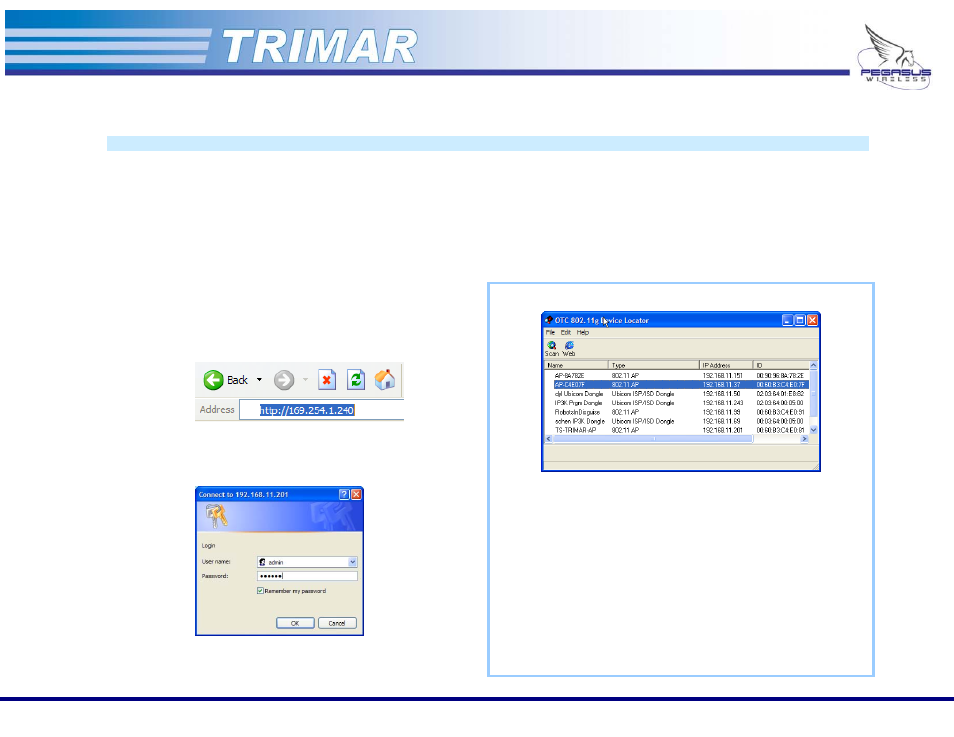
2. Configuring the TRIMAR AP
Basic Procedure
Preset Factory Defaults:
IP address:
169.254.1.240
User name:
admin
Subnet Mask:
255.255.0.0
Password:
public
Default Gateway: 169.254.1.1
The TRIMAR AP uses a web-based administration utility. To access this
utility you will need to use Microsoft
® Internet Explorer, Mozilla Firefox or
a compatible web-browser.
Accessing the web-based administration utility:
1. Connect a PC either directly to the TRIMAR radio. If the radio is
already configured for operation on an established network,
connect to it via a network route.
2. The PC connecting with a TRIMAR radio’s web-based
administration utility
must
be on the same IP subnet as the radio.
(See insets at right).
3. Enter the IP address of the TRIMAR into the web-browser
window and click “Go”.
Figure 6: Enter the TRIMAR's IP address into the browser's address bar
4. Enter the correct account and password when security dialog
panel appears.
Figure 7: Web-based administration password challenge dialog box
Using the OTC Device Locator:
Figure 8: OTC 802.11g Device Locator GUI
The OTC Device Locator program can be found on the CD that is distributed with
the TRIMAR AP. Install it on to the PC by creating a folder for it and copying the
.exe and .dll file into the new folder.
The Locator will locate all OTC AVCW and TRIMAR radios within the same network.
Its primary use is to identify the IP and MAC addresses of the radios.
The PC running the program needs to have a wireless card; be connected to the
same network; or directly with at least one OTC 802.11g radio. To use the
program, simply click the “Scan” button and wait for the program to report its
findings. If the PC and the radio being accessed are already on the same IP subnet,
clicking on the “Web” button will open the default web-browser, which will proceed
to connect directly with the selected product’s web-based administration utility.
PEGASUS WIRELESS CORPORATION
TRIMAR TECHNICAL MANUAL
Version 1.0
Page 9 of 32
