Olympus CAMEDIA C-160 User Manual
Page 26
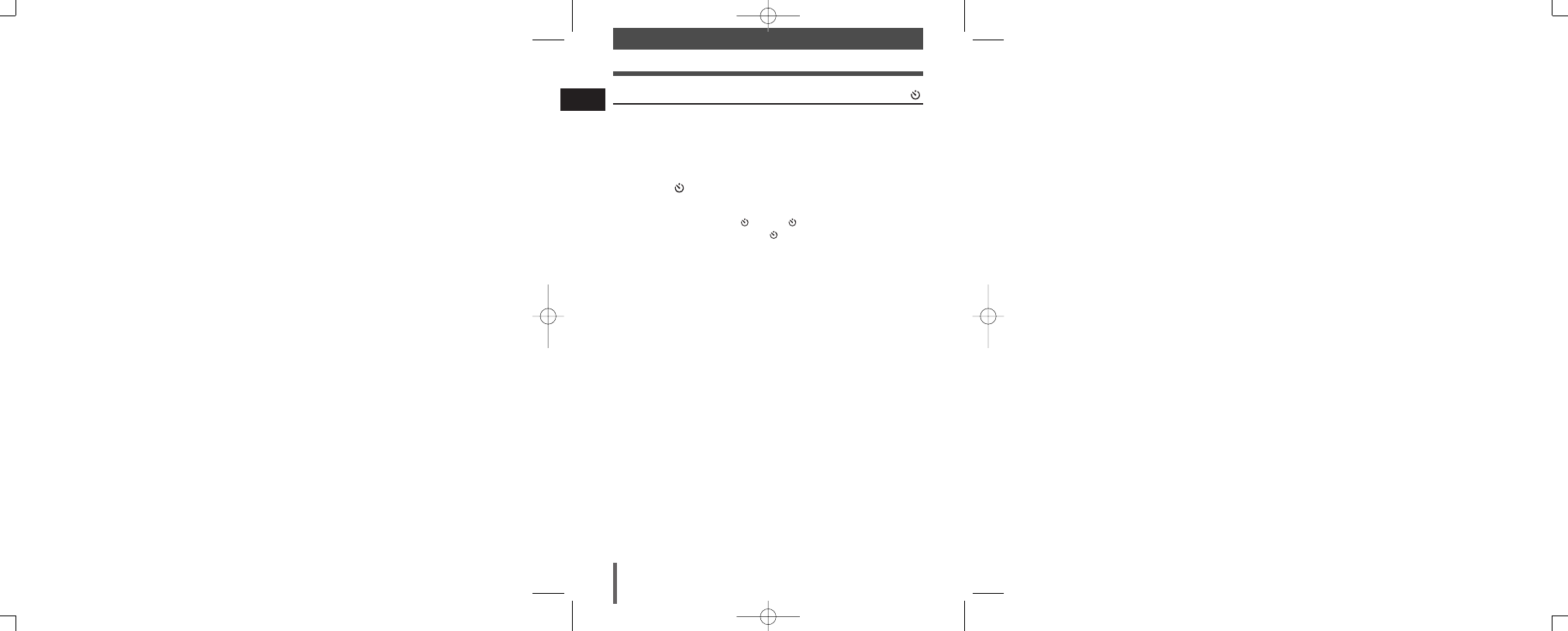
26
En
Shooting
Self-timer shooting
This function lets you take pictures using the self-timer. Fix the camera
securely on a tripod or set it on a level surface for self-timer shooting. This
function is useful for taking pictures where you want to be included in the
photograph.
1
Open the lens barrier fully.
2
Press
É
(
).
• The current selftimer setting is displayed on the monitor.
3
Press
É
again to set the self-timer mode.
• The setting changes between
OFF and
ON each time
É
is pressed.
When the self-timer mode is selected,
is displayed on the monitor.
4
Take the picture. Press the shutter button to start the timer and
take the picture.
• The self-timer lamp lights for approximately 10 seconds, then starts blinking. After
blinking for approximately 2 seconds, the picture is taken.
• The self-timer mode is automatically canceled after one shot.
1 D395/C160_B-E1 2004.1.30 5:54 PM Page 26 (1,1)
- CAMEDIA C-220 ZOOM (140 pages)
- Comedia D-390 (148 pages)
- CAMEDIA C-3020 Zoom (180 pages)
- FE-140 (80 pages)
- FE-140 (2 pages)
- FE-140 (108 pages)
- FE-140 (80 pages)
- Trip 500 (100 pages)
- 105 (12 pages)
- OM-2 (101 pages)
- CAMEDIA C480 (138 pages)
- SZ-12 (80 pages)
- CAMEDIA E 10 (203 pages)
- Stylus Zoom 80 Wide DIX (70 pages)
- Stylus Epic Zoom 80 (67 pages)
- Ferrari DIGITAL MODEL 2004 (2 pages)
- om-4t (74 pages)
- Stylus Wide 100 (12 pages)
- AZ-4 Zoom (58 pages)
- Camcorder (17 pages)
- FE-330 (63 pages)
- FE-330 (68 pages)
- FE-120 (2 pages)
- FE-120 (116 pages)
- FE-120 (139 pages)
- FE-120 (1 page)
- Zoom230 (55 pages)
- Stylus Epic Zoom 170 Deluxe (69 pages)
- Stylus Epic Zoom 170 QD (69 pages)
- CAMEDIA C-40 ZOOM (180 pages)
- Suction Pump Suction Cleaning Adapter MAJ-222 (1 page)
- E-450 (140 pages)
- E-450 (147 pages)
- i snap (22 pages)
- Stylus 150 (2 pages)
- Stylus 150 (13 pages)
- Stylus Epic Zoom 170 QD (4 pages)
- Stylus 80 (13 pages)
- Stylus 80 (2 pages)
- IS-1 (76 pages)
- Stylus Zoom 115 (70 pages)
- Stylus Select 105 (2 pages)
- Accura View Zoom 90 QD (2 pages)
- Accura View Zoom 90 QD (71 pages)
