Protecting pictures – Olympus Comedia C-150 User Manual
Page 77
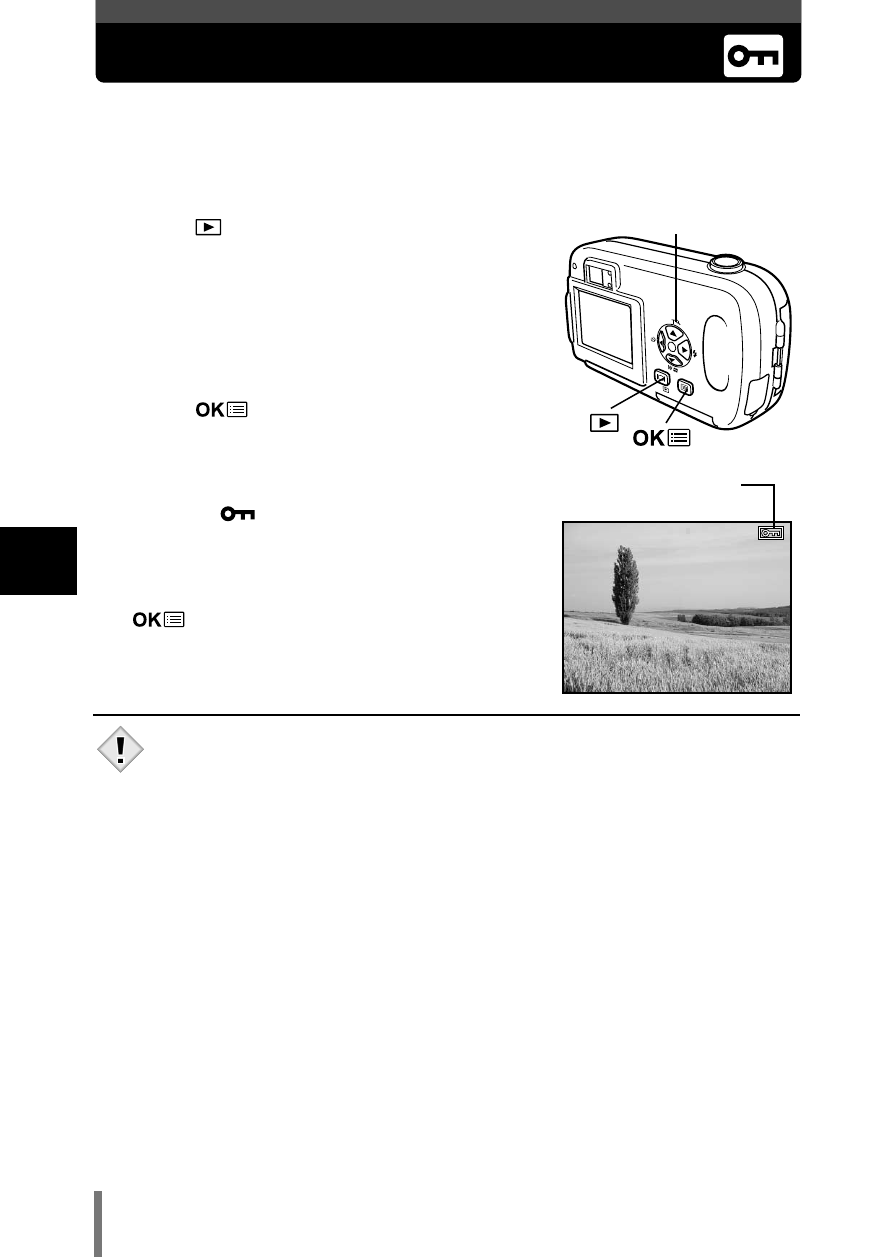
76
5
Pla
ybac
k
Protecting pictures
You are recommended to protect important pictures to avoid accidentally
erasing them. Protected pictures cannot be erased by the single-frame/all-
frame erase function.
1
Press
with the lens barrier closed.
• The monitor turns on.
2
Use the arrow pad to display the picture
you want to protect.
~
“Viewing still pictures” (P. 67)
3
Press .
• The top menu is displayed.
4
In the top menu, select MODE MENU T
PLAY T
, and press
í
.
~
“How to use the mode menu” (P. 30)
5
Press
Ññ
to select ON, then press
.
• To cancel protection, select OFF.
Displayed when a
picture is protected.
• Protected pictures cannot be erased by the single-frame/all-frame
erase function, but they are all erased by formatting.
Note
Arrow pad (
СсЙн
)
This manual is related to the following products:
