Olympus Comedia C-150 User Manual
Page 143
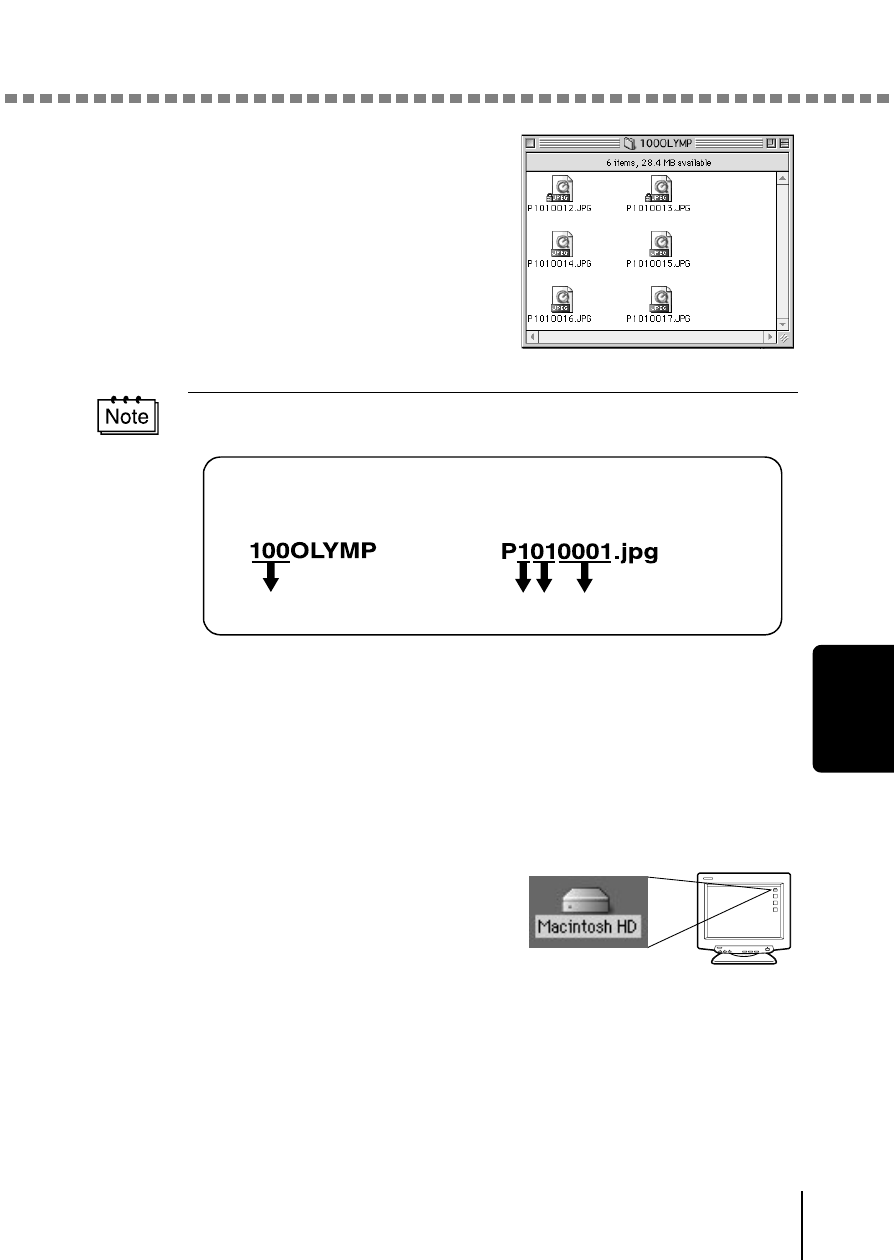
Downloading images to your computer
27
Ma
ci
ntosh
Image files (JPEG files) with files
names such as “P1010001.JPG” are
displayed.
4
Double-click the “Macintosh HD”
icon on the desktop.
• The camera automatically assigns folder names and file names according
to the following rules.
• Serial numbers of image files run from 0001 to 9999.
• Serial numbers of folders run from 100 to 999.
• When file number 9999 is reached, a new folder is created and assigned
the next number.
• Months January through September are expressed by the numbers 1
through 9, October by the letter A, November by B and December by C.
Folder name
(Example)
File name
(Example)
Serial number
Month / Day / Serial number
This manual is related to the following products:
