Olympus Comedia C-150 User Manual
Page 16
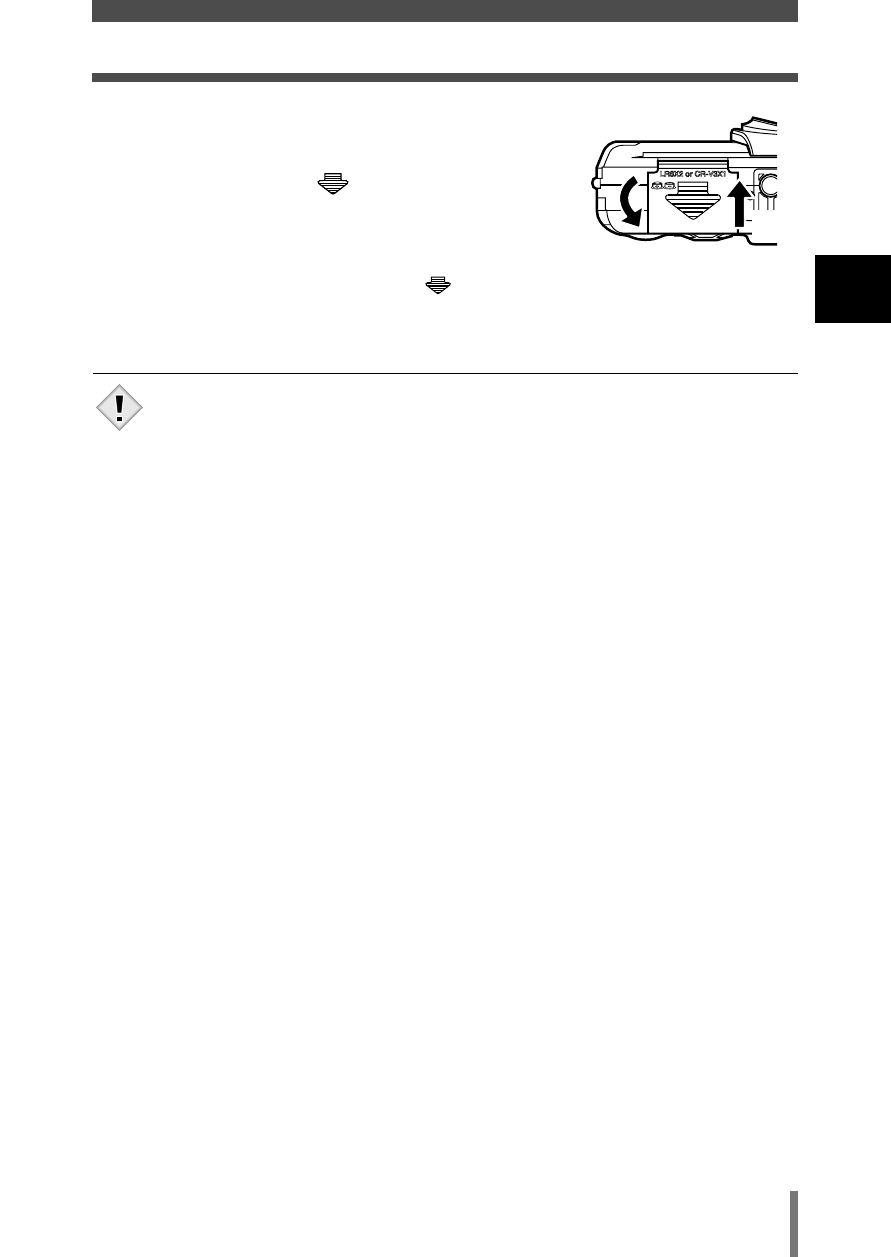
15
1
Getting star
ted
Loading batteries
• Some camera settings will return to the factory default settings if
the camera is left for about one hour with the battery removed.
Note
4
Close the battery compartment cover so
that it pushes batteries down inside.
While pressing the
mark, slide the
cover in the direction of
c
.
• If the battery compartment cover seems hard to
close, do not force it. With the battery
compartment cover shut, press the
mark
firmly and push in the direction shown in the
illustration.
c
This manual is related to the following products:
See also other documents in the category Olympus Camcorders:
- CAMEDIA C-220 ZOOM (140 pages)
- CAMEDIA C-3020 Zoom (180 pages)
- FE-140 (80 pages)
- FE-140 (80 pages)
- FE-140 (2 pages)
- FE-140 (108 pages)
- Trip 500 (100 pages)
- 105 (12 pages)
- OM-2 (101 pages)
- CAMEDIA C480 (138 pages)
- SZ-12 (80 pages)
- CAMEDIA E 10 (203 pages)
- Stylus Zoom 80 Wide DIX (70 pages)
- Stylus Epic Zoom 80 (67 pages)
- Ferrari DIGITAL MODEL 2004 (2 pages)
- om-4t (74 pages)
- Stylus Wide 100 (12 pages)
- AZ-4 Zoom (58 pages)
- Camcorder (17 pages)
- CAMEDIA C-160 (148 pages)
- FE-330 (63 pages)
- FE-330 (68 pages)
- FE-120 (1 page)
- FE-120 (2 pages)
- FE-120 (116 pages)
- FE-120 (139 pages)
- Zoom230 (55 pages)
- Stylus Epic Zoom 170 Deluxe (69 pages)
- Stylus Epic Zoom 170 QD (69 pages)
- CAMEDIA C-40 ZOOM (180 pages)
- Suction Pump Suction Cleaning Adapter MAJ-222 (1 page)
- E-450 (140 pages)
- E-450 (147 pages)
- i snap (22 pages)
- Stylus 150 (13 pages)
- Stylus 150 (2 pages)
- Stylus Epic Zoom 170 QD (4 pages)
- Stylus 80 (13 pages)
- Stylus 80 (2 pages)
- IS-1 (76 pages)
- Stylus Zoom 115 (70 pages)
- Stylus Select 105 (2 pages)
- Accura View Zoom 90 QD (2 pages)
- Accura View Zoom 90 QD (71 pages)
