Olympus C-3020ZOOM User Manual
Page 31
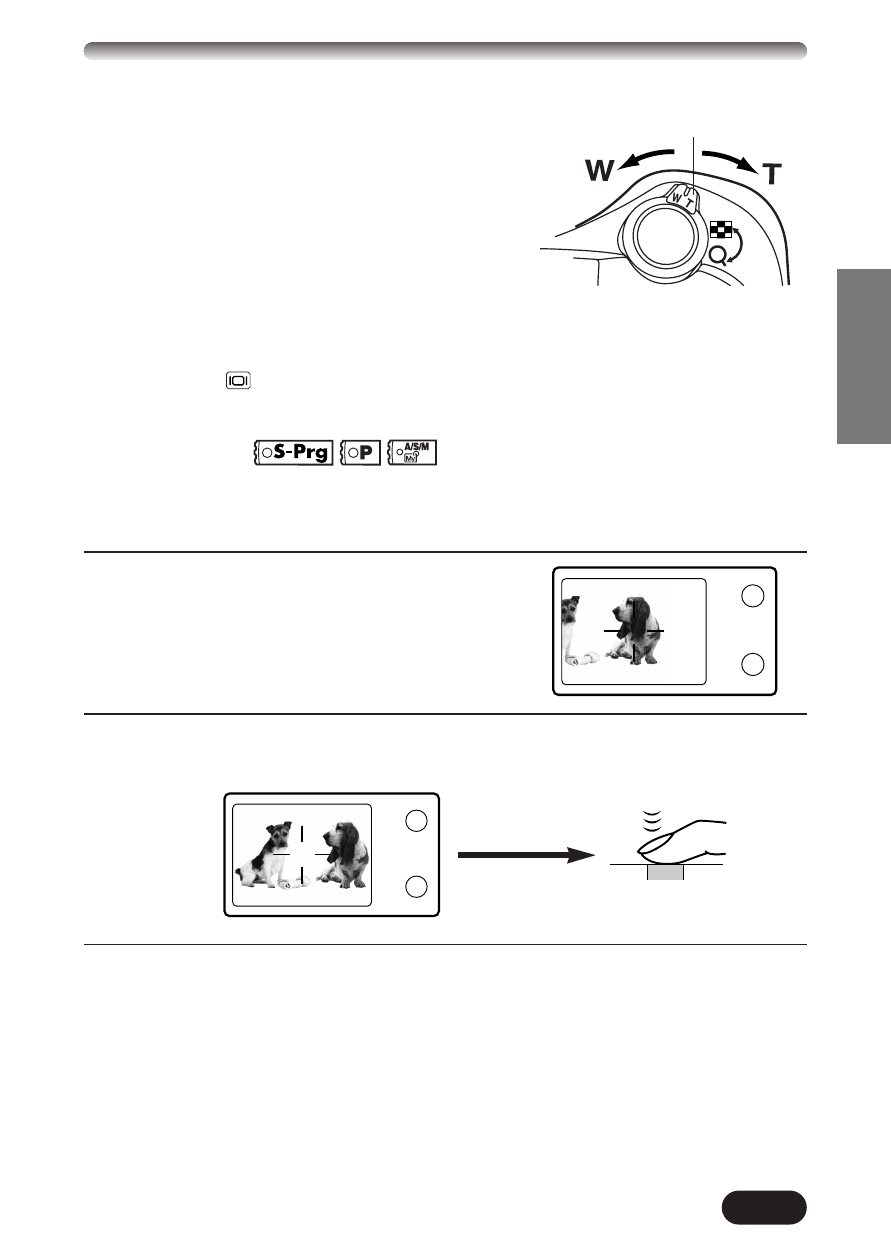
Ⅲ To zoom in on a subject, press the zoom
lever towards T. To shoot a wider picture,
press the zoom lever towards W.
Ⅲ Telephoto/Wide-angle shooting is possible
at up to 3x magnification (equivalent to 32
mm – 96 mm on a 35 mm camera). By
combining the digital zoom with the 3x
optical zoom, zoom magnification up to
7.5x is possible.
Ⅲ How to shoot using the monitor
T Press the
(monitor) button. Compose the shot using the monitor and
press the shutter button to shoot.
Zoom lever
Ⅵ Focus lock
If the subject of your composition is not within the AF target mark and
focusing is not possible, try the following:
1
Focus on another object within the AF
target mark that is at the same
distance as your subject. Press the
shutter button halfway to lock the
focus.
2
Compose your picture while keeping the shutter button pressed
halfway.
3
Press the shutter button completely to take the shot.
31
ENGLISH
- OM 10 (51 pages)
- C-120 (172 pages)
- D-380 (133 pages)
- Stylus 500 Digital (2 pages)
- Stylus 500 Digital (100 pages)
- Stylus 500 Digital (170 pages)
- D-545 Zoom (138 pages)
- C-480 (100 pages)
- C-480 Zoom (2 pages)
- C-40Zoom (203 pages)
- C-1 Zoom (40 pages)
- TOUGH-3000 EN (83 pages)
- C-50 Zoom (156 pages)
- C-50 (2 pages)
- D-230 (116 pages)
- Stylus Verve (2 pages)
- Stylus Verve (163 pages)
- Stylus Verve (192 pages)
- D-550 Zoom (178 pages)
- C-730 Ultra Zoom (266 pages)
- Stylus Verve S (124 pages)
- C-1 (158 pages)
- Stylus Verve S (2 pages)
- MJU-II Zoom-170 (5 pages)
- Stylus 410 Digital (2 pages)
- Stylus 410 Digital (72 pages)
- Stylus 410 Digital (228 pages)
- E-500 (12 pages)
- E-500 (216 pages)
- C-2500L (31 pages)
- C-2500L (95 pages)
- E-300 (211 pages)
- C-860L (32 pages)
- D-390 (2 pages)
- E-20p (32 pages)
- 3000 (2 pages)
- D-520 Zoom (180 pages)
- C-750 Ultra Zoom (238 pages)
- C-3040 Zoom (40 pages)
- C-5050 Zoom (268 pages)
- C-5050 Zoom (2 pages)
- E-1 (5 pages)
- E-1 (180 pages)
- E-1 (182 pages)
- E-1 (2 pages)
