Shooting basics (cont.) – Olympus C-3020ZOOM User Manual
Page 24
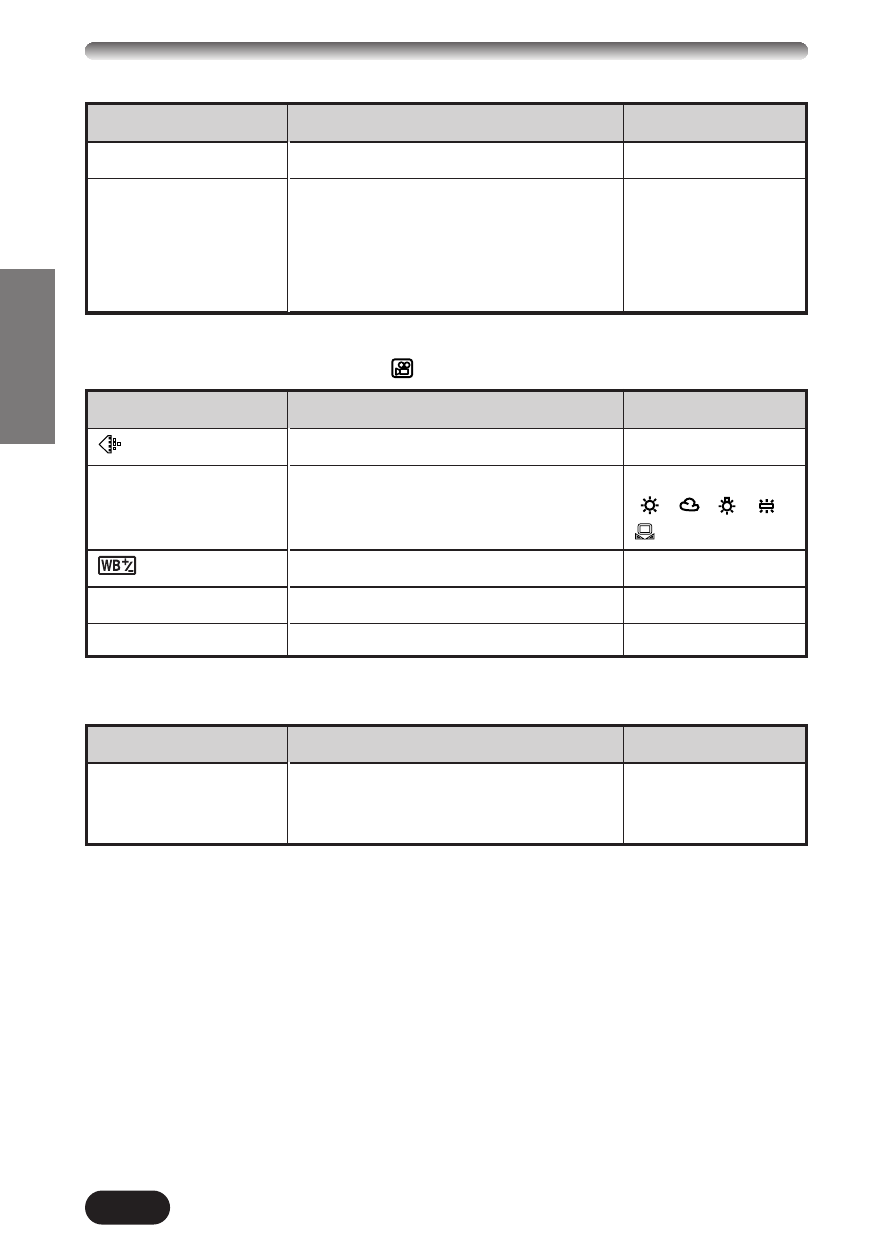
24
ENGLISH
SHOOTING BASICS (Cont.)
Display
PANORAMA
FUNCTION
Function
Makes a panoramic image.
Renders special effect photos.
Setting
—
OFF,
BLACK&WHITE,
SEPIA,
WHITE BOARD,
BLACK BOARD
Display
WB
SHARPNESS
CONTRAST
Function
Sets the record mode.
Adjusts the white balance according to
the light source.
Makes the color bluer/redder.
Adjusts the level of picture sharpness.
Adjusts the picture contrast.
Setting
TIFF, SHQ, HQ, SQ
AUTO, PRESET
(
, , , ),
—
—
—
PICTURE (not available in the
Movie mode)
Display
CARD SETUP
Function
Formats SmartMedia cards. (*All
existing data stored on the card is
erased when the card is formatted.)
Setting
—
CARD
See also other documents in the category Olympus Cameras:
- OM 10 (51 pages)
- C-120 (172 pages)
- D-380 (133 pages)
- Stylus 500 Digital (170 pages)
- Stylus 500 Digital (2 pages)
- Stylus 500 Digital (100 pages)
- C-480 (100 pages)
- C-480 Zoom (2 pages)
- D-545 Zoom (138 pages)
- C-40Zoom (203 pages)
- C-1 Zoom (40 pages)
- TOUGH-3000 EN (83 pages)
- C-50 Zoom (156 pages)
- C-50 (2 pages)
- D-230 (116 pages)
- Stylus Verve (192 pages)
- Stylus Verve (2 pages)
- Stylus Verve (163 pages)
- D-550 Zoom (178 pages)
- C-730 Ultra Zoom (266 pages)
- C-1 (158 pages)
- Stylus Verve S (2 pages)
- Stylus Verve S (124 pages)
- MJU-II Zoom-170 (5 pages)
- Stylus 410 Digital (72 pages)
- Stylus 410 Digital (228 pages)
- Stylus 410 Digital (2 pages)
- E-500 (12 pages)
- E-500 (216 pages)
- C-2500L (31 pages)
- C-2500L (95 pages)
- E-300 (211 pages)
- C-860L (32 pages)
- D-390 (2 pages)
- E-20p (32 pages)
- 3000 (2 pages)
- D-520 Zoom (180 pages)
- C-750 Ultra Zoom (238 pages)
- C-3040 Zoom (40 pages)
- C-5050 Zoom (268 pages)
- C-5050 Zoom (2 pages)
- E-1 (182 pages)
- E-1 (2 pages)
- EVOLT E-300 (1 page)
- E-1 (5 pages)
